Generator of semi-random fake web events.
When prototyping event streaming and analytics tools such as Kinesis, Kafka, Spark Streaming, you usually want to have a fake stream of events to test your application. However you will not want to test it with complete random events, they must have some logic and constraints to become similar to the real world.
This package generates semi-random web events for your prototypes, so that when you build some charts out of the event stream, they are not completely random. This is a typical fake event generated with this package:
{
"event_timestamp": "2020-07-05 14:32:45.407110",
"event_type": "pageview",
"page_url": "http://www.dummywebsite.com/home",
"page_url_path": "/home",
"referer_url": "www.instagram.com",
"referer_url_scheme": "http",
"referer_url_port": "80",
"referer_medium": "internal",
"utm_medium": "organic",
"utm_source": "instagram",
"utm_content": "ad_2",
"utm_campaign": "campaign_2",
"click_id": "b6b1a8ad-88ca-4fc7-b269-6c9efbbdad55",
"geo_latitude": "41.75338",
"geo_longitude": "-86.11084",
"geo_country": "US",
"geo_timezone": "America/Indiana/Indianapolis",
"geo_region_name": "Granger",
"ip_address": "209.139.207.244",
"browser_name": "Firefox",
"browser_user_agent": "Mozilla/5.0 (Macintosh; U; PPC Mac OS X 10_5_5; rv:1.9.6.20) Gecko/2012-06-06 09:24:19 Firefox/3.6.20",
"browser_language": "tn_ZA",
"os": "Android 2.0.1",
"os_name": "Android",
"os_timezone": "America/Indiana/Indianapolis",
"device_type": "Mobile",
"device_is_mobile": true,
"user_custom_id": "vsnyder@hotmail.com",
"user_domain_id": "3d648067-9088-4d7e-ad32-45d009e8246a"
}To install simply do pip install fake_web_events
It is easy to run a simulation as well:
from fake_web_events import Simulation
simulation = Simulation(user_pool_size=100, sessions_per_day=100000)
events = simulation.run(duration_seconds=60)
for event in events:
print(event)We create fake users, then generate session events based on a set of probabilities.
There is a configuration file where we define a set of probabilities for each event. Let's say browser preference:
browsers:
Chrome: 0.5
Firefox: 0.25
InternetExplorer: 0.05
Safari: 0.1
Opera: 0.1Also, when a user is in a determined page, there are some defined probabilities of what are the next page he's going to visit:
home:
home: 0.45
product_a: 0.17
product_b: 0.12
session_end: 0.26This means that at the next iteration there are 45% chance user stays at home page, 17% chance user goes to product_a page and so on.
We designed a really simple website map to allow user browsing.
Green pages are those where a user can land at the beginning of a session. Yellow pages are only accessible to user who are already browsing.
You can fin how the probabilities for each page are defined in the config.template.yml file
To generate fake user information, such as IP and email addresses we are using the module Faker.
We create a user pool from where users are randomly chosen (with replacement). This enables users to have different sessions over time.
When you run a simulation, it will pick an user and iterate until that user reaches session_end.
Simulation will run in steps defined by batch_size. The default batch_size is 10 seconds, meaning that
each iteration will add 10 seconds to the timer (with some randomness).
For each iteration an event is generated for each user when the current page is different from the previous page.
When calling simulate_events() you have to define a duration in seconds. Please note that this duration is in "real time",
and that time inside the simulation will usually run faster than real time.
This will return a generator, so you need to iterate over it and decide what to do to each event inside the loop.
If you want to customize the probabilities, you can create a file called config.yml in the same
directory where you are running the script. This file will take precedence over config.template.yml.
In the folder examples you are going to find some use cases and examples on how to use this package.
After running the simulation for a few seconds, we get the following distribution of events per page:
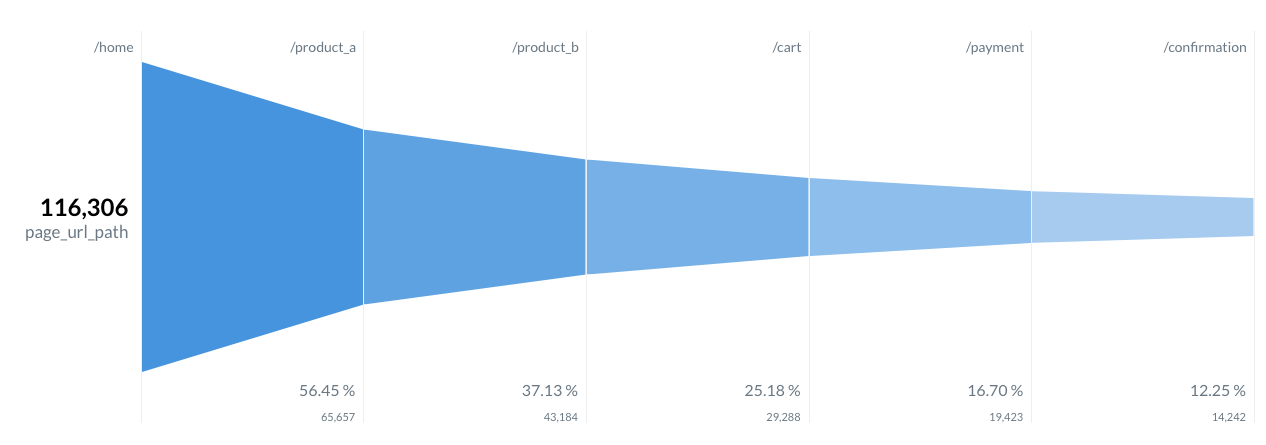
We also have different visit rates per hour of day. This is the distribution after running the simulation:
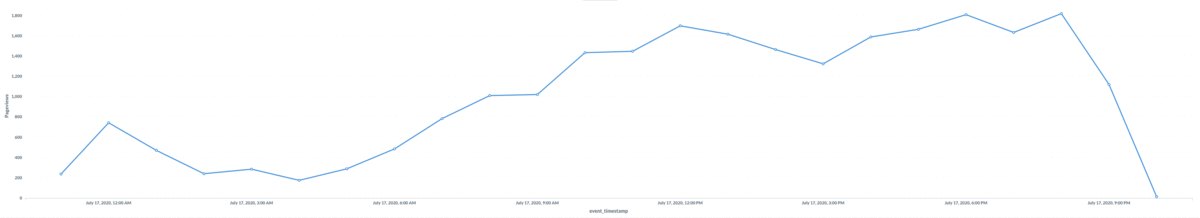
Fork, improve and PR.