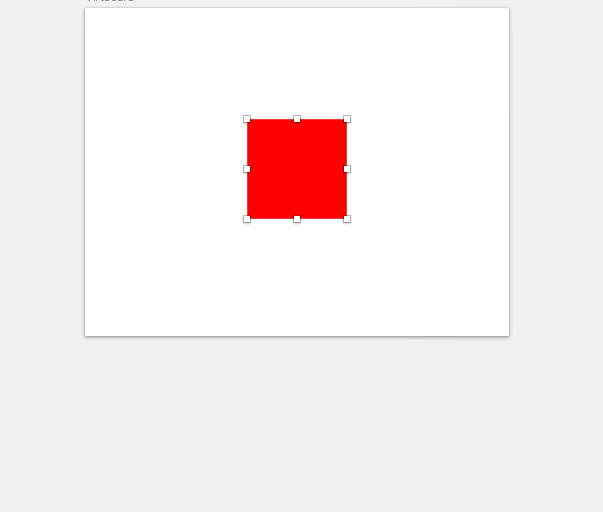Sketch Commander
A Sketch plugin that lets you resize and reposition objects by using simple arithmetic commands, like b+20,lr+20. Multiple objects are supported.
Outdated demo
How to use
Press Ctrl + shift + q to open up a prompt in which you can enter your commands to resize your selection.
Example usage
l+20// expand selection 20px from left sidea-10// contract 10px from all sidesw/2// divide width by 2x+100// move selection 100px to the righth=200// set height to 200pxw25%// make width 25% its size
Multiple commands
You can easily combine multiple commands by separating them with a , or use multiple directions followed by an operator, like so:
lrb+20// expand selection 20px from left, right & bottom sidewh=100// set width & height to 100pxxy+100// move 100px to the right and downb-20,w=200// contract 20px from the bottom side, set width to 200pxw20%,h/3// set width to 20%, divide height by 3w*2,tb+50,y-100// double the width, add 50px to top and bottom, move up by 100px
Valid directions are:
| Direction | |
|---|---|
| t | Top |
| b | Bottom |
| r | Right |
| l | Left |
| a | All directions |
| w | Width |
| h | Height |
| x | X-axis |
| y | Y-axis |
| Operator | |
|---|---|
| + | Plus |
| - | Minus |
| * | Multiply |
| = | Set w or h |
| / | Divide |
| % | Percentage |
Installation
- THIS PLUGIN IS STILL IN DEVELOPMENT. STAY TUNED.
Build the plugin
This plugin was build with skpm, a Sketch plugin manager. To build install skpm and run the following command from the repository folder:
npm install
skpm build
If you want to make changes to the html and css files run gulp in the CLI after above steps.
Thanks to
Matt Stow. His Fireworks plugin Math Resize was the inspiration for this plugin.
Feedback
If you find any issues or have any suggestions, please create an issue. Pull requests are welcome also!