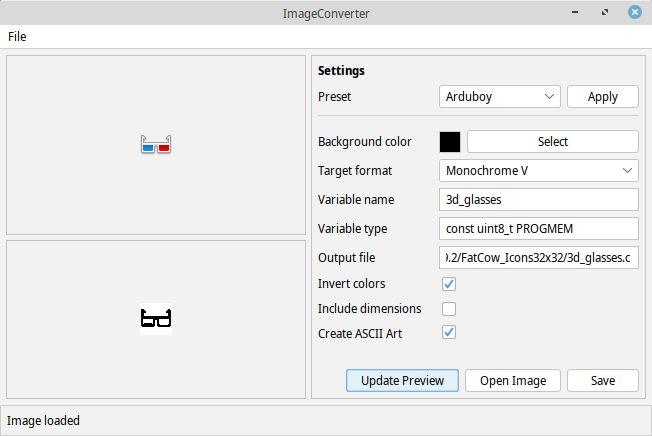Creates c source files from images.
Supports output as RGB-565 (16 Bits per pixel) and monochrome (1 Bit per pixel - since pixels will be grouped vertically, the height will be padded to a multiple of 8).
This tool targets ArduBoy and Circuitmess Nibble development but should be useful for other environments, too.
It can be used as a command line tool and for batch processing (optionally all input images can be written into a single output file) but also includes a nice user interface. Just start the Java application without arguments to open the graphical user interface.
If a Java runtime is installed, after unpacking the ZIP file, the file ImageConverter.jar should be runnable by double clicking it. Alternatively it can be run via command line typing java -jar ImageConverter.jar.
-p,--preset<arduboy|cos|cosmono> Use an option preset for the given target:- arduboy Uncompressed, fast monochrome images for arduboy. Slow images (horizontally grouped) or RLE compressed images are not supported at the moment.
- cos Color images (RGB565) for CircuitOS (Nibble, Ringo etc.)
- cosmono Monochrome images for CircuitOS (Nibble, Ringo etc.)
-c,--backgroundcolor
Sets the background color for the target image.-m,--mode
Specifies the output format:rgb565for 16bit color images ormonohormonovfor monochrome images (horizontally or vertically grouped).-v,--varname
Specifies the variable name that should be generated. Should not be used if multiple files should be converted in one program call. In this case the variable name will be derived from file name.-t,--vartype
The c type expression that should be used in the generated source code. Defaults toconst unsigned short PROGMEMwhich is suitable when targeting the Circuitmess platforms. When targeting ArduBoy, the type should beconst uint8_t PROGMEM. Other environments may require other data types.-o,--outputfile
Specifies the name of the output file that should be created. If no output file is specified, the name will be derived from the input file. Note that any existing file with that name will be overwritten, if existing! If more than one input file is given use this option to write into a single output file.-i,--invertcolors
Set this option to invert the color reduced image. Can be useful for some monochrome images.-d,--includedimensions
When this option is set, the generated array data will contain the image dimensions at the beginning. This format is required by some graphics libraries.-a,--asciiUse this option when a ascii representation of the image should be included in the generated source code.-e,--directorySpecify an output directory for generated files. This option cannot be combined with--outputfile.-h,--helpOutputs some help.
Other arguments will be interpreted as file names for the input images.
This software uses some icons from the FatCow icon collection and the Java Look and Feel FlatLaf.