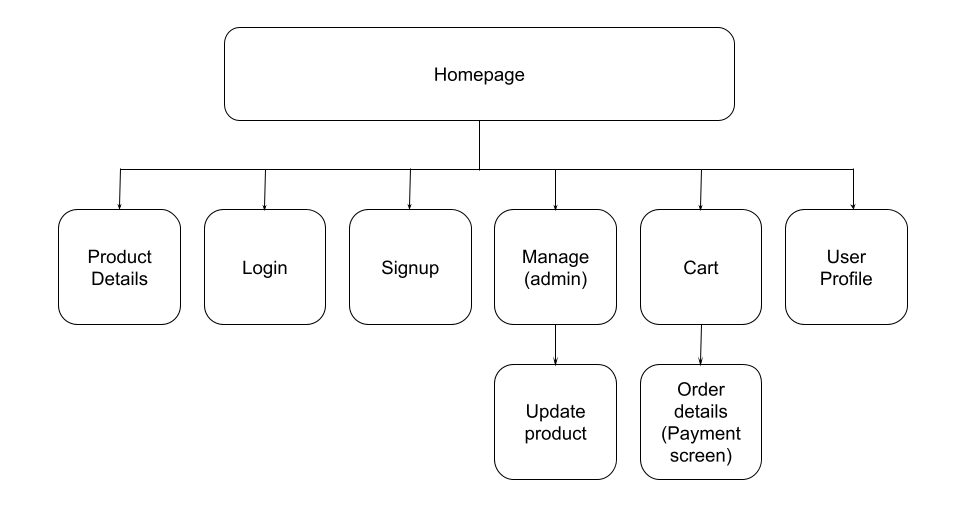Bookstore made for Web Development classes at Universidade de Sao Paulo.
- André Luís Mendes Fakhoury
- David Cairuz da Silva
- João Guilherme Madeira Araújo
- There must be 2 types of users: customers and admins.
- Customers are users who access the system to buy books.
- Administrators are resposible for managing users and products. The default admin account is
admin@gmail.comwith passwordadmin.
- The admin record includes: name, id, phone, email.
- Customer records include: name, id, address, phone, email.
- Product records include: book title, book author, book genre/category, id, photo (book cover), description, price, quantity in stock, quantity sold.
- Book categories can be: biography, classics, comics & mangas, fantasy & sci-fi, humor and romance.
- Process of ordering book(s): select products and quantity and add to the cart. The order is purchased using a credit card number (any number is accepted). The quantities of each of the sold products are updated in the system: subtract the quantity in stock and add to the quantity sold. Carts are empties only after payment or by customers choice.
- Product management: admins can create, update, read and delete (CRUD) book records (e.g. quantity in stock, book category).
- After a book is selected and its description is displayed, "related books" are also displayed - for instance, books within the same category or writen by the same author.
- The system must provide accessibility requirements and provide good usability. The system must be responsive.
The project is an online bookstore. The server will store information for books and clients. Book information contains id, title, author, description, photo, category, price, quantity in stock/sold and a path to its cover image. Customer information contains id, name, address, email, password, phone number and a flag informing if the user is an admin.
- Client login and signup (by mail/password);
- View user profile (and update personal information);
- Admin management page (manage user accounts and products)
- Homepage
- View product details (book descriptions) and related products, with an add to cart option;
- View cart items (and update quantities for each book), final price and finish order;
- Payment by credit card number;
Screen mockups are available in this repository and can be found in mockup folder. They were made using figma (direct link to the project).
Bootstrap is being used to facilitate the design model and development.
The application was built and tested using Firefox and Google Chrome, on the most famous Operational Systems available: Windows, Linux (Ubuntu/Mint) and MacOS.
The site behavior seems to be flawless, with everything working correctly and with a short response time. The design is responsive, working as expected on both mobile and desktop.
It's necessary to have npm previously installed.
First of all, clone this repository locally in your machine, unzip it somewhere and follow the instructions for each side;
- Enter the project folder (
web-bookstore); - Install all dependencies:
npm install; - Start local client site instance:
npm start; - After that, the local site will be up and running on some port (probably
localhost:3000/).
Compiled successfully!
You can now view bookstore in the browser.
Local: http://localhost:3000
On Your Network: http://192.168.0.9:3000
- Enter the server folder (
web-bookstore/server); - Install all dependencies:
npm install; - Start back-end server:
npm start; - After that, the server will be up and running on
localhost:8080/; - Make sure the database also connects (you may need to contact us to allowlist your IP if 'Allow access from everywhere' configuration is timed out in cloud mondodb settings).
Server Running on port: http://localhost:8080
Database is connected
No comments yet.
Some of frameworks, libraries and technologies used were:
- Figma (mockup)
- Bootstrap (CSS)
- React (front-end)
- JSON-server (DB mockup)
- MongoDB (NoSQL DB)