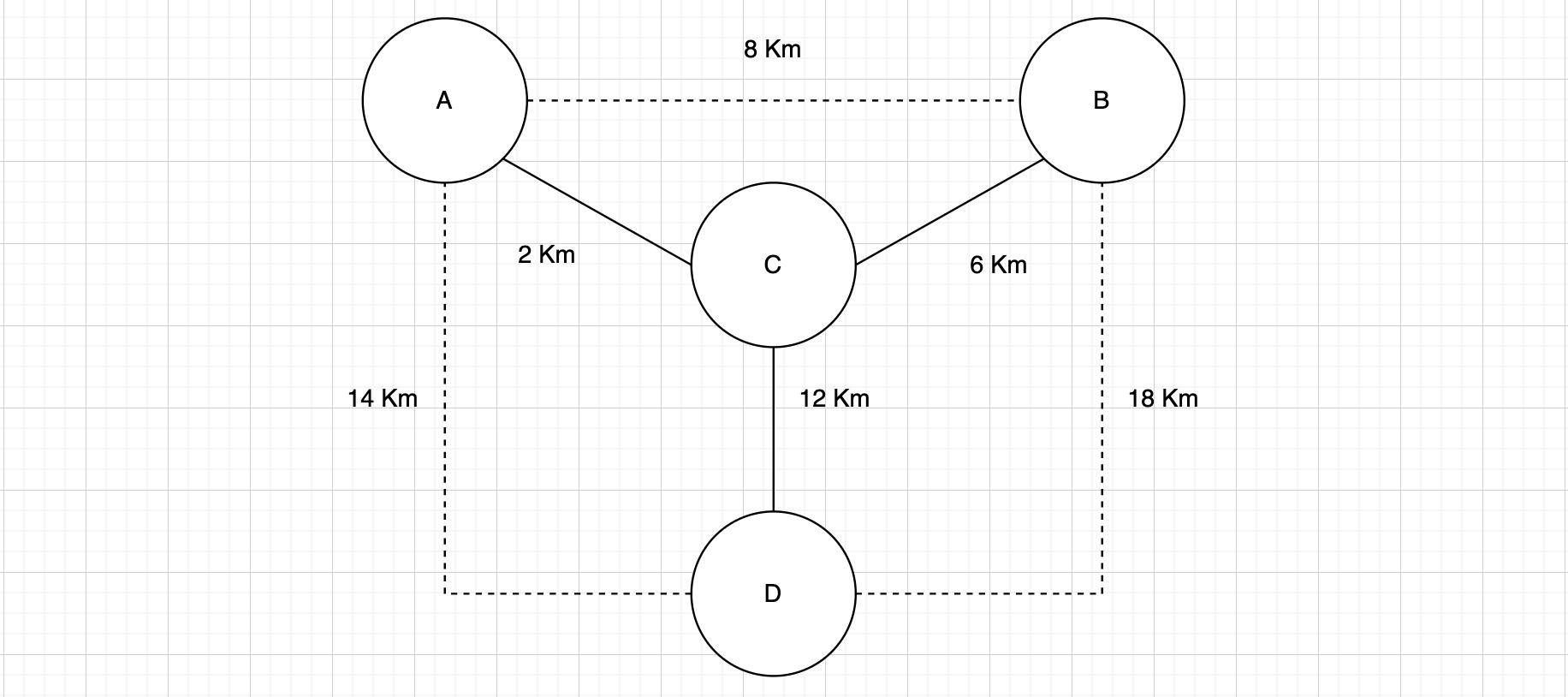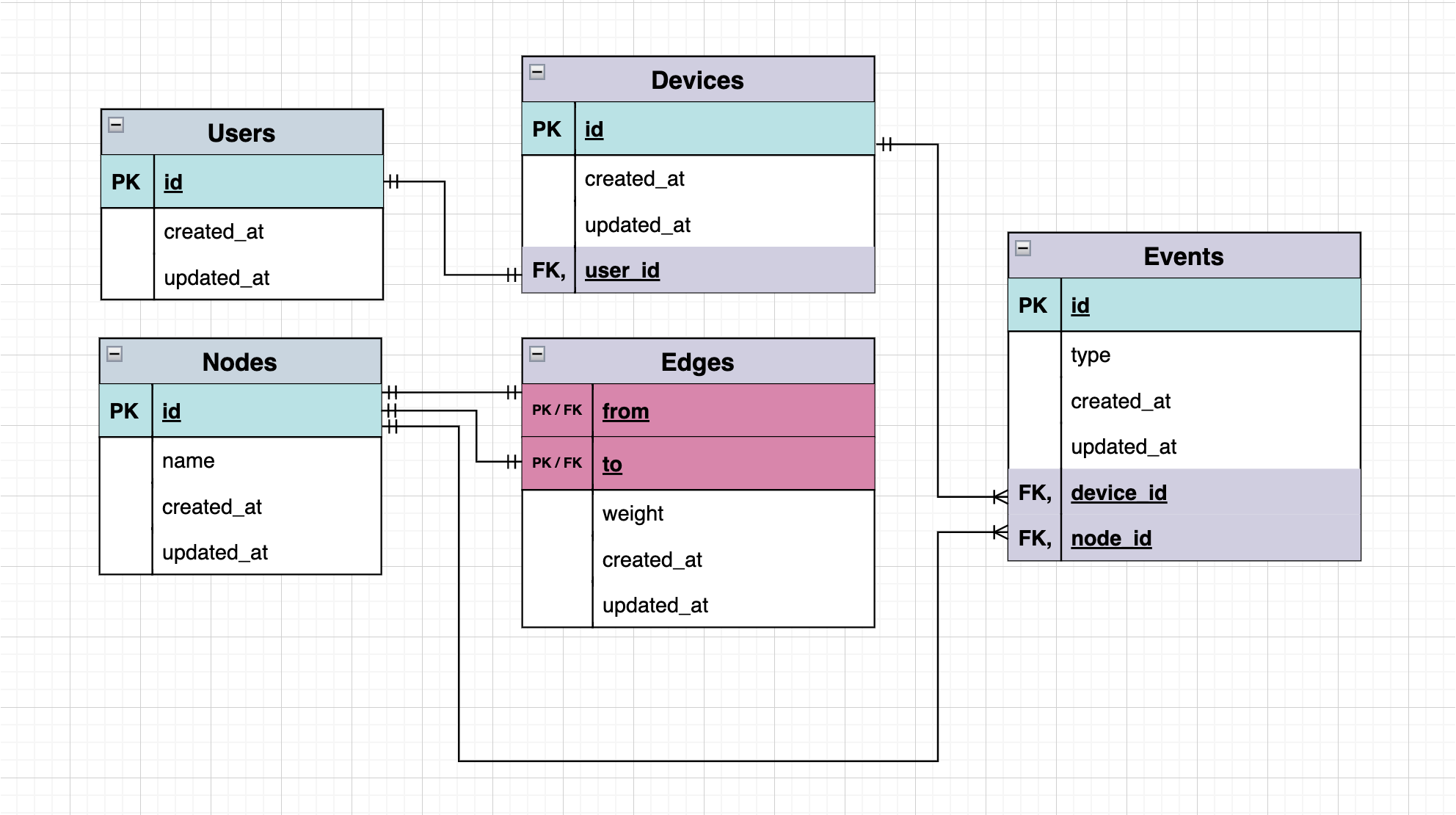The challenge can be found in the docs folder.
- No authentication in place (
OAuth 2.0standard usinggrant_type=client_credentialswould be a good fit) - Drivers will always prefer the shortest path to go from A to B (using
Dijkstraalgorithm) - One Device per Driver
- Fixed cost per Km
- The BillModule which computes the cost of the travels for a specific user in a specific period is integreted in the same server. It would be better to have it as a standalone application which can be separately deployed, eventually scheduled and horizontally scaled
The following data is available at t0 in order to play with Postman as suggested in the next sections:
- DeviceId:
e3ab8c16-78ef-47db-8e4f-d0173126ffe0 - NodeAId:
6cacc7e2-7f71-4240-a4d0-dddb189338df - NodeBId:
76310119-0623-41e8-bb88-4a4e1597ce03 - NodeCId:
1f8642d8-7252-431d-b209-87ff535c692a - NodeDId:
d43d0c98-9f68-4809-be85-2c36f7517aa3
$ docker compose -f docker-compose.runner.yml up- Add
-dto start all containers in detached mode (you won't see any logs). - Add
--buildto rebuild the Docker image used by the docker compose.
Visit http://localhost:3000/swagger for APIs documentation (host and port according to environment variables).
In order to run also the tests without having Node.Js on your local machine:
$ docker compose -f docker-compose.tester.yml upOnce the server is running, play with the APIs using Postman. All you have to do is:
- create a workspace (e.g. Motorway)
- import data from the
./postmanfolder
Hope you have fun!
$ npm install
$ cp env/.env.development .env
$ docker compose up --remove-orphans
$ npm run start:dev--remove-orphanswill eventually remove orphan containers created during the "Out of the Box" section
In order to create a new migration:
$ npx typeorm migration:create -n MigrationName -d src/migrations/development$ docker compose -f docker-compose.test.yml up --remove-orphans
$ npm run testNODE_ENV
Required: true
Description: node environment.
Values: [development, production, test]
HOST
Required: false
Description: domain name of the network host or its IP address.
PORT
Required: true
Description: port number to connect to.
LOGGER_LEVEL
Required: true
Description: console logger level.
Values: [silent, error, warn, info, http, verbose, debug]
LOGGER_PRETTY
Required: false
Description: boolean to enable/disable logs formatting.
LOGGER_REDACT
Required: false
Description: string of keys separated by comma that hold sensitive data to hide in the log output.
DB_HOST
Required: true
Description: domain name of the database host or its IP address.
DB_PORT
Required: true
Description: port number to connect to the database.
DB_DATABASE
Required: true
Description: database name.
DB_SCHEMA
Required: false
Default: public
Description: database schema.
DB_MIGRATIONS_FOLDER
Required: true
Description: migration folder name.
DB_USERNAME
Required: true
Description: database username.
DB_SSL_ENABLED
Required: true
Description: database SSL connection.
DB_PASSWORD
Required: only when DB_SSL_ENABLED is false
Description: database password.
DB_SSL_CA
Required: only when DB_SSL_ENABLED is true
Description: database SSL ca.
DB_SSL_CERT
Required: only when DB_SSL_ENABLED is true
Description: database SSL cert.
DB_SSL_KEY
Required: only when DB_SSL_ENABLED is true
Description: database SSL key.