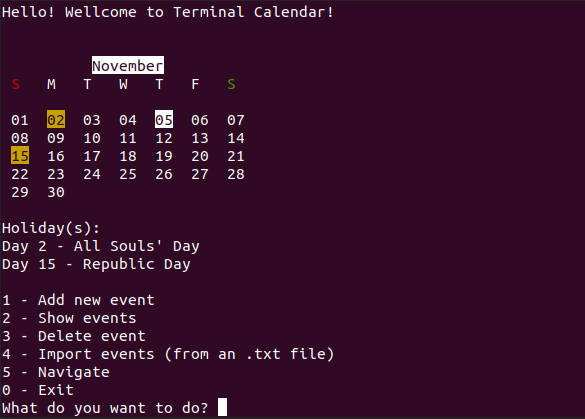Terminal Calendar
A calendar for terminals made with Python.
How to Install?
You only have to install the packages on requirements.txt. So you will need:
- Python 3
- Xclip
- Python dateutil
Also, is important to know that the file pyxhook.py is a library, but you do not need to install it.
How to use?
After installing all the required packages, all you have to do is run the following command:
python main.py
Just it! Your Terminal Calendar is ready to be used.
Tip
If you want (and use linux), you can create a Makefile, like this:
all:
python main.py
So, the only thing you have to do is type make on terminal.
Help and Suggestions
If you have some problem with the code or have any suggestion, be free to enter in touch with me on e-mail: andrearagao1003@outlook.com.