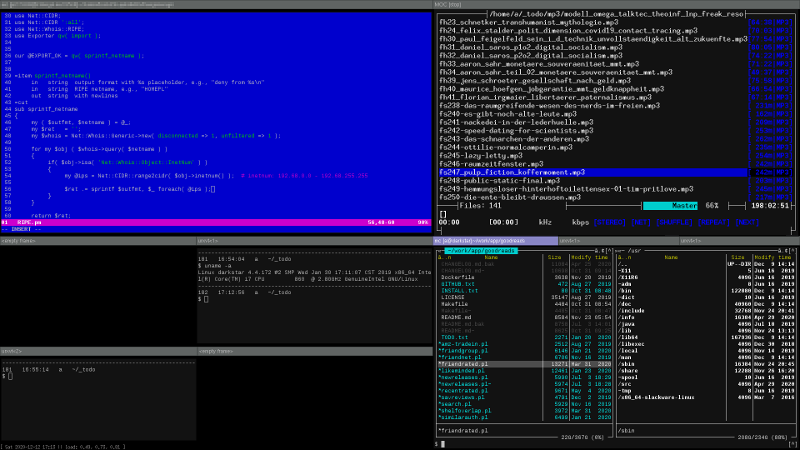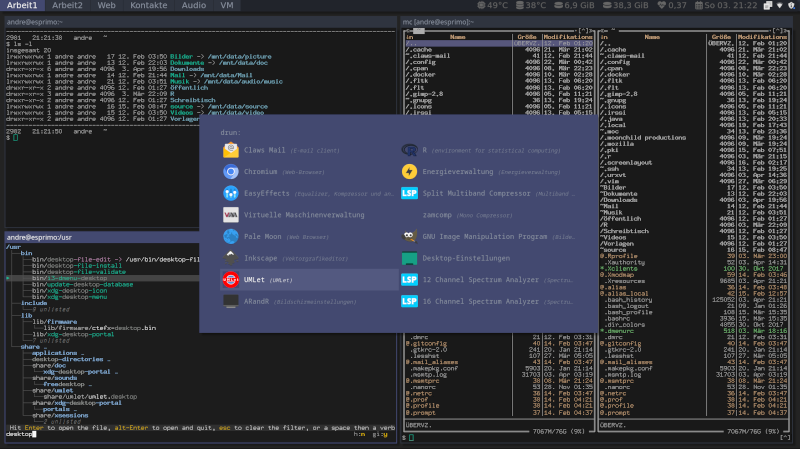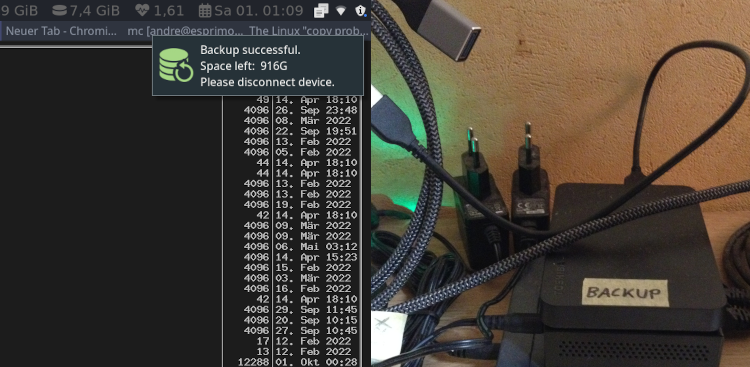- Linux Distribution
- File System
- Basic GUI Environment
- Maintenance
- Entertainment, Browser, Reader
- Development, Productivity
- Communication
- Printing
- Virtualization, Emulation
- Phone/Tablet/TV
At home, I use hardware that is 2–10 years behind the bleeding edge, good enough for my software dev, administration, modeling, documentation, web-surfing or illustration demands. I'm not a PC-gamer, video cutter, trader or NOC/SOC operator.
Volkerding's Slackware Linux has been my main operating system for over 15 years (after Windows and DOS in the 90s/00s). It allows for a very customizable scope of installation and I install it relatively lightly. The distribution follows a KISS philosophy—not that GUI helper tools hide everything but rather doing more with less and doing it explicit (less delegations or abstractions). It uses vanilla packages (less issues from distro specific patches) and BSD-style init.
Simplifying troubleshooting and customization,
in Slackware you don't have to deal with a lot of superstructure, safety nets, extra security or UI layers.
Rather you learn more about how Linux is basically put together.
Everything is glued together with well-commented shell scripts and other text-files
= transparent, grep-able and easy to edit.
Even what looks like larger ncurses tools are usually just shell scripts
that call the dialog binary.
Slow release cycle was usually ok for me.
My primary computer is not a PC-tower anymore but a Fujitsu Esprimo mini-PC (∅5–15W)
because it runs ∅17h/7d in my mid-pandemic pre-energy-war post-pandemic energy-war German home office
and I want to reduce electricity cost.
The eliminated computer noise is a nice plus.
Except for backups, no hard disk drives are running there anymore, only 16 GB + 1 TB semiconductor memory,
which noticeably accelerate the entire system in everyday work
beyond any processor improvement.
When I ran into NVMe-UEFI-ELiLo issues during the Slackware installation, I tried other modern distributions to find out if it's a fundamental problem or what they do differently. But the out-of-the-box experience and the opportunity to re-familiarize yourself with more widely adopted concepts was seductive, and I will give Manjaro-i3-Minimal a longer try, now. Arch-based, rolling distro.
All partitions are dm-crypt/LUKS encrypted.
Before 2022, some partitions had different keys and were only opened when needed. The partition for my home directory and /var had the same key as the root partition (put in /etc/crypttab so that I only had to enter it once for all of them when booting).
Before UEFI Secure Boot, I protected the unencrypted boot partition (kernel, initrd, lilo) against tampering by carrying it around on a bootable sturdy USB stick. Aside from the fact that I don't need that paranoia level (on par with hardware keyloggers and spycams), it also felt a bit fragile and would theoretically make it possible to bring malicious code directly to my computer via myself in the (unlikely) event that I lose sight of the stick for a longer time. Thus, security would be degraded rather than improved.
I used to use a logical volume manager. Today I leave it out for reasons of operation/troubleshooting simplicity (HW-layer, LVM-layer, dmcrypt-layer, FS-layer, ...)
My hard drives are conservatively formatted with ext3/4 – stable, widely used, backward compatible, and will continue to exist for a while. Data usually live longer than their applications and computers.
2007–2022: Ion3/Notion Tiling Window Manager
I used to have two monitors for a long time. Now there is only a single 24-inch office EIZO monitor. I think it helps me to focus and maybe reduce electricity bills (∅10 W).
My larger television is connected as a second output device, but I usually don't use it for work.
Dark flat design theme (so that I don't look into a bright lamp for many hours, especially on TV), no full-blown desktop environment, preferably keyboard-friendly and tidy text-based UI. A TUI usually lacks decorative animations or "seductive details" or logos or brand design that help with the first impression of a product or "software sympathy". Though, it might show informative animations that communicate functionality or responsiveness.
A background image would indicate bad use of my screen estate. Otherwise, on MS Windows PCs, I've had a solid (usually billard-green) color instead of an image; found it more relaxing and easier to find desktop icons.
I use workspaces a lot as they reduce window confusion, reduce the distance to reach specific windows and provide different tiles layouts used earlier (Notion feature).
Notion is a fork of the discontinued Ion3 tiling tabbed static window manager (Not-Ion) that I was using the years before and it differs from other dynamic tiling window managers in that it does not automatically resize and move around tiles as windows appear and disappear.
A "dumb" static distraction-free 100% predictable user interface
(as opposed to a "smart" UI with 1% uncertainty)
facilitates habit formation and semi-automatic execution
(so called "unconscious competence"):
You are faster and have your mind free for other things.
Conversely, even a small amount of unpredictability
demands disproportionately more attention for fear of mistakes:
No interface > static interface > smart interface
Slackware ran the Xorg display server:
- NVIDIA-Linux-x86_64-390.116.run
- todo:
either start permanently via runlevel 5 in
/etc/inittab(and temporarily stay in the console at start by adding a runlevel number at the lilo boot prompt) versus callingstartxin.bash_profilefor the first tty (and temporarily stay in the console at start by switching to a different tty via Alt+F2 at login) versus typingstartxeverytime after login in an already open console
- still 1x monitor + TV, no bg, no desktop env, dark theme, workspaces
- rofi (dmenu replacement) - launching (wrong) applications is a bigger action (in terms of time and resources, focus etc) and should be represented with bigger icons and a more prominent menu
- todo
- todo
- full-size mechanical keyboard (Cherry MX Blue switches)
- free-spinning scroll wheel mouse
- I keep thinking about foot pedals, but I haven't come up with a really good use case (push-to-talk, potentiometer to zoom in/out of Gimp, ?)
- voice interfaces would contribute to noise pollution
- touch interfaces lack tactile feedback (sound/vibration isn't same), fingers hide part of the screen and dirty the display; apart from smartphones, the hand position is unnatural; touchscreens are less safe; Touch UI has advantages (cheaply redesignable input systems, physical space savings, ...), but it isn't my thing
- Xmodmap-customized US-keyboard layout with umlauts, accents, euro sign, math. symbols/notations, different quotation marks, short and long dash etc. I have mapped the first level of the numeric keypad to function keys, thus shorter distances from the cursor keys to the function keys with the right hand, e.g. delete (F8) in the Midnight Commander.
- window-'focus follows mouse' mode (perfect for tiling WM, not so for stacking/floating WM)
Customized key-bindings (Shortcuts), easy-to-remember, centered around left/right "window manager" ⊞ Win key and arrow keys area on a full-size or tenkeyless keyboard:
| WM Action | Shortcut Notion | Shortcut_i3_(2022_today) |
|---|---|---|
| Switch screens (monitor, TV in the room) | ⊞ Win+←→ | ⊞ Win+0 repeatedly |
| Switch workspaces | ⊞ Win+↑↓ or ⊞ Win+Mouse Wheel or Mouse Wheel over the tabs row |
⊞ Win+Tab ⊞ Win+\ ⊞ Win+BackSpace reversed ⊞ Win+1..9 |
| Navigate frames | ⊞ Win+Shift+←→↑↓ | |
| Split frame (horz.) | ⊞ Win+(Shift+)S | ⊞ Win+(Shift+)S |
| Switch tabs | ⊞ Win+Tab or ⊞ Win+\ (right-hand Tab-key on US-keyboards) or ⊞ Win+Backspace (prev. tab) or ⊞ Win+1..9 |
⊞ Win+↑↓←→ |
| Move tab left/right | ⊞ Win+[] | ⊞ Win+Shift+↑↓←→ |
| Move tabs betw. frames | ⊞ Win+Delete to tag tabs and ⊞ Win+Insert (here, tagging works like 'tag and switch to next tab', so you can easily tag multiple tabs in a row) |
|
| Close tab (program), frame, workspace | ⊞ Win+End repeatedly | ⊞ Win+End |
| Program menu | ⊞ Win+Enter | ⊞ Win+Enter |
| Terminal | ⊞ Win+Space Ctrl+↑↓ adjusts font size (see Terminals section) Ctrl+←→ moves cursor by word Ctrl+AE moves cursor to line start/end |
⊞ Win+Space |
| Start file explorer (mc) | ⊞ Win+E | ⊞ Win+E |
| View process list (htop) | ⊞ Win+H | |
| Lock display (xlock) | ⊞ Win+Pause | ⊞ Win+Pause |
| Invert screen (xcalib) | ⊞ Win+I (poor man's dark mode) | |
| Screenshot | ⊞ Win+Print (saves to home dir) | Print screen Shift+Print screen 5sec ⊞ Win+Print window only |
| Clipboard to file (xclip) | ⊞ Win+P like 'paste' (saves to home dir) | |
| Shutdown | ⊞ Win+Q or ⊞ Win+F6 (60 minutes sleep timer) |
|
| Audio volume | ⊞ Win+M to mute or ⊞ Win+,. or ⊞ Win+Ctrl+Mouse Wheel |
⊞ Win+M to mute or ⊞ Win+,. |
My approach to long paths or command-line space is a multiline prompt, see .prompt
------------------------------------------------------------------------ ...
70 13:08:09 andre ~/source/private/app
$ cd irssi
------------------------------------------------------------------------ ...
71 13:08:15 andre ~/source/private/app/irssi (master)
$ ls -la
insgesamt 144
-rw------- 1 andre datausers 35147 3. Jul 2018 LICENSE
drwx------ 3 andre datausers 4096 14. Feb 2022 .
drwx------ 29 andre datausers 4096 21. Mär 2022 ..
drwx------ 8 andre datausers 4096 3. Okt 2019 .git
-rw------- 1 andre datausers 30 4. Apr 2018 .gitignore
-rw------- 1 andre datausers 48 4. Apr 2018 AUTHORS.md
-rw------- 1 andre datausers 2897 2. Sep 2018 README.md
-rw------- 1 andre datausers 25194 27. Dez 2017 jalso.ods
-rw------- 1 andre datausers 9647 2. Sep 2018 jalso.pl
-rw------- 1 andre datausers 4573 4. Aug 2011 osd.a.pl
-rw------- 1 andre datausers 5339 2. Sep 2018 osd.pl
-rw------- 1 andre datausers 5435 27. Dez 2017 jalso-20101127.png
-rw------- 1 andre datausers 15002 3. Jul 2018 osd-20110213.png
-rw------- 1 andre datausers 409 17. Mai 2018 GITHUB.txt
------------------------------------------------------------------------ ...
72 13:08:16 andre ~/source/private/app/irssi (master)
$
(YouTube)
The font size of the current terminal can be changed via a keyboard shortcut, without having to exit the terminal: see urxvt-font-size extension for rxvt-unicode and my manjaro/home/andre/.Xresources file.
- Midgnight Commander:
Loved the Norton Commander back in the 90s
and the Midnight Commander has been with me since my early Linux experience.
I use it all the time for browsing and organizing file directories.
Important settings: "Lynx-like motion" allows a quick change to the parent directory from any position via the Left arrow key;
combined with shell directory-aliases
such as
cdd(cd ~/downloads),cde(cd /etc) and so on. Alternatively (Alt-T) 3 columns "brief listing format" with changing to parent dirs via Ctrl-PgUp or a custom key via/etc/mc/mc.keymap:CdParentSmart; hide menu and tip bars - sysdig, csysdig: intuitive integration of strace + tcpdump + htop + iftop + lsof + ... (the founder was co-creator of WireShark too)
- lnav: merges multiple log files in one view for timeline analysis (coherent events), automatically marks and jumps to error words, histogram, logfile format detection, sqlite-queries (e.g. count IPs or requests per day + ANSI bar chart), many more
- stress / stress-ng: stress-test system, e.g., increase CPU temperature to check system's thermal management
- mtr / mtr-tiny: traceroute (devices in the path between sender and receiver) + ping (packet loss, round trip time) to diagnose bad links
- nmap
- xdiskusage: few deps and a treemap-esque display which is easier to read than the usual nested treemaps
- Wireshark (or Termshark-TUI)
- use of statistics or logic software (correlation, plots, ...), e.g. recorded system load over time vs task schedules
- websites: less obvious features of the Chromium/Firefox Developer Tools F12 besides "Elements"/"Inspector", ("{}" icon in sources tab is a pretty printer, global source search, website-API interaction in console, ...)
dig(dnsutils) isdrill(ldns) nownetstat(net-tools) isss(iproute2) now
Basically, it is set up like this:
flowchart TD
udev("/etc/udev/rules.d/99-mybackup.rules")
service("/usr/lib/systemd/system/mybackup.service")
sh("mybackup.sh")
rsync("notify-send ...<br>systemctl ... systemd-cryptsetup@cryptbackup <br> rsync --backup-dir=/mnt/backup/changed/$NOW /mnt/data /mnt/backup/latest <br> ...")
udev-- "disk attached (UUID from /etc/crypttab)" -->service
service-->sh
sh-- "is single instance" -->rsync
- Convenient: Backup auto-starts by attaching a known disk drive (via udev device manager). Convenience ensures that I don't skip backups due to lack of time or laziness. All important data is on a separate partition /mnt/data, with changes being fully synchronized onto the backup. I often symlink important config directories to /mnt/data/dotfiles/…
- Offline: I keep backup disks detached so that they cannot be mounted and affected by ransomware. Permanently attached drives are not a backup but extended storage
- Encrypted: dm-crypt/LUKS makes offsite backups less risky. Currently, I don't have offsite backups in case of fire etc, though (neither cloud storage backups because of German upload speeds etc). An encrypted main system with unencrypted backups would be pointless, too. Keyfile in /etc/keys/.
- Visible: The backup process is shown to me with a small permanent notification (dunst) at the top right edge of the desktop GUI. It also tells me when I can detach the drive again
- Forever Reverse Incremental Backup: The most recent restore point is always a full backup, allowing fast recovery if your latest backup isn't already corrupted. In contrast to forward incremental backups, it is easier to delete old backups to make room for new backups, too.
- Simple: No special block-level patching magic and no extra-repository to corrupt, tools usually pre-installed
- Recovery: A script suspends auto-backup (systemctl mask ...), mounts the backup-disk and starts a simple working-shell. After the shell exits, auto-backup is re-armed
Currently I only use 1 backup disk, but will eventually expand the system to 2 disks in regular rotation in case one disk becomes corrupted. I might write "Backup ODD" and "Backup EVEN" on the hard drive enclosures, corresponding to the specific week or month of backup. The current rsync options would already automatically update every hard disk to the correct state based on the data already on it.
- todo
- sbopkg
Downgrading packages in Manjaro/Arch:
$ pamac install downgrade
$ DOWNGRADE_FROM_ALA=1 downgrade <PKGNAME>
# Menu opens...
# ...prefer cached versions over ALA due to missing Manjaro customizationsFind package for tool:
$ pkgfile -v -b <TOOLNAME>PAMAC "Unable to lock database" or "failed to synchronize any databases" errors:
$ pacman -Scc
$ pacman-mirrors -f5
$ pacman -Syyu
- todo
- todo: manual fan full blow
- h264ify browser plugin
- check: right-click on YouTube-video, click "stats for nerds", look for codec avc (= h264)
- hardware accelerated video via Chromium
command line options(not needed anymore), check via--use-gl=desktop --ignore-gpu-blocklist --enable-features=VaapiVideoDecoder(edit desktop-file /usr/share/applications/chromium.desktop)chrome://gpu(video decode: hw accelerated) and$ vainfowithout errors (I needed the intel-media-driver package),--process-per-site - my mini PC actually produces moderate temperatures (Ø50-60 °C), also no problem with downloaded HD videos -
unless I play them directly from YouTube w/o hw-acc (83 °C)
- todo
- patching (see above)
- ad-blocker (Malvertising can also affect users who never click on ads); I currently only use it in the browser. Host-file-based blocks or Pi-hole, however, would also protect other (less secure) programs and devices that embed ads
- KeePassXC for time-based one-time password (TOTP) generation (system time sync required), ugly but does the job; zbarimg for QR code scanning
Manjaro:
$ systemctl status ntpd.service # was disabled
$ systemctl status systemd-timesyncd.service # prefered over ntpd.service
$ systemctl enable --now systemd-timesyncd.service-
nsxiv image viewer: With dark mode (.Xresources), adjusted
thumb_sizes[]andTHUMB_SIZEin config.def.h; keys configured so that I can go through an image collection (thumbs) and either move individual images to (automatically created) subfolders such as "_trash" and "_wrong", or symlink them from a "_selected" subfolder for later revisitation; I often use directories with a leading underscore to make them stand out as "meta" dirs and to let them sort to the top in a file list. -
mpv video player (called via mc)
-
yt-dlp (a maintained youtube-dl fork) to download video from YouTube and other websites; for example, it downloads blob: videos using the m3u8-URL found via browser's devtools network activity view (F12)
alias ytdl='yt-dlp -f bestvideo+bestaudio ' alias m3u8='yt-dlp --output=vid$(date +%s).mp4 ' alias ytmp3='yt-dlp -f bestaudio --ignore-errors --output "%(title)s.%(ext)s" --extract-audio --audio-quality 0 --audio-format mp3 ' -
Music on Console audio player: My time of listening differs significantly from the time of downloading, so many unheard podcasts etc accumulate. MOC function keys can be configured to run any program:
- F4 moves audios > 14 minutes
to
~/Downloads/mp3/[F4]-longer/because I want to separate short audios from long ones (and MOC cannot sort by audio length) - F6 moves heard, archive-worthy audios
to
~/Downloads/mp3/[F6]-archive/until I have time to sort them better - F8 deletes file
I don't use metadata-based media libraries but am 1:1 with the file system. Due to a lack of time and desire to correct file names and / or media data for all files, since something is often missing on one or the other side, I decided on one side: Proper filenames, unlike metadata containers, can be viewed, searched, sorted etc with almost any program in any context, e.g., SFTPd or HTTPd listings.
I've also tried the well-made cmus and a couple of MPD clients, but I work more fluently with MOC
- F4 moves audios > 14 minutes
to
-
EasyEffects sound-quality tool: Manjaro (today): Pipewire + EasyEffects (formerly PulseEffects) + EQ presets, volume normalizer etc somewhere from GitHub (todo) (earlier on Slackware: PulseAudio Multiband EQ). I used to have an old Panasonic audio system (RX-CS780) connected to the computer. Today only the speakers exist, which I then connected to the computer using a Fosi Audio mini power amplifier (40 Euro). Maybe should have bought the one with EQ, but software EQ is fine too.
-
PC-Phone/Tablet Connection section in this file details my media use on mobile devices
I'm not a big video gamer anymore and prefer dedicated hardware for working and gaming (ie consoles with minimal maintenance and games just working, independently replaceable, usable in parallel etc). So there are no games on my rather economic PCs. More about my gaming...
| Browser_Action | Mouse Gesture |
|---|---|
| Open link in new background tab | → (if no middle button) |
| Close current tab | ⤷ |
| Re-open previously closed tab | ↰ |
| History back | ← |
| Scroll to page header | ↑ |
| Scroll to page footer | ↓ |
| Browser_Extension | Comment |
|---|---|
| my own extensions | tabs mgr., mouse gestures, Amazon, Javascript/CSS injection, ... |
| Dark Reader | dark mode on every website |
| uBlock Origin | ad-blocker |
| Super Simple Highlighter | color-mark text on a website (set perms to allow wesbite changes on icon-click only) |
| GoFullPage | screenshot of an entire webpage |
| Browser_Profile | Bookmark Bar / Home Tabs | Comment |
|---|---|---|
| default | 📁︎ Research 📁︎ Shop 📁︎ News/Social 📁︎ Language (translator, thesaurus etc) 📁︎ Leisure (Komoot, weather, gaming etc) 📁︎ $COMPANY (intranet etc) 📁︎ Dev 📁︎ Todo 📁︎ Chrome (bookmarklets, pages like chrome://gpu) |
|
| pentest | proxy settings, ... | |
| tor | check.torproject.org | proxy settings |
| banking | fintech sites | no extensions safe-mode |
| private |
- Zathura: keyboard-friendly, dark-mode, fast PDF-reader (+zathura-cb for CBR-files)
- ripgrep-all: grep PDF-files via
$ rga -C 3 keyword *.pdf # 3 lines contextfaster than pdfgrep (it's ripgrep-all not ripgrep!) - QuiteRSS: fast, customizable, feature-rich RSS-reader for blogs, news sites, podcasts, ...
- download audio/video with single click: Options > Browser > Use external browser "handle-url.sh"
- style "Link to audio" by adding
a.enclosure { ... }to/usr/share/quiterss/style/web_dark.css - previously used web-based reader commafeed.com
- Networking:
- vpnc (Cisco VPN client)
- OpenSSH (ssh, sftp)
- Midnight Commander's (S)FTP virtual file system (slow and reconnect issues, but my 24/7 file manager)
- (on Windows: WinSCP, PuTTY, ...),
- (on Smartphone: Termius)
- Office:
- Htmlcssjs / Markdown / Plaintext (portable) using vim editor prefered over...
- Google Docs (collaborative) over...
- Gnumeric (functional and 250 MB "only", incl. solver, dark-themed) over...
- LibreOffice (1.55+ GB monolith not installed) over...
$ antiword ms.doc | vim -over...- MS Office on Windows
- Money and Time Mgt.:
- bank websites for online-banking, Paypal, ...
- "pennies" app on my smartphone to budget for variable expenses / savings (it's lightweight/slim, ad(vice)-free, works offline; my fixed expenses are managed separately from time to time)
- remind, rem2(ical|ics|html|ps|...) in terminal with calendar-domain specific language (not painlessly cross-device; probably be replaced by Apple calendar)
- Requirements:
- Template Priority-Matrix (build the right product: stakeholders, goals, context, ...), see Office
- Template Risk-Matrix (build the product right), see Office
- Statistics, Graphs, Optimization (LP/IP), Database:
- Box-and-Line Diagrams:
- UMLet for many years (keyboard-friendly, non-bloat, ...); Network diagrams, high level software designs / architectures (for low-level, source code should be sufficient doc), semi-formal sketching book summaries or for subject comprehension through dissection, goal modeling
- though, matrix diagrams sometimes easier to read/update (e.g. connecting goals with strategies/tactics/features, with intersection points presenting coverage/support-ratings, or smaller component diagrams )
- Prototyping:
- tried many apps but still doing lo-fi throw-away UI or poster prototypes via paper prototyping:
- pen & paper & electric eraser still the best usability, faster at initial drafts, some people use scissors too (see YouTube)
- DIN A4 paper folded several times creates the outlines of multiple smartphones
(though, I often prefer my DIN A5 professional diary notebook) - sometimes photographed for the archive
- todo: design system / moodboard (often just existing corp./brand design)
- todo: Figma?
- tried many apps but still doing lo-fi throw-away UI or poster prototypes via paper prototyping:
- Programming:
- for Windows as primary target I prefered x-platform IDEs, Netbeans for my last jobwise 2017 Java SE/FX project (ongoing maintenance)
- for Linux I usually run a set of separate, individually replaceable tools + vim, vimdiff, ...; terminal is my "IDE"
- todo: vim-plugins
- todo
- Image-Editing:
- Video-Editing / Streaming:
- FFmpeg suite (e.g., on a single-board computer to get a camera-stream 24/7 on YouTube)
- 3D / CAD:
- Testing:
- std. unit-test library, for example
- todo
- Git / GitHub:
$ git guiis handy for staging patches (hold right mouse key)$ gitk [FILENAME]
- Presentation / Talks:
- quickly hand-drawn symbolic/diagrammatic figures on blank paper (photographed), screenshots or real photography; no PowerPoint bullet-list text-walls (people get bored by someone reading to them)
- post-edited with Gimp (contrast/whiten background + headline text), a clean font doesn't make slides with hand drawings look lazy (what it is) but stylish
- embedded in HtmlCss (scroll-snapping effect) and
viewed in fullscreen web-browser F11 (or image-viewer with thumbs-view if you jump back and forth a lot):
<!DOCTYPE html> <html> <head> <style> html { scroll-snap-type: y mandatory; text-align: center; } img { scroll-snap-align: start; height: 100vh; padding: 5em 0; box-sizing: border-box; } </style> </head> <body> <img src="slide1.jpg"> <!-- idle before start --> <img src="slide2.jpg"> <!-- outline --> <img src="slideN.jpg"> </body> </html>
I prefer:
- emails because of its advantages and in spite of its disadvantages (needs and allows technical tinkering).
- conversation histories not scattered across multiple messaging systems.
- upfront arranged phone calls (perhaps with info for preparation) / hate unannounced calls a.f.
I'm using:
- email: todo, prefer plaintext mails writing/reading
- Instant Messenger: Boomer-compatible Whatsapp for non-business conversations only
- in the past: Signal without a smartphone, Pidgin (Jabber/XMPP), ICQ
- Chat rooms: IRC irssi, general talk or questions, with my extensions;
- Video conferencing + Screen sharing: Jitsi on PC and smartphone, Teamviewer
- Collaborative editing: Etherpad or Google Docs
- Notifications: everything as status email
- Social networks: left Twitter in late 2022 (not because of Musk, but too much time for little yield), never intenionally used the Facebook-Website,
- 20 years ago I was a lot on IRC, in web forums, a few times with real names in Usenet (the mails are of course still public today despite x-no-archive). Actually, none of that anymore today (I still read forums such as Reddit, Quora, Stack Overflow, but don't write anymore)
- todo, CUPS
- QEMU, virt-manager, dosbox
- one of the free Microsoft Windows IE/Edge VM images (no installation needed)
- somewhat outdated but free macOS image (High Sierra, ...)
PC-Connection:
- darkhttpd light single-binary web-server as temporary "media server": Mobile web-browsers can pseudo-stream videos and audios via HTTProtocol (progressive download playback). Darkhttpd supports HTTP range requests (to skip through a video or mp3) and supports automatic HTML directory listings so you don't have to enter file paths on the client. With these things I don't need separate, full blown media server software for now.
- todo: android scrcpy
Customization:
- 2 home-screen pages only, so there isn't much confusion when searching or swiping back and forth:
- page 1 contains all the standard apps
- page 2 contains everything I have additionally installed (currently 16 apps)