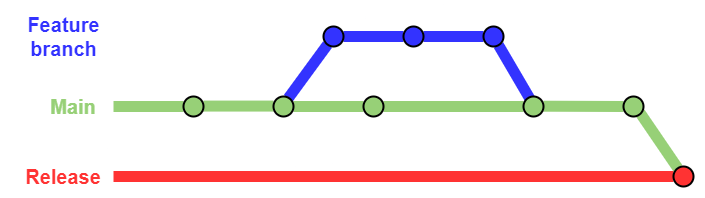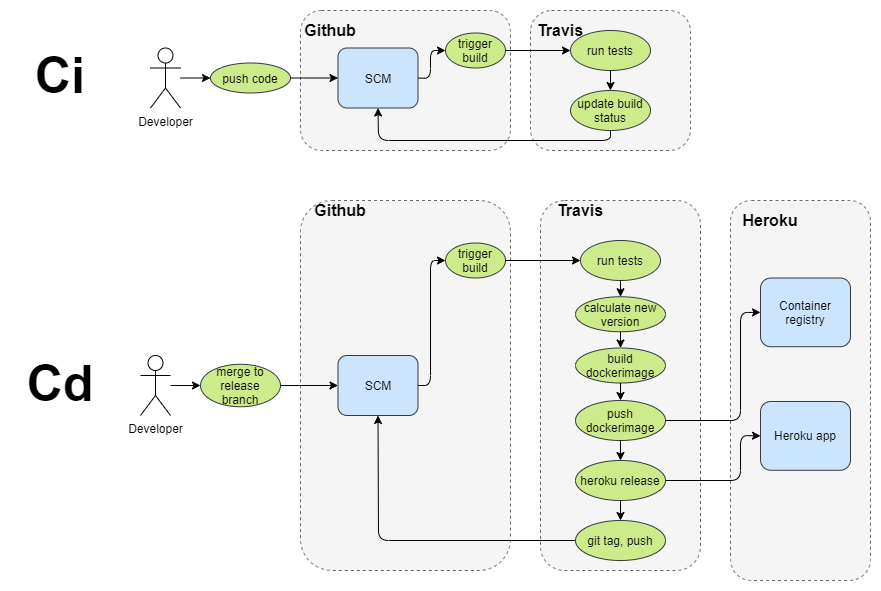Techstack:
- BE: Java - Spring, Hibernate, maven, Postgresql
- FE: Angular
- Git: Github FE, Github BE
- Ci/CD: TravisCi
For instructions on quickly setting up a Postgres DB and PgAdmin in Docker, go to the "db" folder
Java version required: 11
Zulu JDK is recommended, get it here.
Newer version of Maven have support for a Maven wrapper.
To build the project, all you need to do is:
./mvnw package
You might get an error: "ERROR: JAVA_HOME is not set" If you do, then set the JAVA_HOME environment variable to your JDK installation. For Zulu it's: "C:\Program Files\Zulu\zulu-11"
In order to not get compilation errors in IntelliJ due to Lombok, it is recommended to install the Lombok plugin.
- ctrl + alt + s
- look for 'plugins'
- search for 'lombok'
- click on install
With the help of the openapi generator plugin, code can be generated from simple OpenAPI Specs (written in either json or yaml). This makes development easier and faster, because the API specification is present in only one place, and code can be generated for both the FE and BE from this specification.
On the Server side the generated code includes the DTO (Data Transfer Objects) and the Server Stubs for the API.
On the Client side, the generated Code includes the DTOs and the calls to the server.
References:
In order to generate code from the OpenAPI specs, run the following command:
mvn clean generate-sources
The sources are generated under target/generated-sources/main/java/com/jobportal/openapi
The OpenAPI Specs are written in JSON and can be found under: src/main/resources/openapi
For an example, please look at:
- src/main/resources/openapi/example.json
- HelloController.java
- WorldController.java
There are 3 types of branches:
- feature branch: short lived, includes the implementation of a smaller feature, after the feature is complete, a PR is opened and it is eventually merged into main
- main: main branch, all feature branches get merged into this branch
- release: release branch, the CD build is started when there are changes on this branch.
Overview:
Techstack:
- Ci: Travis
- Platform for deployments: Heroku
On each commit, the tests are ran.
On each commit of the release branch, the tests are ran, a docker image is created and pushed into the Heroku container registry, and the application is deployed to Heroku.
Overview:
The following steps need to be followed in order to create and deploy a new version:
- Decide the release type: major, minor, patch
- Set the RELEASE_TYPE environment variable in TravisCi
- Merge "main" into "release"