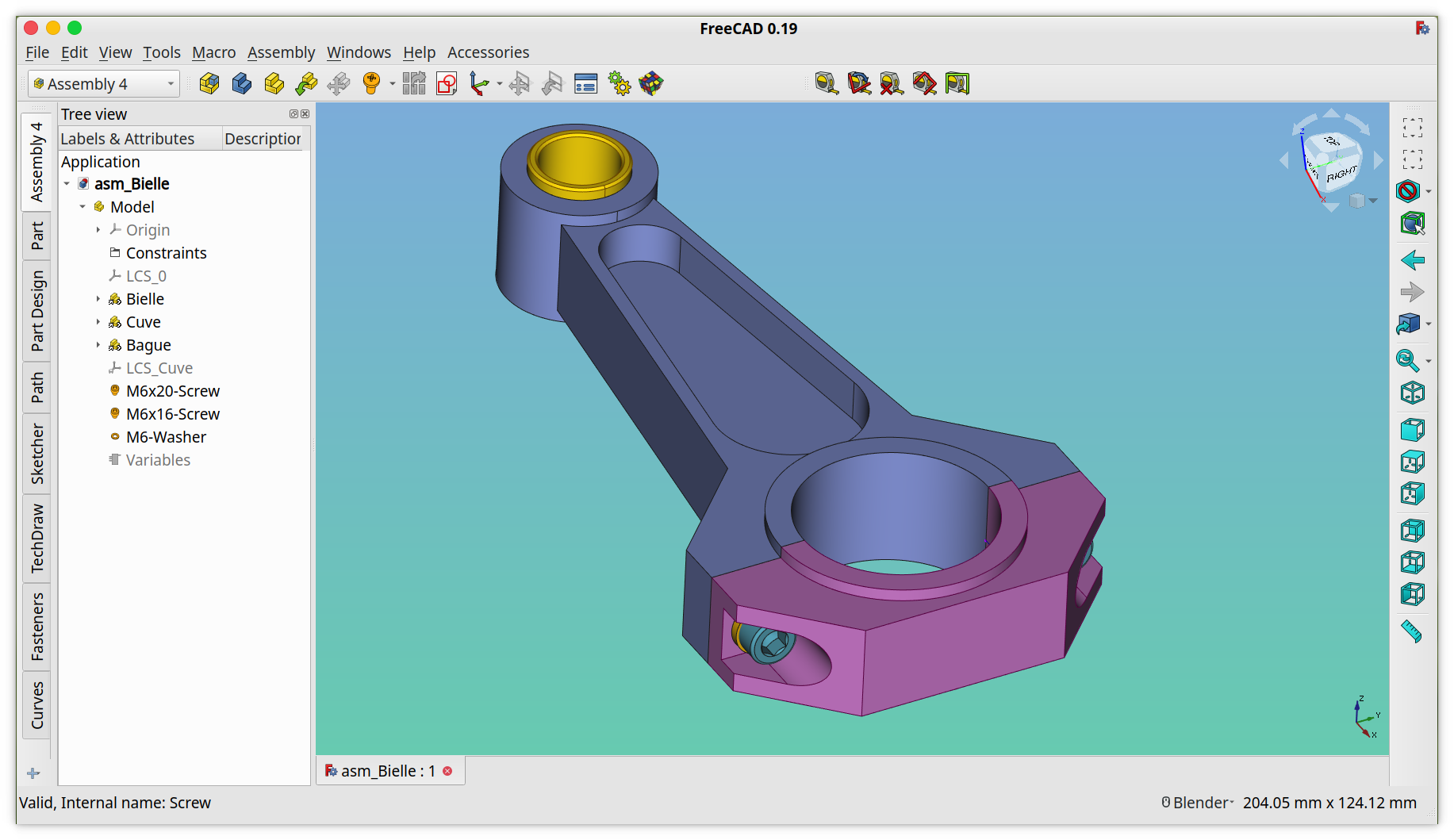FreeCAD Assembly 4 workbench
Current version 0.50.6
Overview
This assembly workbench allows to assemble into a single assembly container other FreeCAD objects, and place them relative to the assembly and to each-other. The parts in the assembly can be in the same document as the assembly or in an external document. When parts are modified in their original document, they are instantly updated in the assembly.
Parts are placed relative to each-other by matching features inside them. Specifically, in Assembly4, these features are virtual objects called LCS (for Local Coordinate System, also called datum coordinate system) and are attached using FreeCAD's built-in Part::Attacher and ExpressionEngine. No geometry is used to place and constrain parts relative to each other, thus avoiding a lot of the topological naming problems.
An Assembly4 Assembly is a standard FreeCAD App::Part container, therefore it is compatible and can be manipulated with any FreeCAD tool handling App::Part objects. In particular, it can be inserted into another Assembly to create nested assemblies to any level. It can also contain solids, datum objects and sketches. A document can contain only 1 Assembly.
Please Note: only objects open in the current session can be freshly inserted into an assembly. Documents of previously inserted objects will be opened in the background, no need to open them manually.
Please Note: only Part and Body containers at the root of a document can be inserted. Objects nested inside containers cannot be used directly by Assembly4.
Please Note: objects in the same document as the linked part but outside the App::Part container will not be inserted.
Important Note: version v0.11.5 had a hidden nasty bug that also corrupted the parts that were created with it. Unfortunately, these parts cannot be automatically fixed, they must be re-created. Only parts created with v0.11.5 are affected, not those that where merely used with it.
To work around this issue, wrap the affected part in an App::Part container. Copy any local coordinate systems to the container Part.
Installation
Addon Manager (recommended)
Assembly 4 is available through the FreeCAD Addon Manager (menu Tools > Addon Manager). It is called Assembly4 in the Addon Repository.
Important Note: Assembly 4 needs FreeCAD v0.19 or above. Assembly4 is not compatible with FreeCAD v0.18 and before.
Manual Installation
It is possible to install this workbench manually into FreeCAD's local workbench directory. See user instructions
Getting Started
Assembly4 uses extensively FreeCAD's built-in Part::Attacher, and you can find documentation following this link. It is recommended to be familiar with this function to get best usage of this workbebch.
You can get more information in the user instructions, the technical manual, and you can use the provided example assemblies to experiment with this workbench's features. There are also online tutorials :
- a quick assembly from scratch
- a cinematic assembly in one file, using a master sketch
- a Lego assembly
- Some examples to play with
Discussion
Please offer feedback or connect with the developers in the dedicated FreeCAD forum thread.
Addon Repository
This addon is hosted on a GitHub repository.
Release notes
Release notes can be found in the CHANGELOG.md file.
License
LGPLv2.1 (see LICENSE)
Donate
Here some links if you wish to contribute financially :