Demonstrate passwordless authentication using Passkeys (previously webauthn).
Google I/O Extended Jogjakarta 2024: here
- NodeJS Latest
- NextJS 14
- Vercel (for deployment)
- MongoDB Cloud (Atlas)
- Postman or other prefered REST Client
- JDK 17
- Android Studio Koala + SDK
- Gradle 8
- Emulator or Real Device
minSdk = 24
to run the server, please setup the following environment variables below or please check here
| KEY | Description | Example Value |
|---|---|---|
| MONGODB_URI | MongoDB URI connection, please check it here | mongodb+srv://user:password@sample.host:port/?retryWrites=true&w=majority |
| PASSKEY_RP_NAME | Relying Party Name, please check here for Relying Party | Passkeys Playground |
| PASSKEY_RP_ID | Relying Party ID, please check here for Relying Party | passkeys-playground.yuana.id |
| PASSKEY_EXPECTED_ORIGINS | Origin represents the application or website that a request comes from | https://passkeys-playground.yuana.id,android:apk-key-hash:<sha256_hash-of-apk-signing-cert> |
| JWT_SECRET_KEY | JWT Secret Key | yoursecretkey |
# you can use this command
keytool -list -keystore <path-to-apk-signing-keystore>example here using debug.keystore and you can find the credentials on the keystore.properties. after we execute the above command, it will show like this
keytool -list -keystore ./android/debug.keystore
Enter keystore password:
Keystore type: PKCS12
Keystore provider: SUN
Your keystore contains 1 entry
androiddebugkey, Jun 13, 2023, PrivateKeyEntry,
Certificate fingerprint (SHA-256): 3E:E1:30:E9:09:B0:80:F4:75:15:A3:C9:C5:5F:06:4D:B3:38:EF:B4:33:D9:FA:B1:E4:2C:C1:83:9A:3F:1D:4Athen we need to execute python script to get the hash
import binascii
import base64
fingerprint = '3E:E1:30:E9:09:B0:80:F4:75:15:A3:C9:C5:5F:06:4D:B3:38:EF:B4:33:D9:FA:B1:E4:2C:C1:83:9A:3F:1D:4A'
print("android:apk-key-hash:" + base64.urlsafe_b64encode(binascii.a2b_hex(fingerprint.replace(':', ''))).decode('utf8').replace('=', ''))the output will be
android:apk-key-hash:PuEw6QmwgPR1FaPJxV8GTbM477Qz2fqx5CzBg5o_HUoyou can add to the PASSKEY_EXPECTED_ORIGINS
this is Digital Asset Links or .well-known/assetlinks.json file. you can refer to this, also there is tool here for generate and test the Digital Asset Links
You can find the Digital Asset Links here
BASE_URL=https://passkeys-playground.yuana.id
{
"username": "ismailbinmail"
}{
"challenge": "KiNBQAeRhvHb80XWMTrPpB4aRbXdzkgSTXlHbVQBWJ4",
"rp": {
"name": "GDG Jogja Passkeys Playground",
"id": "passkeys-playground.yuana.id"
},
"user": {
"id": "ZpZDLwWhugOB4oX-",
"name": "ismailbinmail",
"displayName": "ismailbinmail"
},
"pubKeyCredParams": [
{
"alg": -7,
"type": "public-key"
},
{
"alg": -257,
"type": "public-key"
}
],
"timeout": 60000,
"attestation": "none",
"excludeCredentials": [
{
"id": "9vkkEphCpjLiRDSKoc_6tQ",
"transports": [
"internal",
"hybrid"
],
"type": "public-key"
}
],
"authenticatorSelection": {
"residentKey": "required",
"userVerification": "required",
"authenticatorAttachment": "platform",
"requireResidentKey": true
},
"extensions": {
"credProps": true
}
}{
"username": "ismailbinmail",
"response": {
"rawId": "MeJ0ehon9mQuZ_alL1mXSQ",
"authenticatorAttachment": "platform",
"type": "public-key",
"id": "MeJ0ehon9mQuZ_alL1mXSQ",
"response": {
"clientDataJSON": "eyJ0eXBlIjoid2ViYXV0aG4uY3JlYXRlIiwiY2hhbGxlbmdlIjoiUks1UTlQU2kwemhlNmt5aGF1UW9nYVpqX2dBZnJzQUMta0xFTHhfblFUYyIsIm9yaWdpbiI6ImFuZHJvaWQ6YXBrLWtleS1oYXNoOlB1RXc2UW13Z1BSMUZhUEp4VjhHVGJNNDc3UXoyZnF4NUN6Qmc1b19IVW8iLCJhbmRyb2lkUGFja2FnZU5hbWUiOiJpZC55dWFuYS5wYXNza2V5cy5wbGF5Z3JvdW5kIn0",
"attestationObject": "o2NmbXRkbm9uZWdhdHRTdG10oGhhdXRoRGF0YViUoGZbvUQa336AvazqMeIpN6zXjYsxLZ59xUF3ueSSzH5dAAAAAOqbjWZNAR0hPOS2tIy1ddQAEDHidHoaJ_ZkLmf2pS9Zl0mlAQIDJiABIVgg42p01q0RPlUAred7x-ovoqhR0Hc9TnfmW7LhhgO1ksIiWCD7ekvbuzY3ZdJf8il7FJdnx_MODQwIZ97qkm2bHt1Onw",
"transports": [
"internal",
"hybrid"
],
"authenticatorData": "oGZbvUQa336AvazqMeIpN6zXjYsxLZ59xUF3ueSSzH5dAAAAAOqbjWZNAR0hPOS2tIy1ddQAEDHidHoaJ_ZkLmf2pS9Zl0mlAQIDJiABIVgg42p01q0RPlUAred7x-ovoqhR0Hc9TnfmW7LhhgO1ksIiWCD7ekvbuzY3ZdJf8il7FJdnx_MODQwIZ97qkm2bHt1Onw",
"publicKeyAlgorithm": -7,
"publicKey": "MFkwEwYHKoZIzj0CAQYIKoZIzj0DAQcDQgAE42p01q0RPlUAred7x-ovoqhR0Hc9TnfmW7LhhgO1ksL7ekvbuzY3ZdJf8il7FJdnx_MODQwIZ97qkm2bHt1Onw"
},
"clientExtensionResults": {
"credProps": {
"rk": true
}
}
}
}{
"message": "registration successfully",
"token": "eyJhbGciOiJIUzI1NiIsInR5cCI6IkpXVCJ9.eyJ1c2VySWQiOiJpc21haWxiaW5tYWlsIiwiaWF0IjoxNzIxNDQ1ODI3fQ.7hPIlw_pA2cAsfkeihlKlQILgwqKx-6AuzL_gRfpTGQ"
}{
"username": "ismailbinmail"
}{
"rpId": "passkeys-playground.yuana.id",
"challenge": "SffU2U2CJynY8u_hhRBJkl8bGpqbBOXBrFxdvaEqkSI",
"allowCredentials": [
{
"id": "MeJ0ehon9mQuZ_alL1mXSQ",
"transports": [
"internal",
"hybrid"
],
"type": "public-key"
}
],
"timeout": 60000,
"userVerification": "required"
}{
"username": "ismailbinmail",
"response": {
"rawId": "MeJ0ehon9mQuZ_alL1mXSQ",
"authenticatorAttachment": "platform",
"type": "public-key",
"id": "MeJ0ehon9mQuZ_alL1mXSQ",
"response": {
"clientDataJSON": "eyJ0eXBlIjoid2ViYXV0aG4uZ2V0IiwiY2hhbGxlbmdlIjoiU2ZmVTJVMkNKeW5ZOHVfaGhSQkprbDhiR3BxYkJPWEJyRnhkdmFFcWtTSSIsIm9yaWdpbiI6ImFuZHJvaWQ6YXBrLWtleS1oYXNoOlB1RXc2UW13Z1BSMUZhUEp4VjhHVGJNNDc3UXoyZnF4NUN6Qmc1b19IVW8iLCJhbmRyb2lkUGFja2FnZU5hbWUiOiJpZC55dWFuYS5wYXNza2V5cy5wbGF5Z3JvdW5kIn0",
"authenticatorData": "oGZbvUQa336AvazqMeIpN6zXjYsxLZ59xUF3ueSSzH4dAAAAAA",
"signature": "MEUCICMDs3Qcc5RFLeT9xYThpY1T30KtZczgkywZH6mZd3pFAiEAl5Eq2SeydN4vvBKC55BvfzatKsOhBTLIv7G6XMUNedc",
"userHandle": "ZpZDLwWhugOB4oX-"
},
"clientExtensionResults": {}
}
}{
"message": "verification successfully",
"token": "eyJhbGciOiJIUzI1NiIsInR5cCI6IkpXVCJ9.eyJ1c2VySWQiOiJpc21haWxiaW5tYWlsIiwiaWF0IjoxNzIxNDQ2MjU0fQ.7banCT6X1zotGaWv0Lmm-hTmyHQXtZUoPMelTdbbmgA"
}Authorization=Bearer <token_here>
{
"message": "success",
"profile": {
"_id": "6696432f05a1ba0381e285fe",
"username": "ismailbinmail"
}
}| Using PIN | Using Fingerprint |
|---|---|
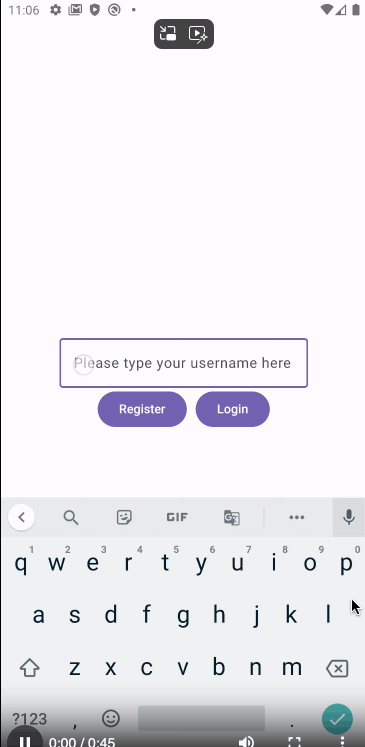 |
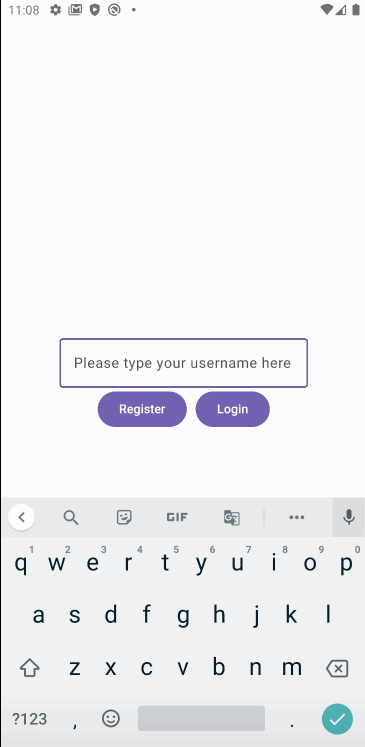 |