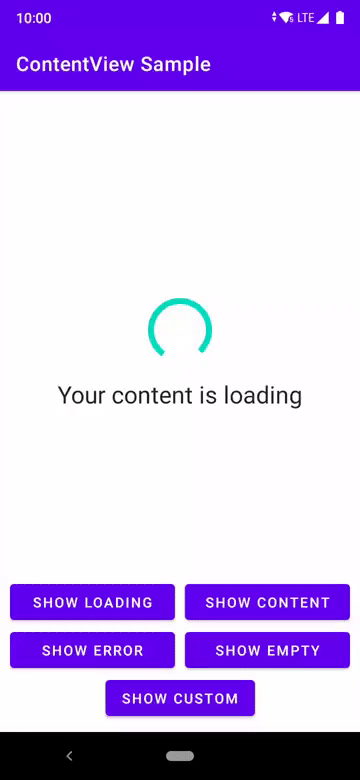ContentView
Simple customizable component to show different types of layout. There are 4 default layout types to use: LOADING, CONTENT, ERROR and EMPTY or you can setup a Custom layout.
Usage
For a working implementation, please take a look at the sample
- Include library
// project/build.gradle
allprojects {
repositories {
maven { url "https://jitpack.io" }
}
}// app/build.gradle
dependencies {
implementation "com.github.anacoimbrag:content-view:$latest_version"
}Set layouts
You can set your layout directly on XML, in two ways:
- setting up the layout type using
ContentViewattributes (cv_layout_loading,cv_layout_content,cv_layout_errororcv_layout_empty). - placing the views as a child, then you need to set
android:tagin children views to work. You can use custom tags, but it needs to be convertible to an Integer.
<!-- activity_main.xml -->
<com.anacoimbra.android.contentview.ContentView
android:id="@+id/contentView"
android:layout_width="match_parent"
android:layout_height="match_parent"
app:cv_layout_error="@layout/error_layout"
app:cv_layout_loading="@layout/loading_layout"
tools:context=".MainActivity">
<include layout="@layout/content_layout" />
<include layout="@layout/empty_layout" />
</com.anacoimbra.android.contentview.ContentView><!-- content_layout.xml -->
<androidx.appcompat.widget.LinearLayoutCompat
xmlns:android="http://schemas.android.com/apk/res/android"
android:layout_width="match_parent"
android:layout_height="match_parent"
android:tag="@string/cv_layout_type_empty">
...
</androidx.appcompat.widget.LinearLayoutCompat>Or you can set programmatically:
contentView.setLayout(R.layout.custom_layout, LAYOUT_TYPE_CUSTOM, false)Showing pre configured layout
Show pre defined loading layout and hide all others. If there isn't a loading layout set, the view doesn't change
contentView.showLoading()Show pre defined content layout and hide all others. If there isn't a content layout set, the view doesn't change
contentView.showContent()Show pre defined error layout and hide all others. If there isn't a error layout set, the view doesn't change
contentView.showError()Show pre defined empty layout and hide all others. If there isn't a empty layout set, the view doesn't change
contentView.showEmpty()Setting up layout
Just call setLayout with your layout and the type:
// Using default layout type
contentView.setLayout(R.layout.custom_layout, ContentView.LAYOUT_TYPE_LOADING)
// Using custom layout type
contentView.setLayout(R.layout.custom_layout, LAYOUT_TYPE_CUSTOM, false)Available parameters:
| Parameter | Type | Usage |
|---|---|---|
| layout | @LayoutRes Int or View | |
| type | Int | One of ContentView.LAYOUT_TYPE_LOADING, ContentView.LAYOUT_TYPE_CONTENT, ContentView.LAYOUT_TYPE_ERROR, ContentView.LAYOUT_TYPE_EMPTY or a custom Int value |
| showNow | Boolean | Optional |