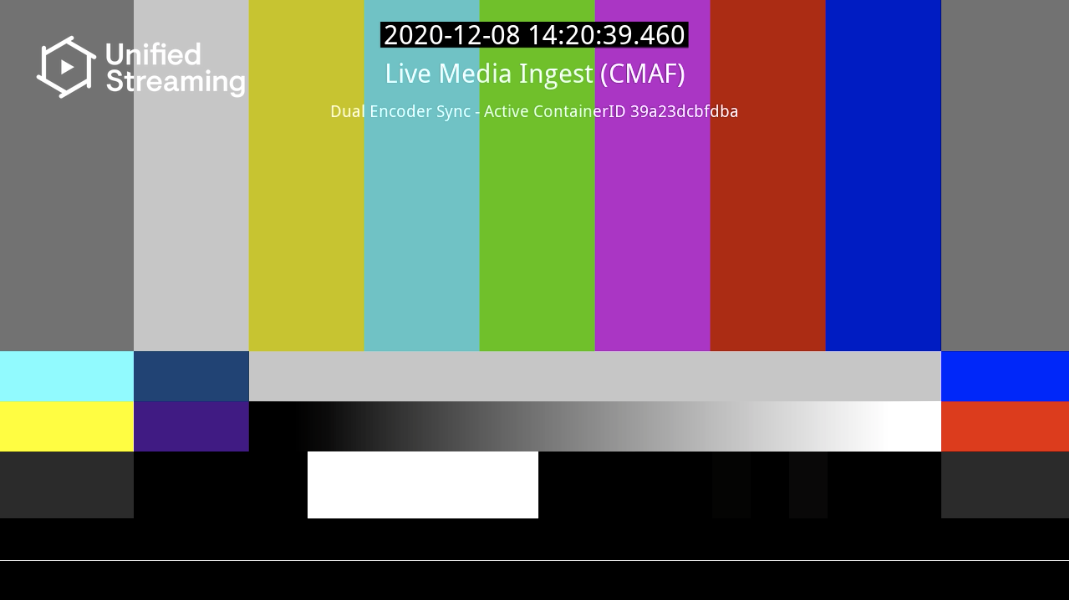This project demonstrates the use of FFmpeg and Unified Streaming - Origin Live to present a Live Adaptive Bitrate presentation.
FFMPEG delivers CMAF tracks to Unified Origin using the DASH-IF Live Media Ingest Protocol - Interface 1
For more information about Unified Origin or you have any questions please visit see our Documentation or contact us at support@unified-streaming.com.
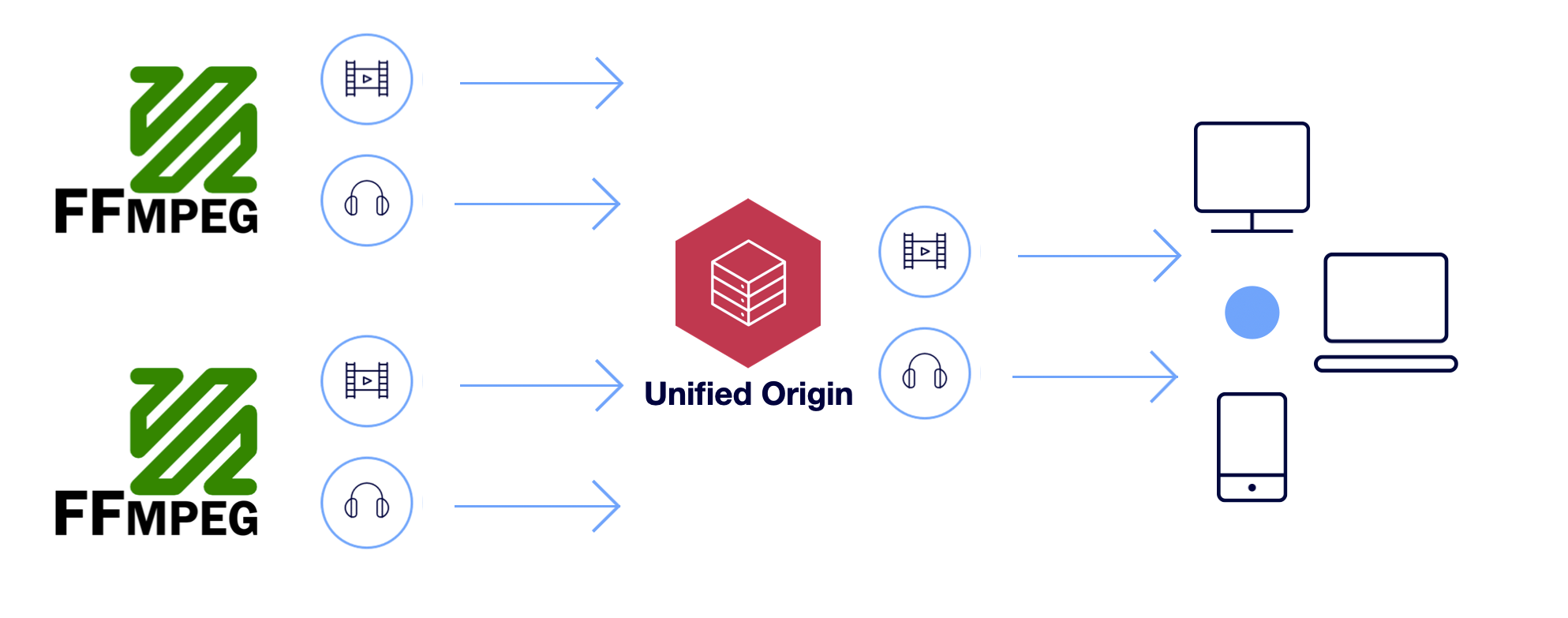
The demo consists of multiple Docker containers which are deployed using Docker Compose.
The 2x ffmpeg containers send synchronised Video / Audio fragments (each 1 sample in duration) to Unified Origin. To achieve this, each encoder using its internal systemclock (UTC) as reference stamps the fragment with a decode time/offset based upon the same algorithm (UTC + Time Scale x Sample Duration).
The default track configuration created is below, however encoding parameters can be updated within the ffmpeg/entrypoint.py.
- Video Track 1 - 1280x720 1000k AVC 48GOP@25FPS
- Video Track 2 - 1024x576 500k AVC 48GOP@25FPS
- Audio Track 1 - 64kbs 48kHz AAC-LC - English language
- Audio Track 2 - 128kbs 48kHz AAC-LC - English language
This demo utilises software which is still in development and is therefore not intended for production use. A list of known issues affecting this demo can be tracked here.
- Install Docker
- Install Docker Compose
- Download this demo's Compose file
As this demonstration contains will generate the following stream configurations, so the Docker image needs to be built locally.
This can be done by running the following command in the directory of this demo's Compose file:
#!/bin/sh
docker-compose build ffmpeg-1 ffmpeg-2Which will create a Docker image called livedemo_ffmpeg with the patch applied.
You need a license key to use this software. To evaluate you can create an account at Unified Streaming Registration.
The license key is passed to containers using the USP_LICENSE_KEY environment variable.
Start the stack using docker-compose:
#!/bin/sh
export USP_LICENSE_KEY=<your_license_key>
docker-compose upYou can also choose to run it in background (detached mode):
#!/bin/sh
export USP_LICENSE_KEY=<your_license_key>
docker-compose up -dNow that the stack is running the live stream should be available in all streaming formats at the following URLs:
| Streaming Format | Playout URL |
|---|---|
| MPEG-DASH | http://localhost/test/test.isml/.mpd |
| HLS | http://localhost/test/test.isml/.m3u8 |
| Microsoft Smooth Streaming | http://localhost/test/test.isml/Manifest |
| Adobe HTTP Dynamic Streaming | http://localhost/test/test.isml/.f4m |
Watching the stream can be done using your player of choice, for example FFplay.
#!/bin/sh
ffplay http://localhost/test/test.isml/.m3u8And it should look something like: