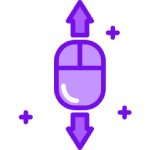Scroll Speed Change the mouse scroll sensitivity to your likings. 1 is super slow and 10 is very fast.
- Go to latest releases
- Download
main.jsandmanifest.json - Create
.obsidian/plugins/scroll-speeddirectory - Move
main.jsandmanifest.jsoninto.obsidian/plugins/scroll-speed - Restart Obsidian
Access the plugin settings from Settings -> Plugins Options -> Scroll Speed
- Mouse Scroll Speed (
1is the default Obsidian scroll speed, higher is faster) - Alt Multiplier (Multiply scroll speed by this number when the
ALTkey is pressed)
- Clone repository into
.obsidian/plugins/directory - Install dependencies
npm install - Run
npm run devand make changes CTRL+P->Reload app without savingto reload plugin in Obsidian
- Icons made by Darius Dan from www.flaticon.com