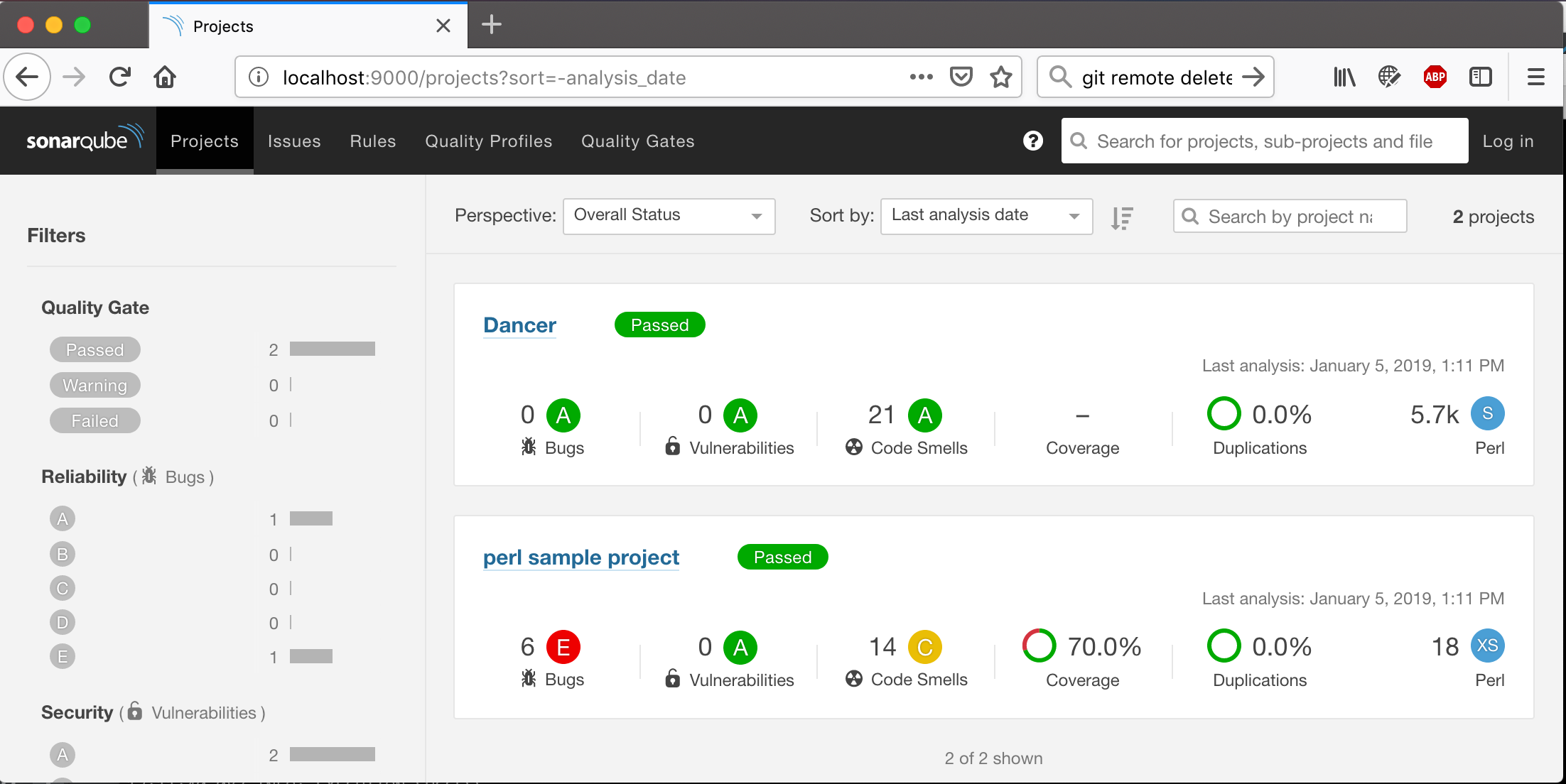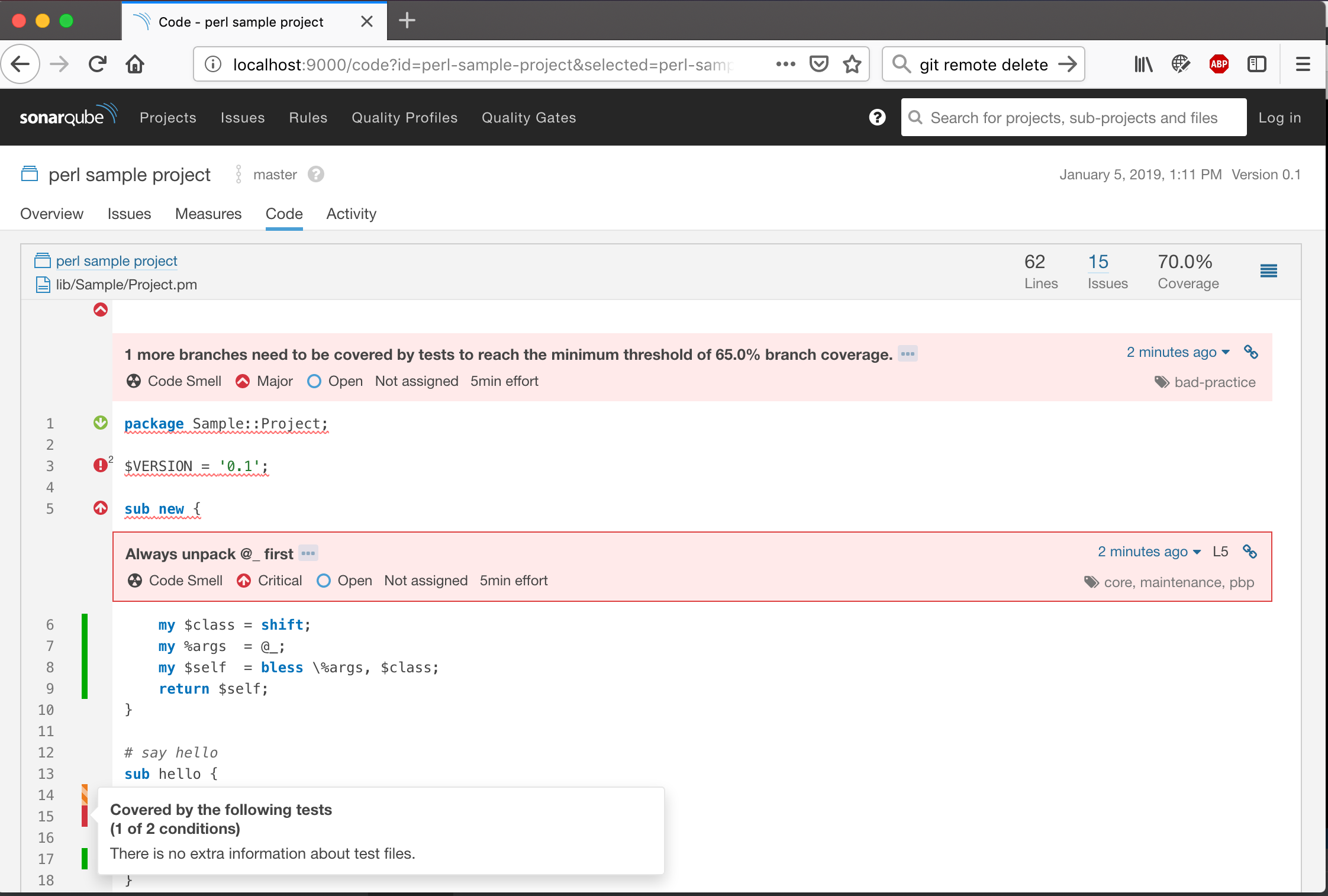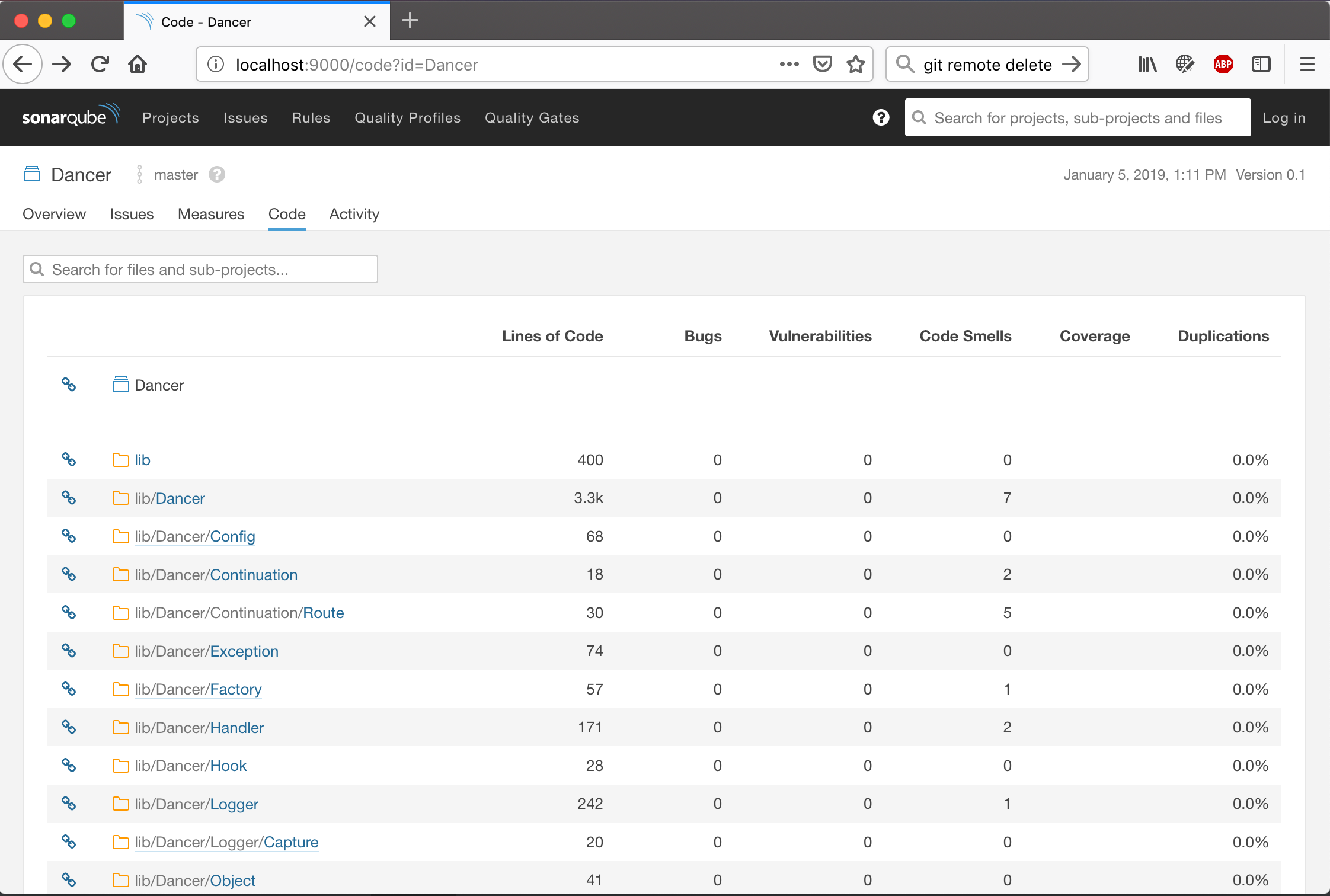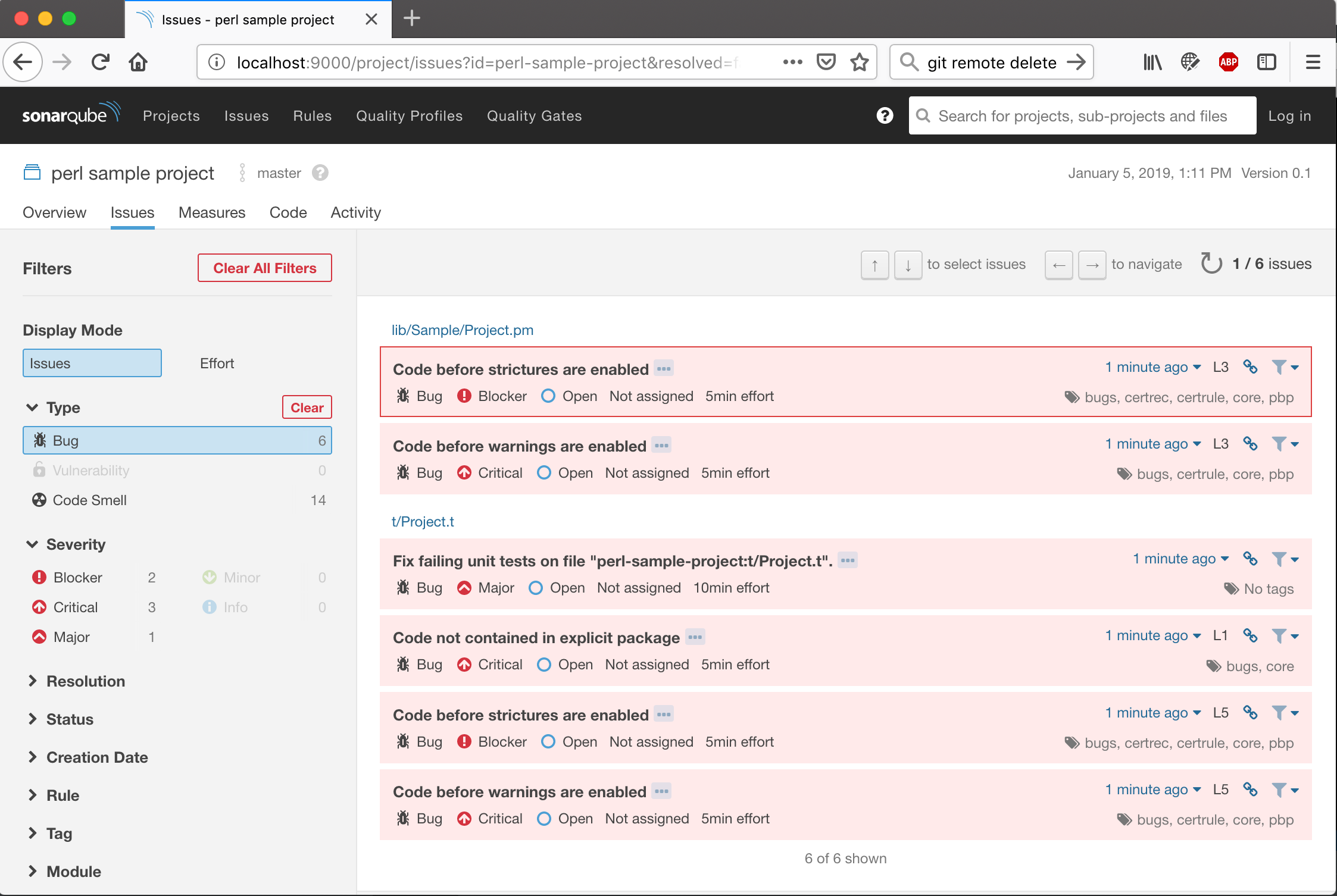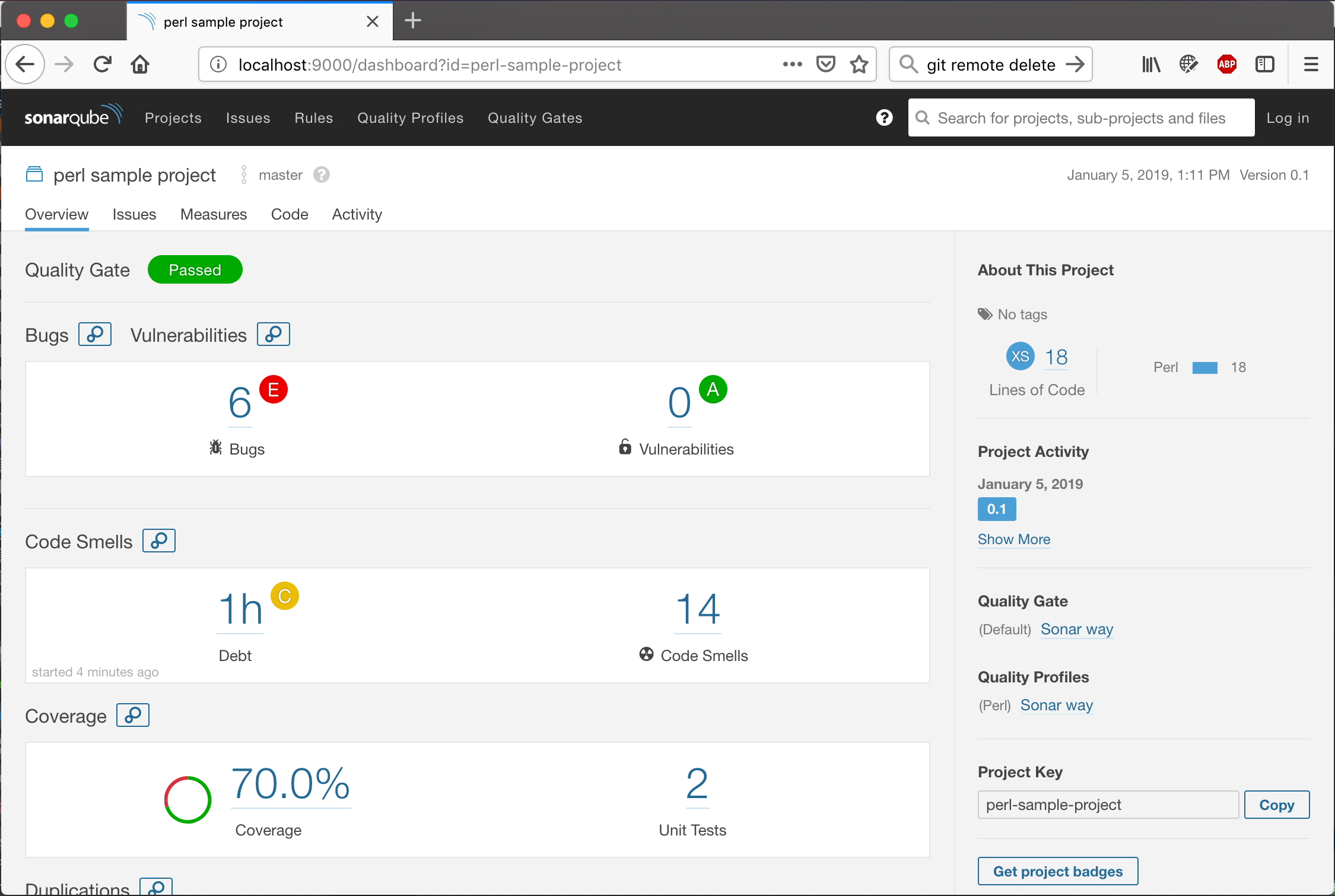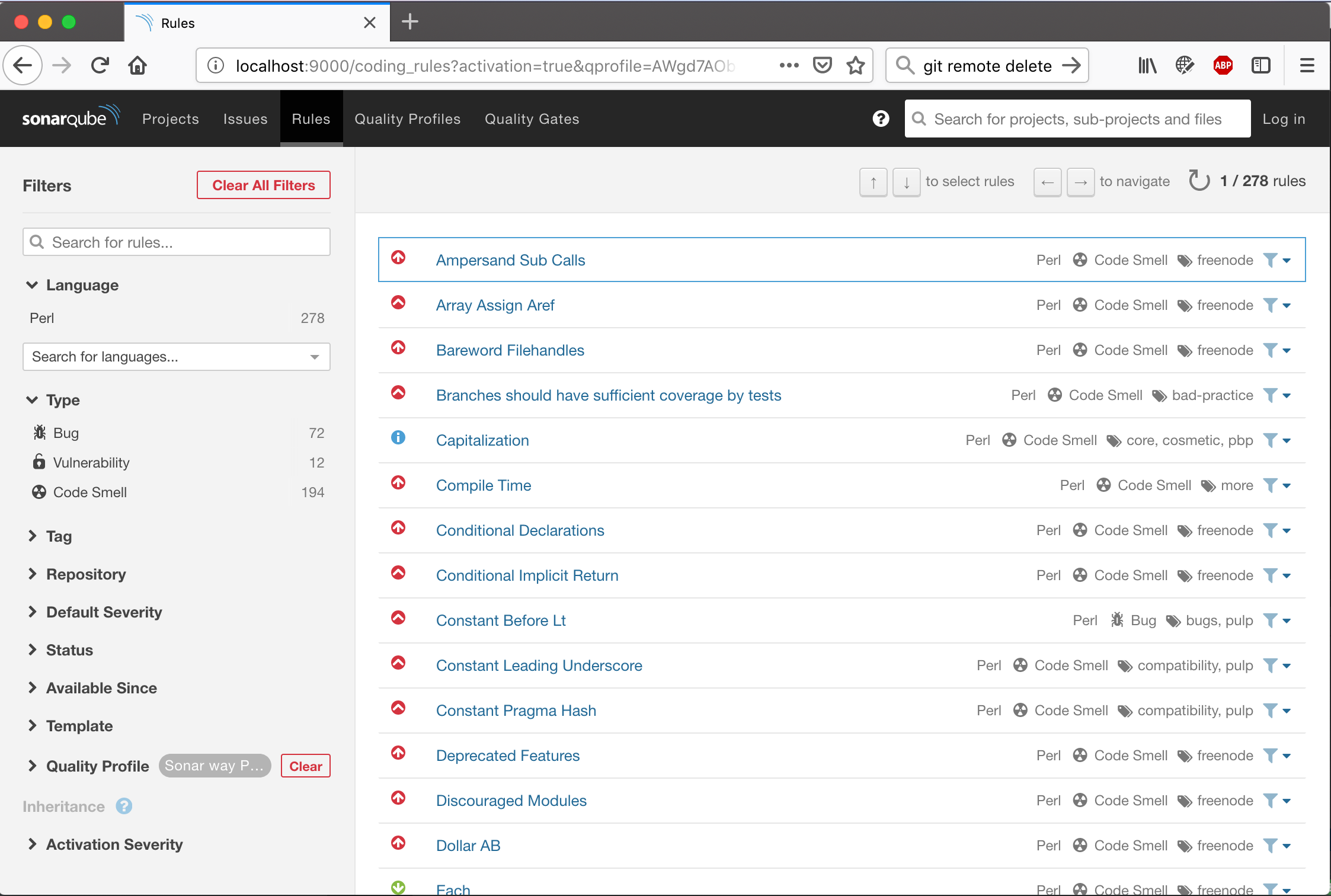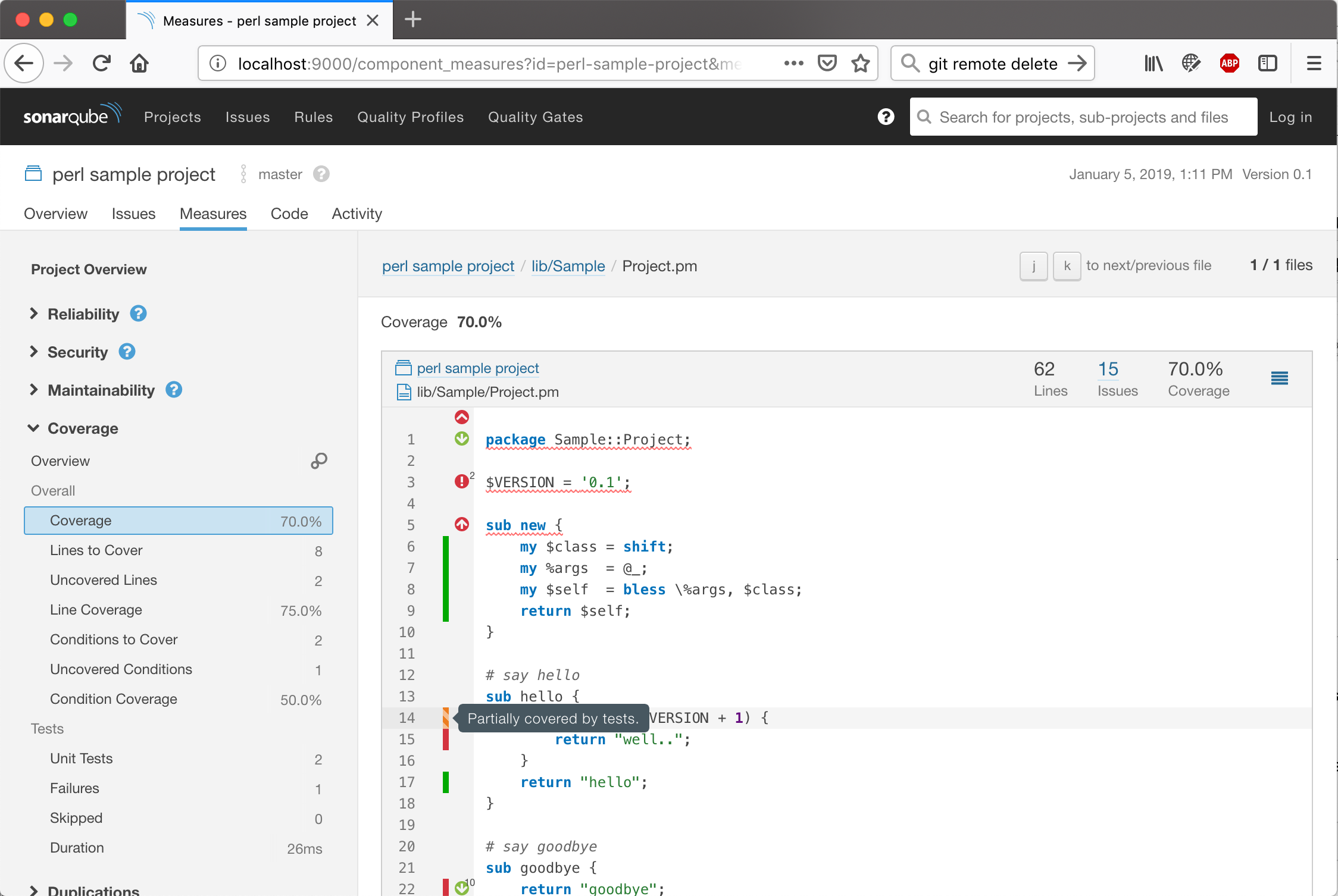This is a SonarQube plugin to integrate popular features like code coverage, Perl::Critic and test reporting for your Perl 5 projects.
We support the all SonarQube versions from 7.9 (LTS). Please report bugs or incompatibilities in our bugtracker.
Current plugin is still at an early stage. It analyzes Perl projects without fully parsing the Perl code itself, attaching the source as line-based text. There is work in progress on a grammar-based parsing and analyzing (as far as this is possible for Perl, see bugtracker for current status).
What we have so far...
- LOC reporting (incl. comment and POD lines)
- Structural metrics (classes and functions)
- Test metrics (duration, successful and failed test count)
- Syntax highlighting of imported code
- Attaching of Perl::Critic issues
- Default profile containing 271 Perl::Critic rules
- Test Coverage (via Devel::Cover::Report::SonarGeneric)
The easiest way to see SonarQube with the Perl Plugin in action is to
execute our sample Perl project with sonar-scanner against
a local SonarQube installation using docker-compose.
First, start up the SonarQube docker container, that has the latest sonar-perl release installed.
docker-compose up -d sonarperlAlternatively, you can build and run sonar-perl from source:
./gradlew runWait for SonarQube to start-up and then open the web interface in your browser
(http://localhost:9000/ - or the IP you bound your docker to).
Then, run the sonar-scanner on the sample project. For a more complex project reference, run the same commands on the dancer project.
docker-compose build sample dancer
docker-compose run sample
docker-compose run dancerYou should see a "perl sample project" and "Dancer" on your SonarQube dashboard.
Plugin releases can be downloaded from our GitHub releases page.
If you want to build a snapshot version from source, you can create it via ./gradlew sonar-perl-plugin:shadowJar and
copy the resulting file (usually suffixed -SNAPSHOT, unless you checked out a release tag)
e.g. sonar-perl-plugin/build/libs/sonar-perl-plugin-0.5.2-SNAPSHOT-all.jar into the plugins
directory of your SonarQube installation (should be something like /opt/sonarqube/extensions/plugins/)
- Make sure your SonarQube is running, and has the latest perl plugin installed
- Download and extract the
sonar-scannercommand-line tool. - Create a basic
sonar-project.propertiesfile. Here is an example:
# must be unique in a given SonarQube instance
sonar.projectKey=My::Project
# this is the name displayed in the SonarQube UI
sonar.projectName=My Project
sonar.projectVersion=1.0.0
# Path is relative to the sonar-project.properties file. Replace "\" by "/" on Windows.
# Since SonarQube 4.2, this property is optional if sonar.modules is set.
# If not set, SonarQube starts looking for source code from the directory containing
# the sonar-project.properties file.
sonar.sources=lib
# Encoding of the source code. Default is default system encoding
sonar.sourceEncoding=UTF-8
sonar.tests=t
# testReport.tgz is the default for the report archive.
sonar.perl.testHarness.archivePath=testReport.tgz
sonar.coverageReportPaths=cover_db/sonar_generic.xml
## if your project has perl files without file extension:
# sonar.import_unknown_files=true
## .. and then exclude all known non-perl files.
# sonar.exclusions=READ*,Change*,COPY*,AUTH*,perlcritic_report.txt
- Execute your tests and save the report as
testReport.tgz. We require a format compatible withTAP::Harness::Archive.
prove -t -a testReport.tgzWe also support JUnit reports. There are mainly two CPAN modules that can
generate JUnit XML reports, TAP::Harness::JUnit and TAP::Formatter::JUnit.
As the plugin would need to extract the test file names from the reports,
some specific settings are required when using these JUnit modules.
For TAP::Harness::JUnit you can generate a single report file. The namemangle
mode has to be "perl" or "none" to allow test file names to be recovered
from the JUnit report. Note that with the "perl" mode you shall not have
multiple dots in your test file name, like foo.bar.t. And the "none" mode
may not work well with some JUnit XML report consumer software.
# below would defaultly generate a junit_output.xml
JUNIT_NAME_MANGLE=perl prove --harness TAP::Harness::JUnit ...# in sonar-project.properties
sonar.perl.testHarness.junitPath=junit_output.xml
For TAP::Formatter::JUnit
# generate individual JUnit XML files into a directory
mkdir junit_output
PERL_TEST_HARNESS_DUMP_TAP=junit_output prove --formatter TAP::Formatter::JUnit --timer ...# in sonar-project.properties
sonar.perl.testHarness.junitPath=junit_output
The plugin would firstly try to scan testReport.tgz, or whatever specified via
sonar.perl.testHarness.archivePath. Only if the archive report does not exist,
it would look at the JUnit settings.
- Generate coverage reports in Generic Coverage format (requires version 0.3 or later of
Devel::Cover::Report::SonarGeneric)
cover -test -report SonarGeneric- Execute
Perl::Criticand save the report asperlcritic_report.txtin your project. Important is the formatting instruction below, to make theperlcritic_report.txtmachine-readable.
perlcritic --cruel --quiet --verbose "%f~|~%s~|~%l~|~%c~|~%m~|~%e~|~%p~||~%n" lib t > perlcritic_report.txt- Run the
sonar-scanner - Finally open the project report in SonarQube
Running a full build includes creation of the plugin-jar and a docker image.
This is achieved by running ./gradlew build. Note that you
need to have a local docker daemon running for this.
We're using the axion plugin for standardising the release process. To craft a new release, we tag the latest master, and let TravisCI push the resulting build artifacts to our GitHub releases page, and to Docker Hub.
You can start this process by calling:
./gradlew release
In case the build doesn't succeed, you should remove the tag from GitHub, fix the issues in master, and release again. But, if unsure, increment and release a new version.
Further details can be read on the axion read-the-docs page.
After TravisCI drafted the release and uploaded the artifacts, make sure to fill in the release notes on GitHub.
Please look at the issues in our bugtracker for the planning and status of the next steps. We also appreciate contributions from the community. So, if you're interested, get in touch with us!
- Devel::Cover::Report::SonarGeneric for coverage details on SonarQube versions 7.3+.
- Perl TAP, and TAP::Harness::Archive, TAP::Harness::JUnit, TAP::Formatter::JUnit, for test reporting.
- Perl::Critic for issue reporting.
- Devel::Cover::Report::Clover (source) 1.01+ for coverage details for SonarQube versions 7.3 or older. Please install Sonar Clover Plugin for reading the coverage report.