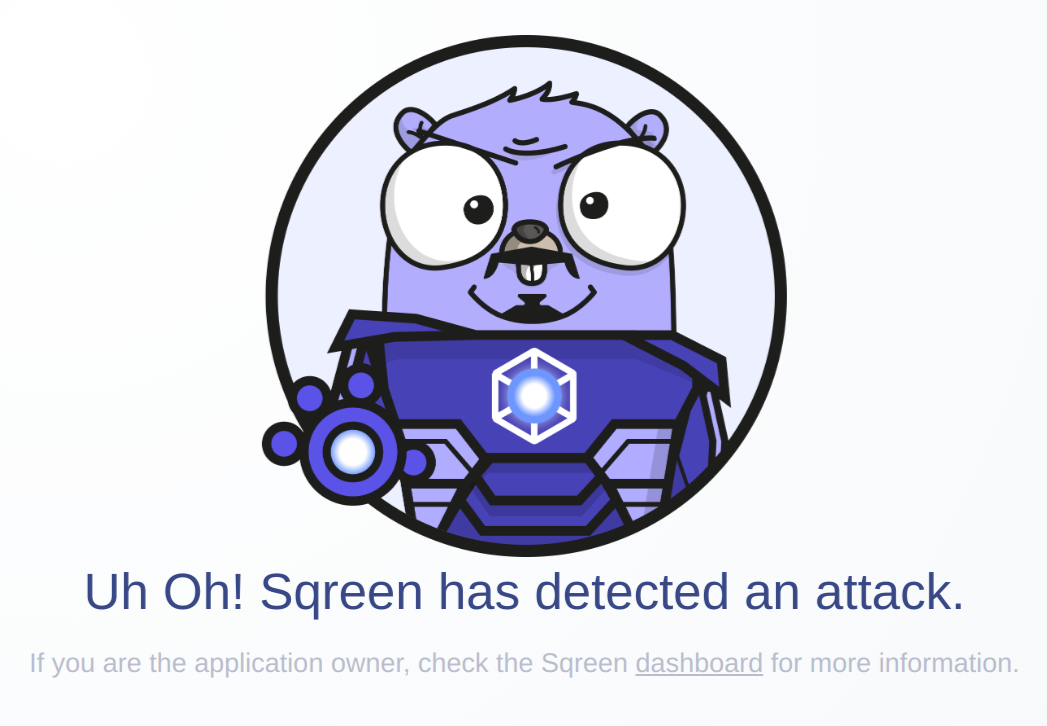Sqreen's Application Security Management for Go
After performance monitoring (APM), error and log monitoring it’s time to add a security component into your app. Sqreen’s microagent automatically monitors sensitive app’s routines, blocks attacks and reports actionable infos to your dashboard.
Sqreen provides automatic defense against attacks:
-
Protect with security modules: RASP (Runtime Application Self-Protection), in-app WAF (Web Application Firewall), Account takeovers and more.
-
Sqreen’s modules adapt to your application stack with no need of configuration.
-
Prevent attacks from the OWASP Top 10 (Injections, XSS and more), 0-days, data Leaks, and more.
-
Create security automation playbooks that automatically react against your advanced business-logic threats.
For more details, visit sqreen.com
-
Use the middleware function for the Go web framework you use:
If your framework is not listed, it is usually possible to use instead the standard
net/httpmiddleware. If not, please, let us know by creating an issue. -
Compile your program with Sqreen
Sqreen's dynamic configuration of your protection is made possible thanks to Go instrumentation. It is safely performed at compilation time by the following instrumentation tool.
Install the following instrumentation tool and compile your program using it in order to enable Sqreen.
-
Use
go buildto download and compile the instrumentation tool:$ go build github.com/sqreen/go-agent/sdk/sqreen-instrumentation -
Configure the Go toolchain to use it:
Use the instrumentation tool using the go options
-a -toolexec /path/to/sqreen-instrumentation.It can be done either in your Go compilation command lines or by setting the
GOFLAGSenvironment variable.For example, the following two commands are equivalent:
$ go build -a -toolexec $PWD/sqreen-instrumentation-tool my-project $ env GOFLAGS="-a -toolexec $PWD/sqreen-instrumentation-tool" go build my-project
-
-
Signup to Sqreen to get a token for your app, and store it in the agent's configuration file
sqreen.yaml:app_name: Your Go app name token: your token
This file can be stored in your current working directory when starting the executable, the same directory as your app's executable file, or in any other path by defining the configuration file location into the environment variable
SQREEN_CONFIG_FILE.
Congratulations, your Go web application is now protected by Sqreen!
Optionally, use the SDK to perform user monitoring or custom security events you would like to track and possibly block.