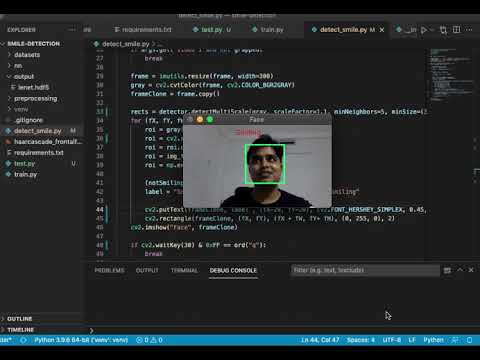-
Clone code and open code in VS code (recommended)
-
create a virtual environment macos/linux :
python3 -m venv venvwinodws :py -3 -m venv venv -
Activate virtual environment macos/linux :
. venv/bin/activatewindows :venv\Scripts\activate -
install all python package
pip install -r requirements.txt -
command for training your model
python train.py --dataset ./datasets/smileD --model ./output/lenet.hdf5 -
command for detect face smile
python detect_smile.py --cascade haarcascade_frontalface_default.xml --model ./output/lenet.hdf5