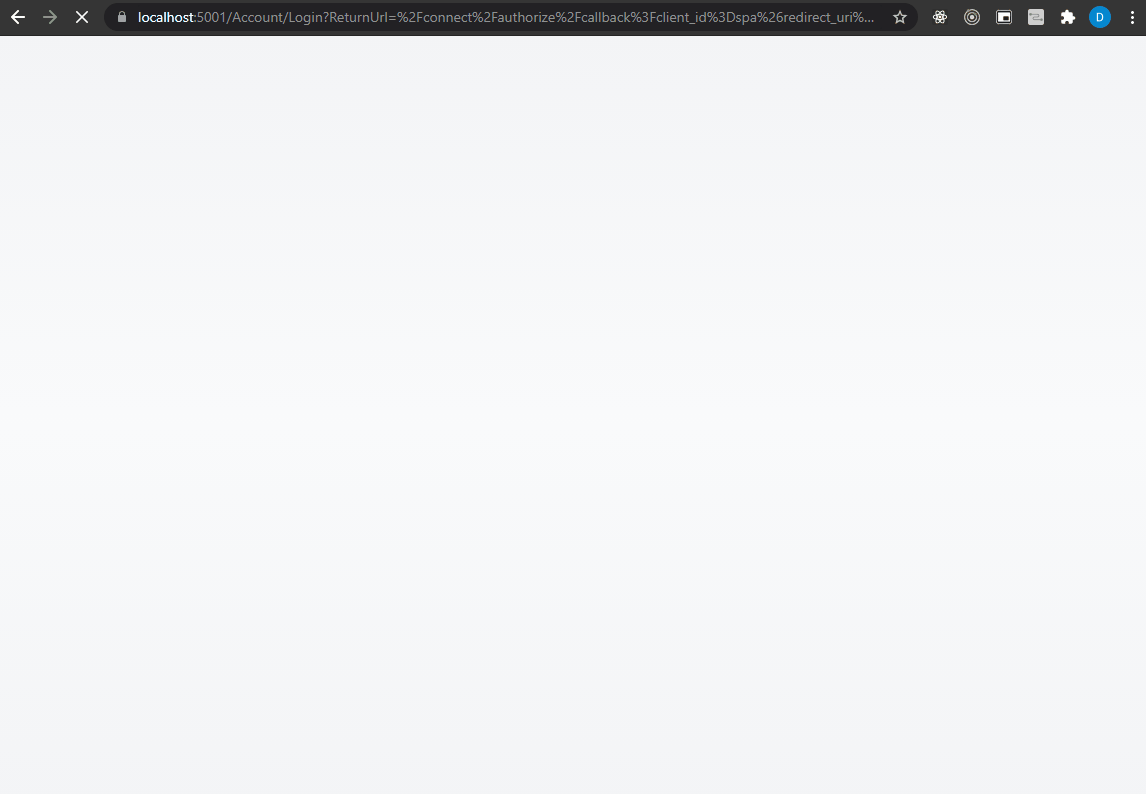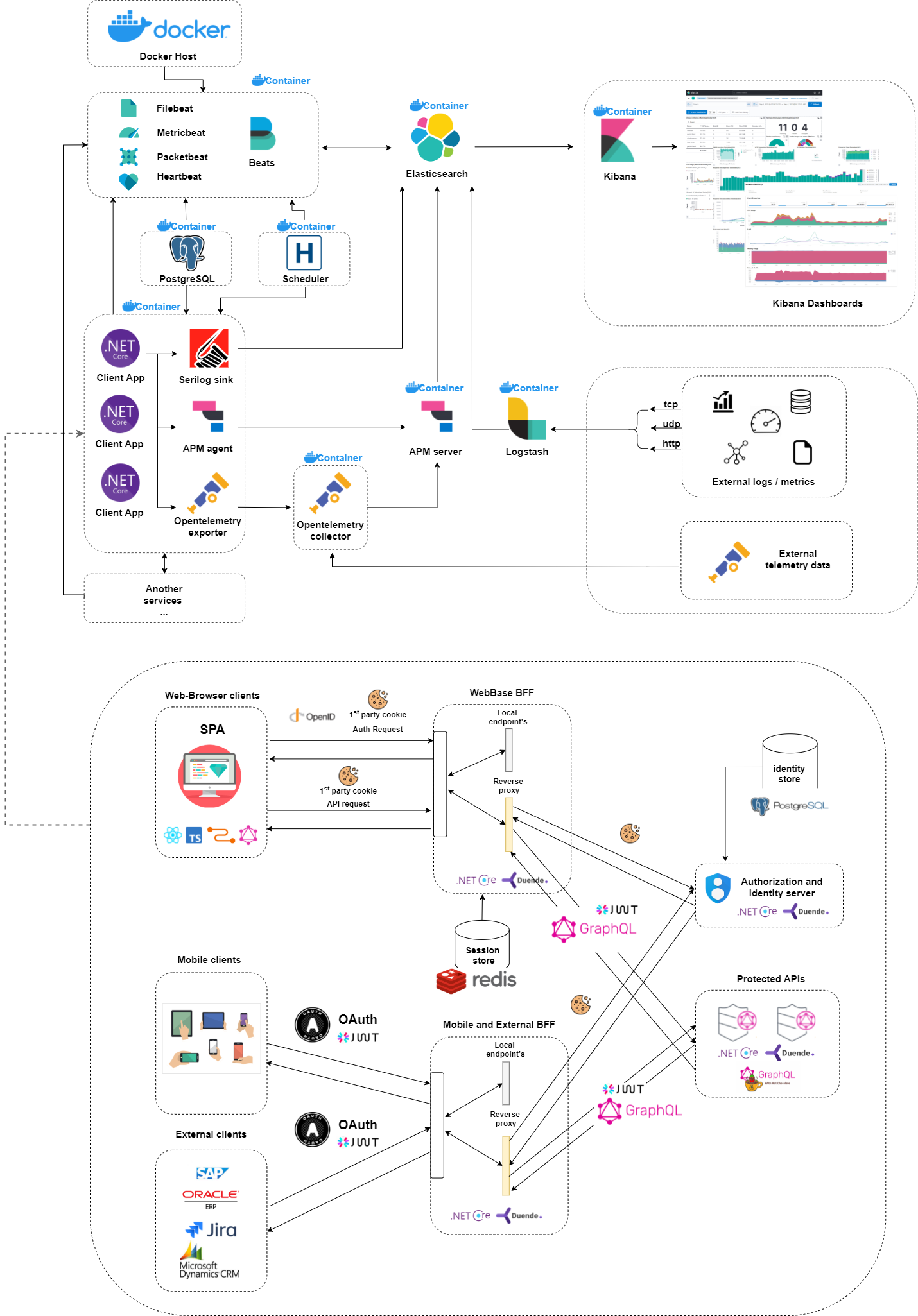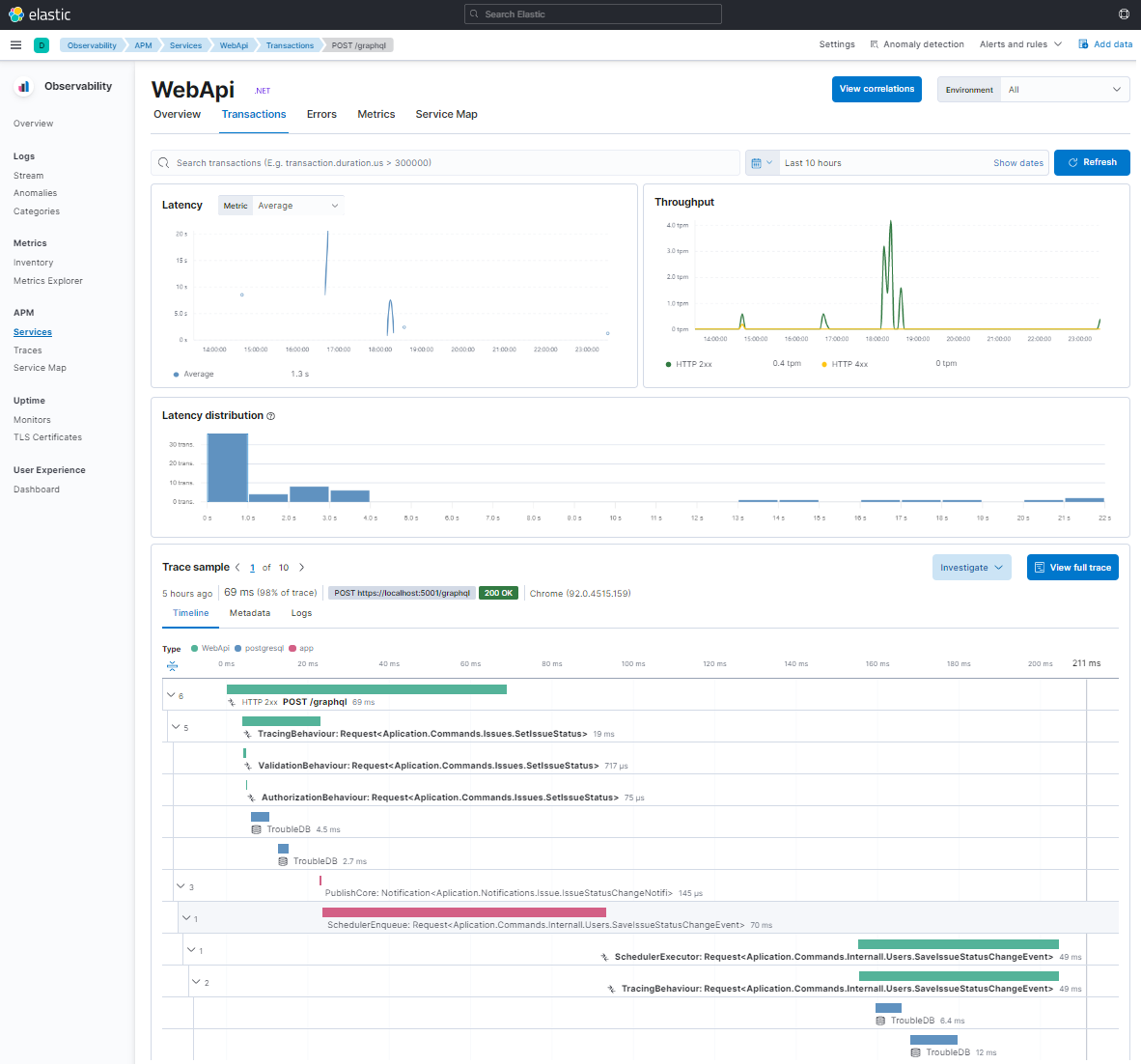The application contains a full frontend and backend implementation with infrastructure and app monitoring. There are several patterns used such as. Mediator, BFF, Domain etc.. and everything is secured with Identity server fully supporting OpenId Connect and OAuth2.0
Demo Application contains small UI, where you can manage your WebHooks
- Frontend - React, Relay, Typecsript, ReactRouter, TailwindCSS
- Backend - Netcore, Hotchocolate, IdentityServer, ElasticSearch, Opentelemerty, Serilog, MediatR, Hangfire, Automapper, Fluentvalidation, Docker, Entity Framework
- APIServer - Is protected GraphQL API
- BFF - Is Backend for Frontend pattern
- Frontend React - This also contains Frontend React app served using static files
- IdentityServer - Idetity server service for providing
OpenId ConnectandOAuth2.0
Please follow these steps if you want to understand it because of the connection between the parts:
- Configure logging - I`ll show you how to set up a proper distributed logging solution for .Net
- Configure telemetry - I`ll show you how to properly set up Opentelemetry and Elastic APM.
- Configure idenity - You`ll learn how to use the BFF pattern to secure your application.
- Configure monitoring - You will learn how to monitor the entire app stack (this depends on parts 1 and 2).
Monitoring example
To run this stack locally, you need to ensure the following:
- Make sure you have NET SDK installed.
- You need to install Docker. Most of the stack runs in a Docker container.
- You need to run all prepared
docker-composefiles to populate all images for the monitoring platform. - You need to set up PostgreSQL databases (Create any DB server).
- You need to migrate all DBs (each project has its own migration folder).
- Run the NetCore project from the terminal or back it up to Docker.
Make sure you have installed Net 5.0 SDK. You can verify installed SDK version by running: dotnet --list-sdks in your terminal.
#Example output on Windows
PS C:\Users\dakupc> dotnet --list-sdks
5.0.100 [C:\Program Files\dotnet\sdk]
5.0.201 [C:\Program Files\dotnet\sdk]Based on your system download and install docker
In folder /Docker you can find prepared images for:
Elasticsearch- Elastic, Kibana, OtelCollector, APMserver, LogstashBeats- FileBeat, HeartBeat, MetricBeat, PacketBeatPostgresSQL- Database
In each folder you will find docker-compose.yml and you need to run docker-compose up command from your terminal. The setup was tested on WSL Docer Desktop.
##### Setup Database
Make sure PostgreSQL is running. The following main and related databases need to be configured:
APIServer Database
Host: localhost
DatabaseName: ApiDB
Port: 6543
Username: postgres
PasswordL postgresIdentityServer Database
Host: localhost
DatabaseName: IdentityDB
Port: 6543
Username: postgres
PasswordL postgresScheduler Database
Host: localhost
DatabaseName: Scheduler
Port: 6543
Username: postgres
PasswordL postgresPreconfigured connection strings:
"ConnectionStrings": {
"HangfireConnection": "Host=localhost;Port=6543;Database=Scheduler;Username=postgres;Password=postgres",
"ApiDbContext": "Host=localhost;Port=6543;Database=ApiDB;Username=postgres;Password=postgres",
"AppIdnetityDbContext": "Host=localhost;Port=6543;Database=IdentityDB;Username=postgres;Password=postgres",
"AppIdnetityDbContext": "Host=localhost;Port=6543;Database=IdentityDB;Username=postgres;Password=postgres",
"Elasticsearch": "http://admin:admin@localhost:9200",
"Opentelemetry": "http://localhost:55680"
},Run the database its required by next step!
Make sure you have installed Entity Framework Core tools to perform any necessary migrations.
dotnet tool install --global dotnet-efIf you run dotnet ef in terminal yoy shoud get:
_/\__
---==/ \\
___ ___ |. \|\
| __|| __| | ) \\\
| _| | _| \_/ | //|\\
|___||_| / \\\/\\
Entity Framework Core .NET Command-line Tools 5.0.9
Go to dirrectory: APIServer/Persistence and run following commands:
dotnet ef database update
Go to dirrectory: IdentityServer/Persistence and run following commands:
dotnet ef database update --context AppConfigurationDbContext
dotnet ef database update --context AppPersistedGrantDbContext
dotnet ef database update --context AppIdnetityDbContext
Since all migrations, databases and infrastructures are prepared, you can start each project from the respective directory. You can also put each application in a docker container and launch it from there. This is entirely up to you.
⠀ NOTE: Make sure you trust developer certificates:
dotnet dev-certs https --trust. This is only for development needs make sure you properly setup certificate in production! ⠀
Go to dirrectory: APIServer/API and run:
dotnet restoredotnet watch run
Go to dirrectory: IdentityServer/API and run:
dotnet restoredotnet watch run
Go to dirrectory: BFF/API and run:
dotnet restoredotnet watch run
⠀ NOTE: Restoring and running will take some time, especially for BFF, since the frontend is fully recompiled and served by the BFF backend using static files. ⠀
APIServer runs on: https://localhost:5022
IdentityServer runs on: https://localhost:5001
BFF runs on: https://localhost:5015
Start the elasticsearch container group and then beats. Please stick to this order to avoid exception logging due to a missing connection. You can also put everything into a Docker image and wait until the previous section is complete.
To run all containers, please make sure you have enough RAM and a good computer - this is not for kids :P Have fun :)