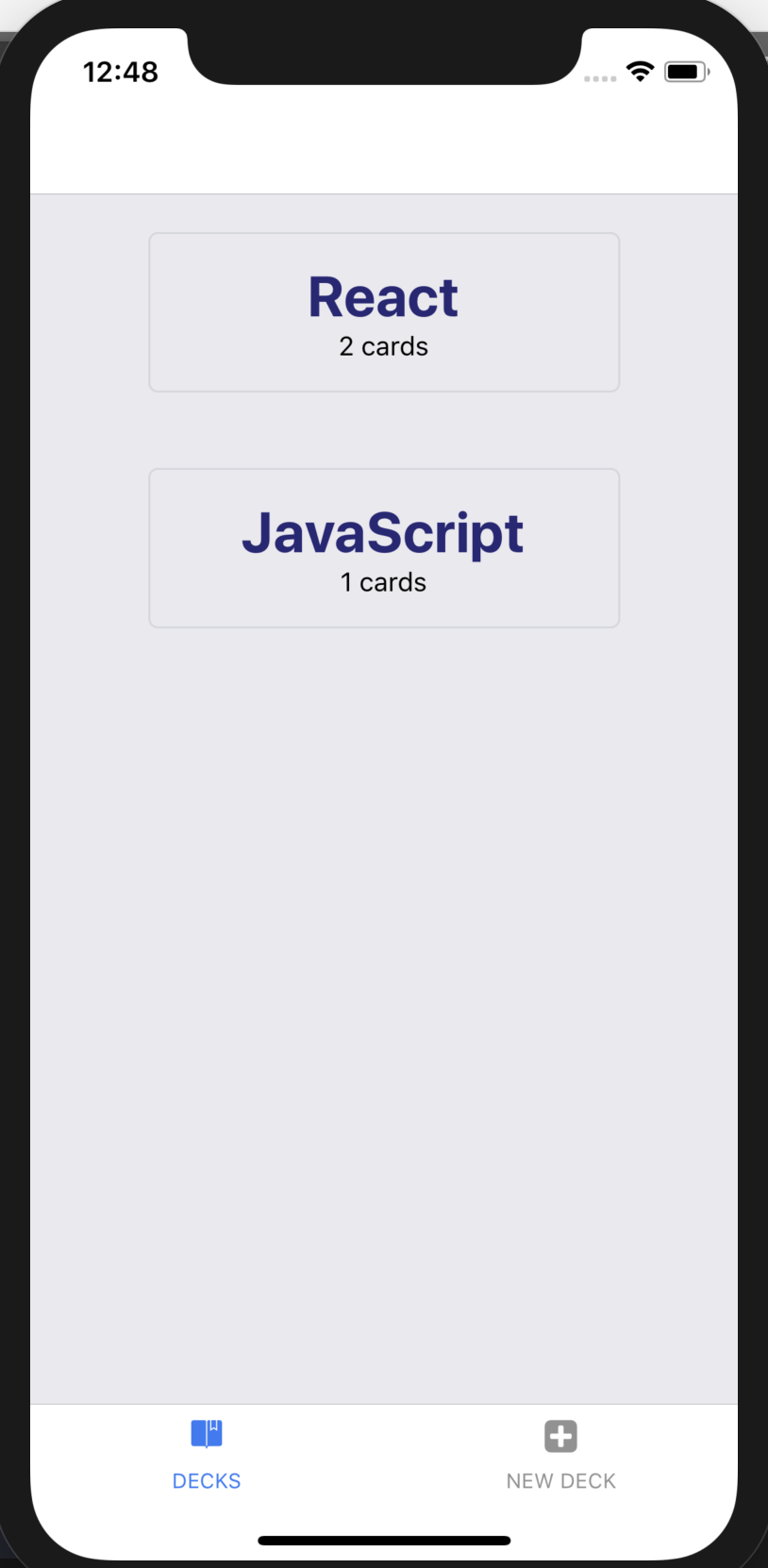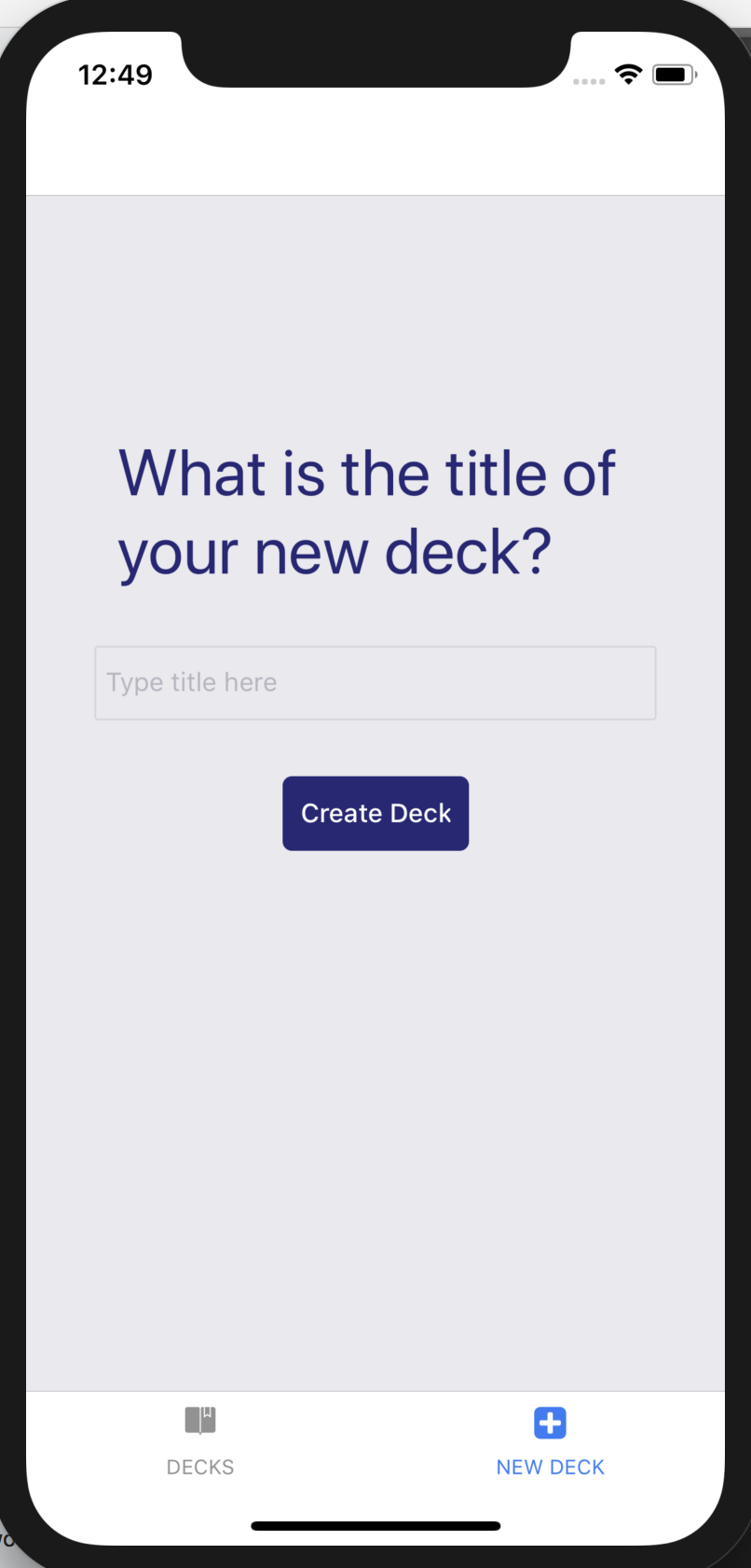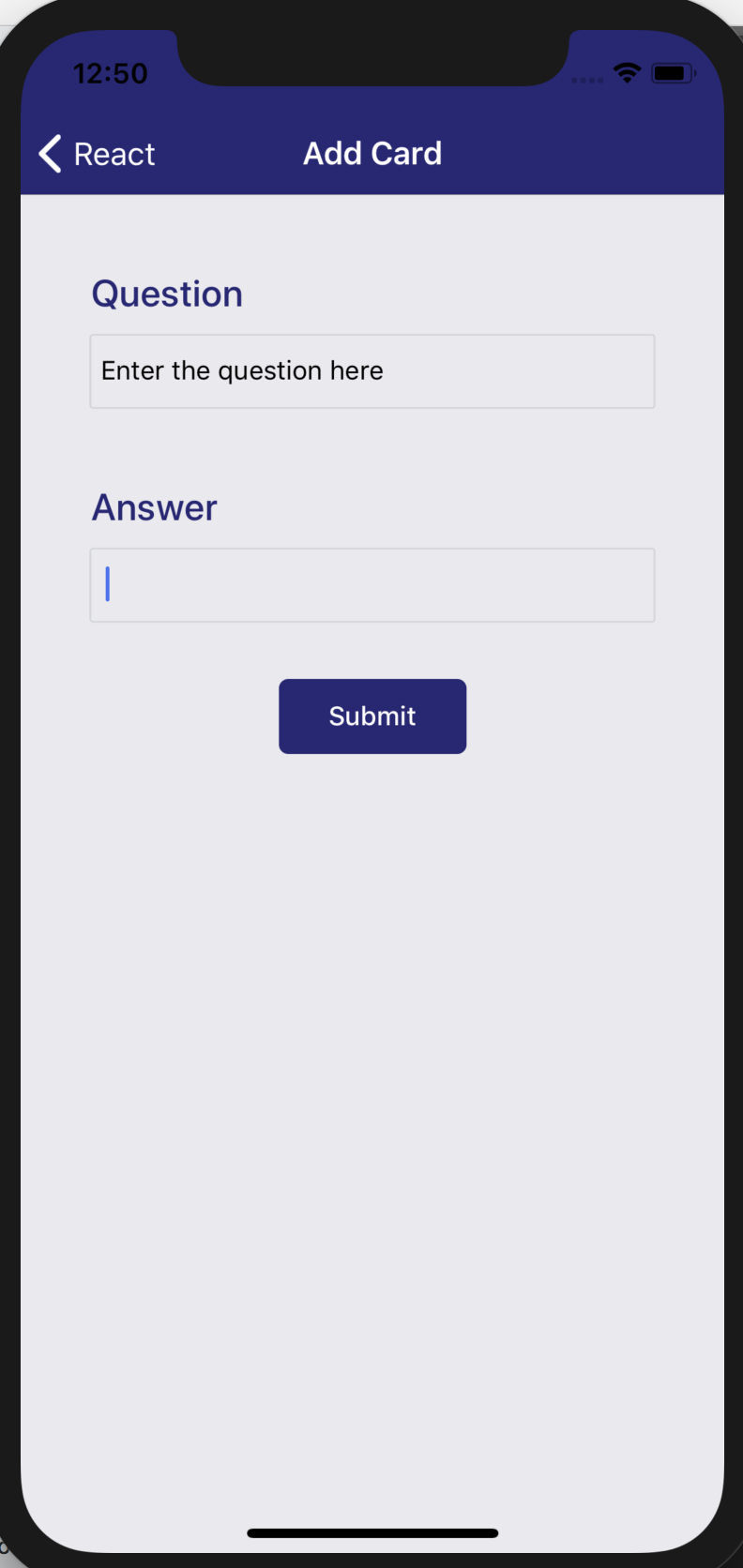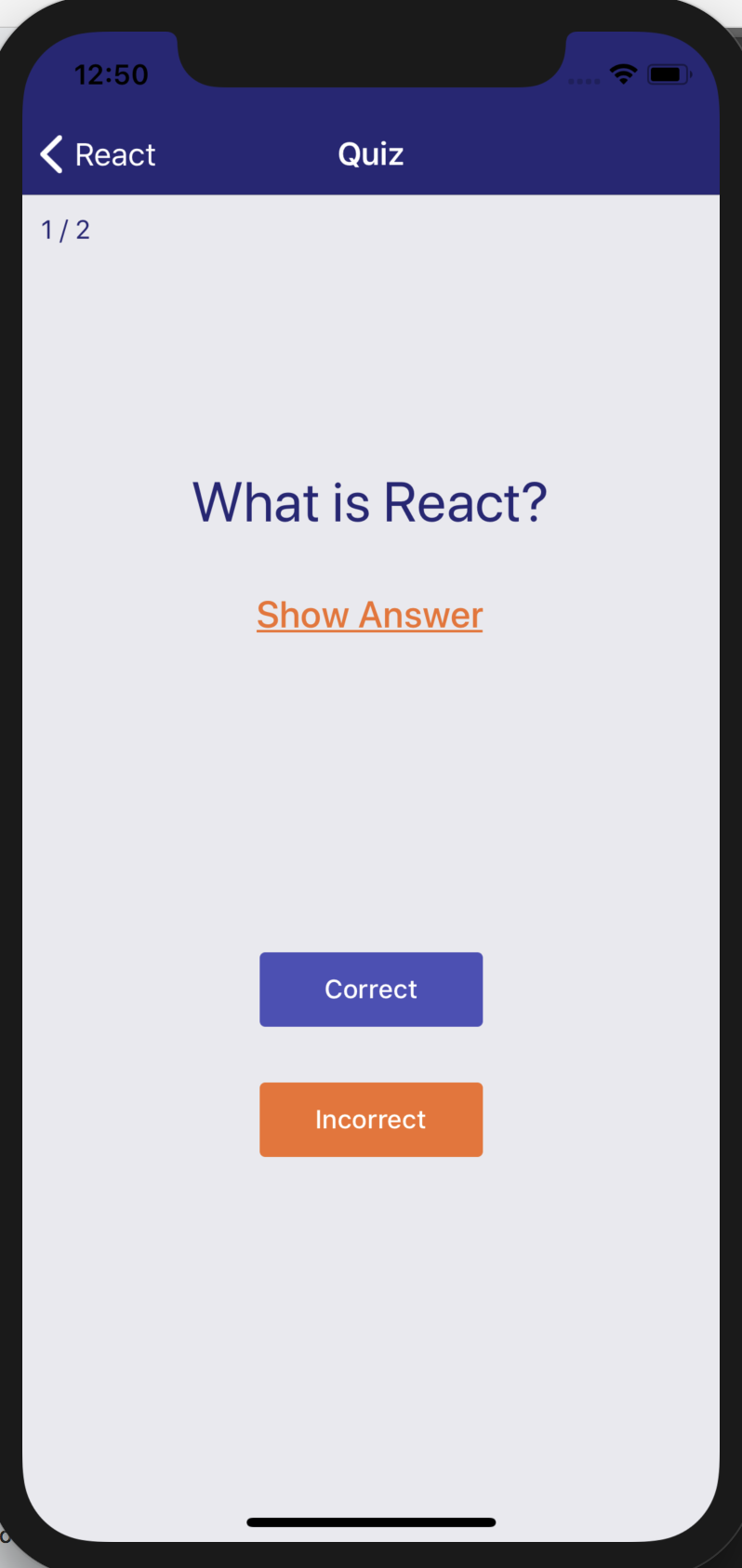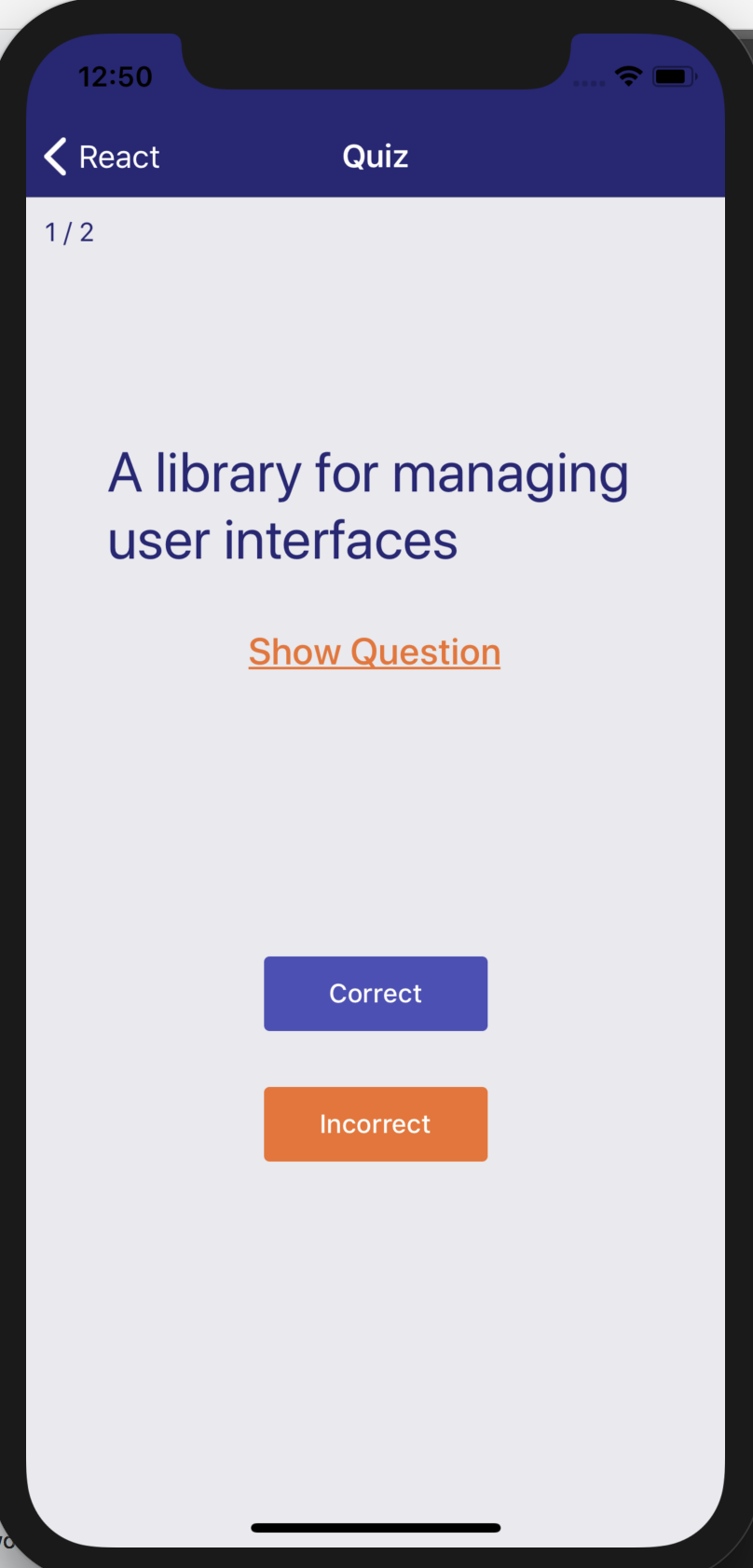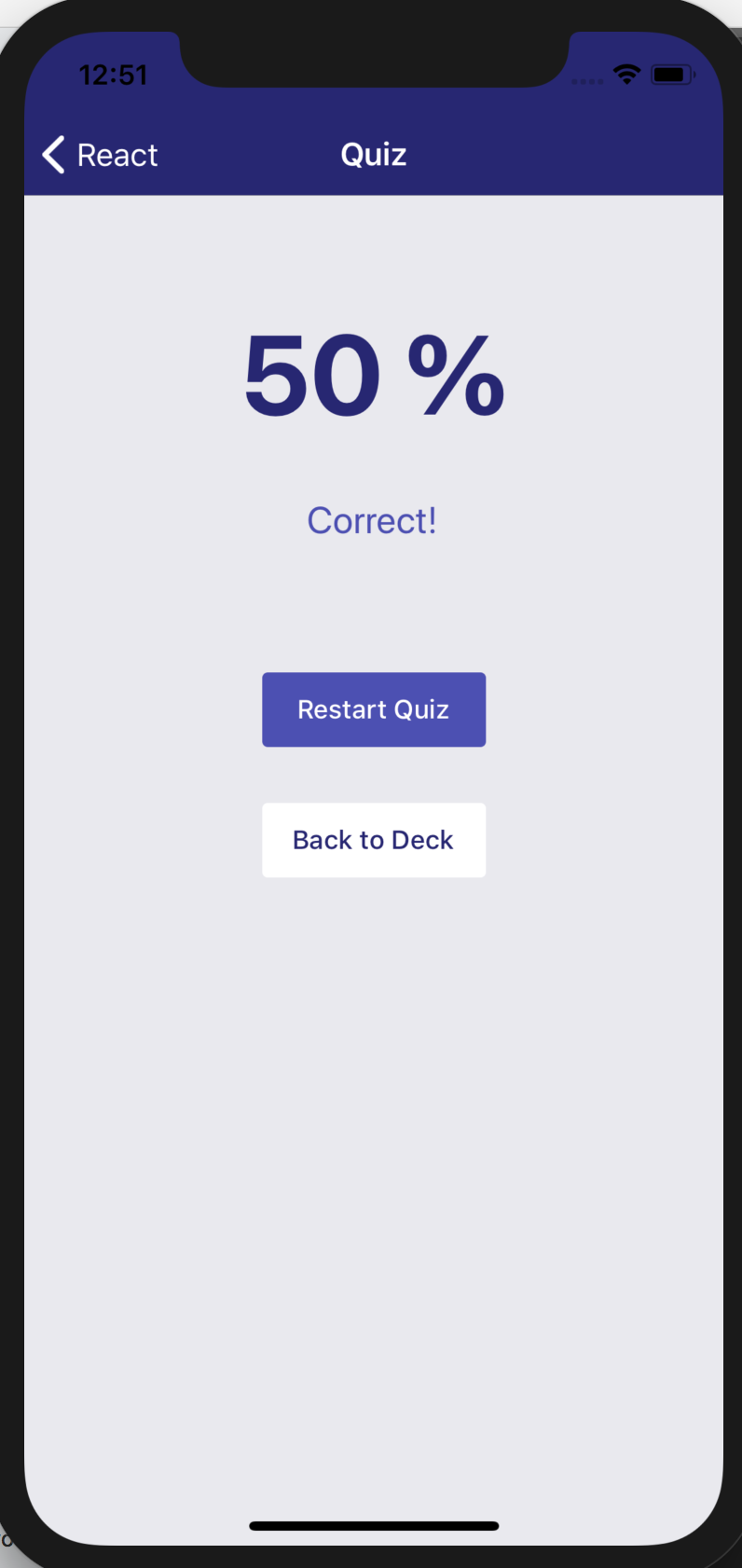React Native/Redux App - Flashcards
Allow you to set up your flashcards and keep learning everyday
How to install
In your Terminal(mac)/Command Line(Windows), enter the commands below
$ git clone https://github.com/amazeIvy/react-native-flashcards.git
$ cd react-native-flashcards
$ yarn install
$ yarn start OR $ expo start
How to run
You need an simulator or a mobile device to run this app. The easiest way is to install Expo App on your mobile device then link to the app
Expo on App Store - iOS
Expo on Google Play - android
How the app looks like
- Decks (Initial view of the app)
- New Deck
- New Card
- Start a quiz
Show quiz question
Show quiz answer
- Show the score
Dev Tests
I have tested all functions through iOS/android simulator and my iPhone 7. Everything is working fine.