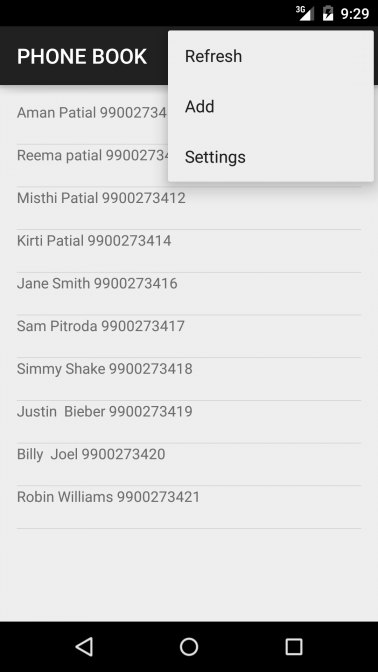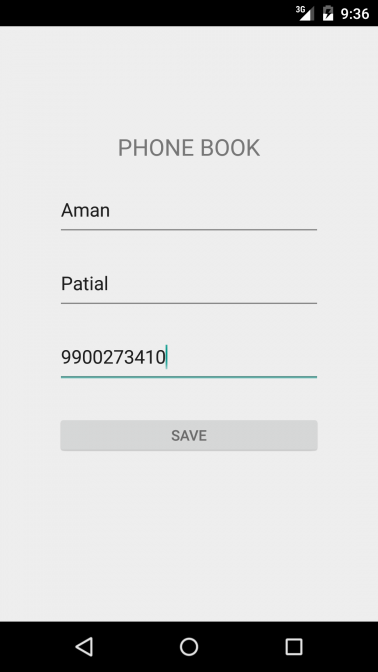Phonebook app displays the entire existing phone contacts. You can add new phone contact and refresh new entry in display of phonebook
- Display phonebook using android's activity, layouts, fragment, adapter and bind the server data through remote REST API using JSON format
- Add new phone contact to existing phonebook that uses android's async background service for remote REST API communication
- Refresh a phonebook display that uses async background service to re-populate the fresh data
To build a development version of the app from source, follow the instructions outlined below.
- Download and install Android Studio
- Clone the project or a fork of it to your local development machine
- Import the project into Android Studio
- Click on Sync Project with Gradle files to download all the dependencies
- Open the SDK manager to install the required Android SDK Tools and Android SDK Build-tools
- Make sure backend REST APIs are up and running [Refer API] (https://github.com/aman-patial/emberjs-expressjs-mongodb-crud/tree/master/express-phonebook)
- Build the project