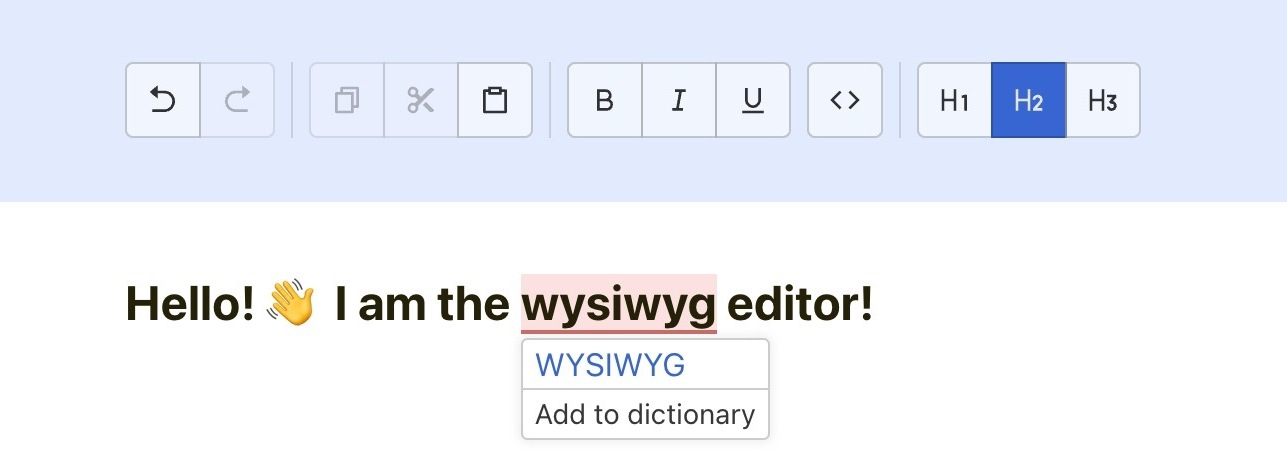-
Spellchecking in English
-
Highlighting of errors
-
Choosing suggestions by click
-
Undo/Redo history
-
Copy/Cut/Paste
-
Bold, underline, italic decorations
-
Headings
-
Inline code blocks
In the project directory, you can run:
npm i
npm run start
Runs the app in the development mode.
Open http://localhost:3000 to view it in the browser.
npm test
Launches the test runner in the interactive watch mode.
- Remirror (based on Prosemirror)
- nSpell
- jest-remirror
- jest-fetch-mocks
Project was bootstrapped with Create React App.
Dictionaries are stored in plain .dic and .aff files in /public/dictionaries folder. By default, English dictionaries are stored.
.dic file is a dictionary (in its usual sense), containing all known words. Each word may optionally be followed by a slash / and one or more flags, which represents affixes or special attributes (usage).
First line of the file must contain the total number of words in dictionary.
Example:
4
lol
kek
cheburek
smesharik
.aff file contains a list of rules and other options for hunspell-like checkers, that may improve their quality. May be omitted.
Examples of dictionaries for other languages can be found here.
Production version is automatically built directly to /gh-pages branch on each commit, using Github Workflows.
The current state is available at https://wysiwyg.manokh.com.