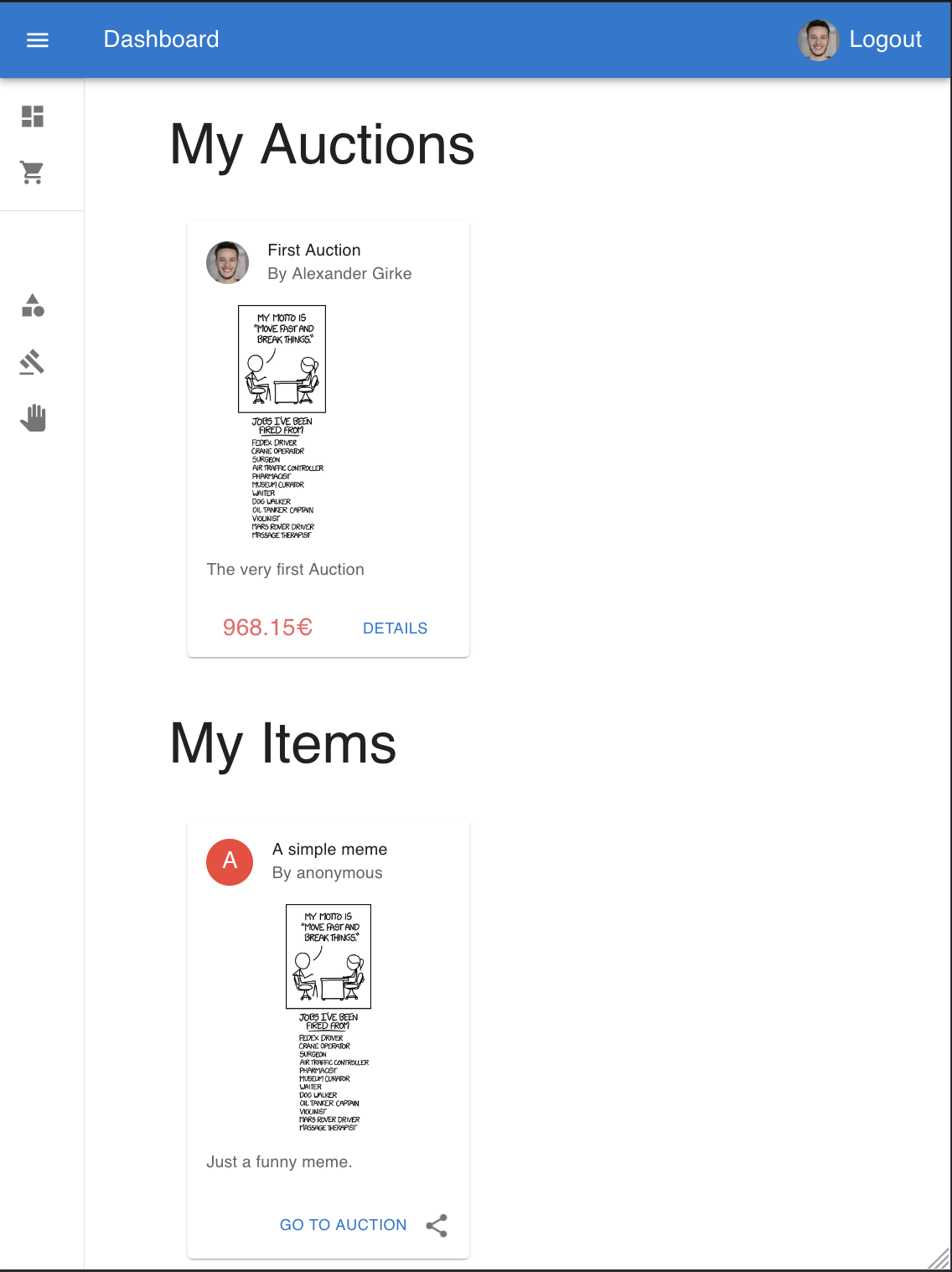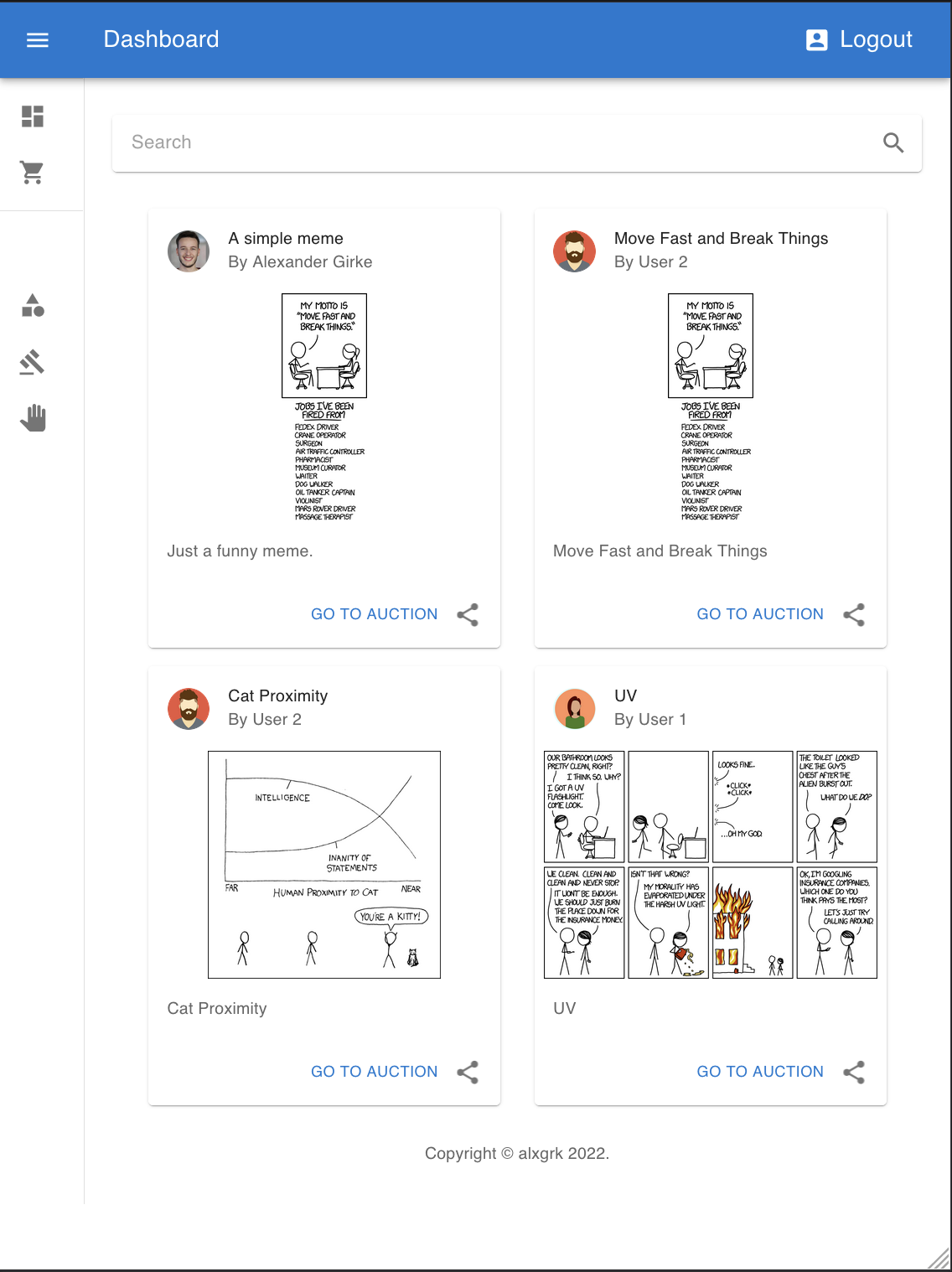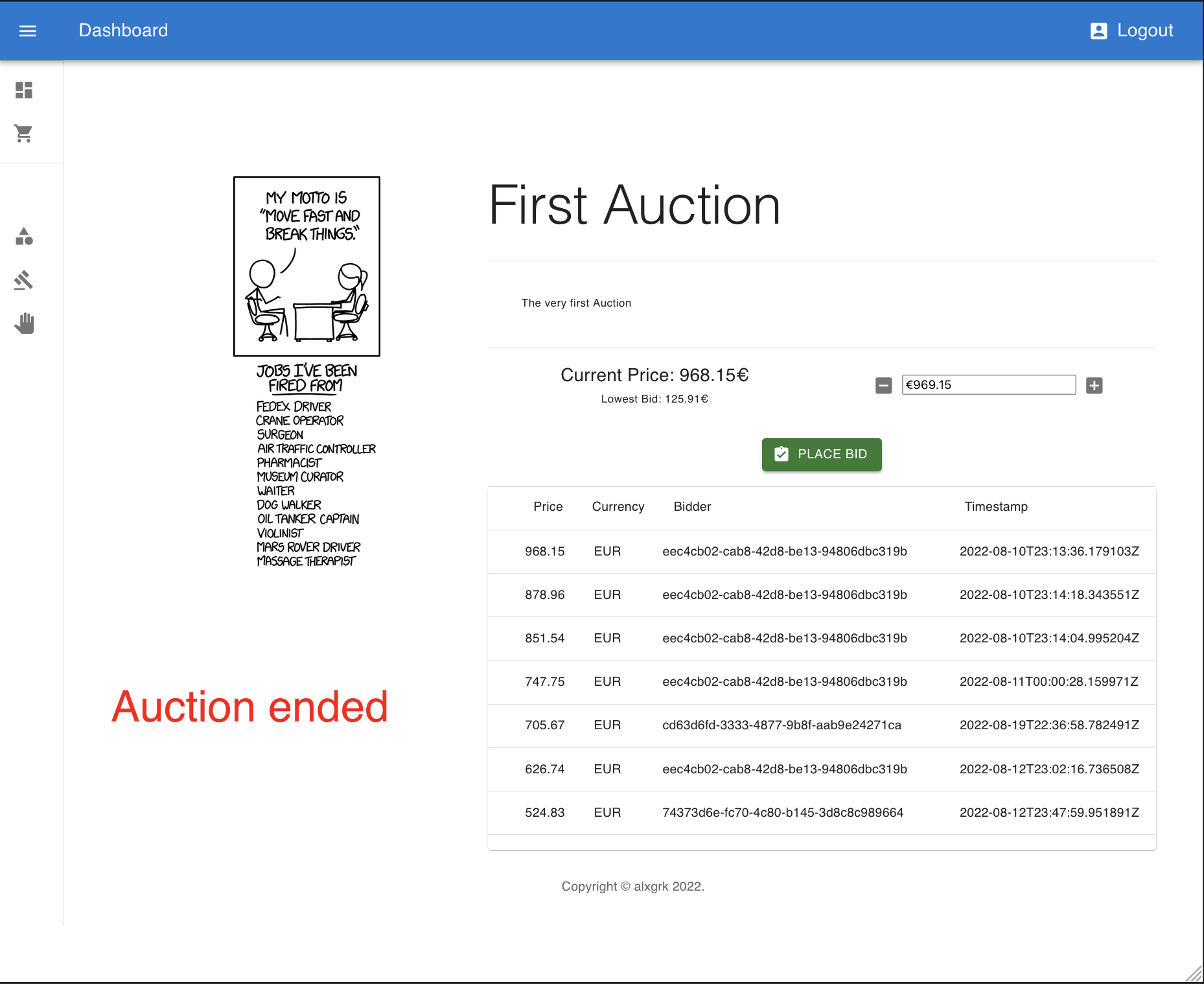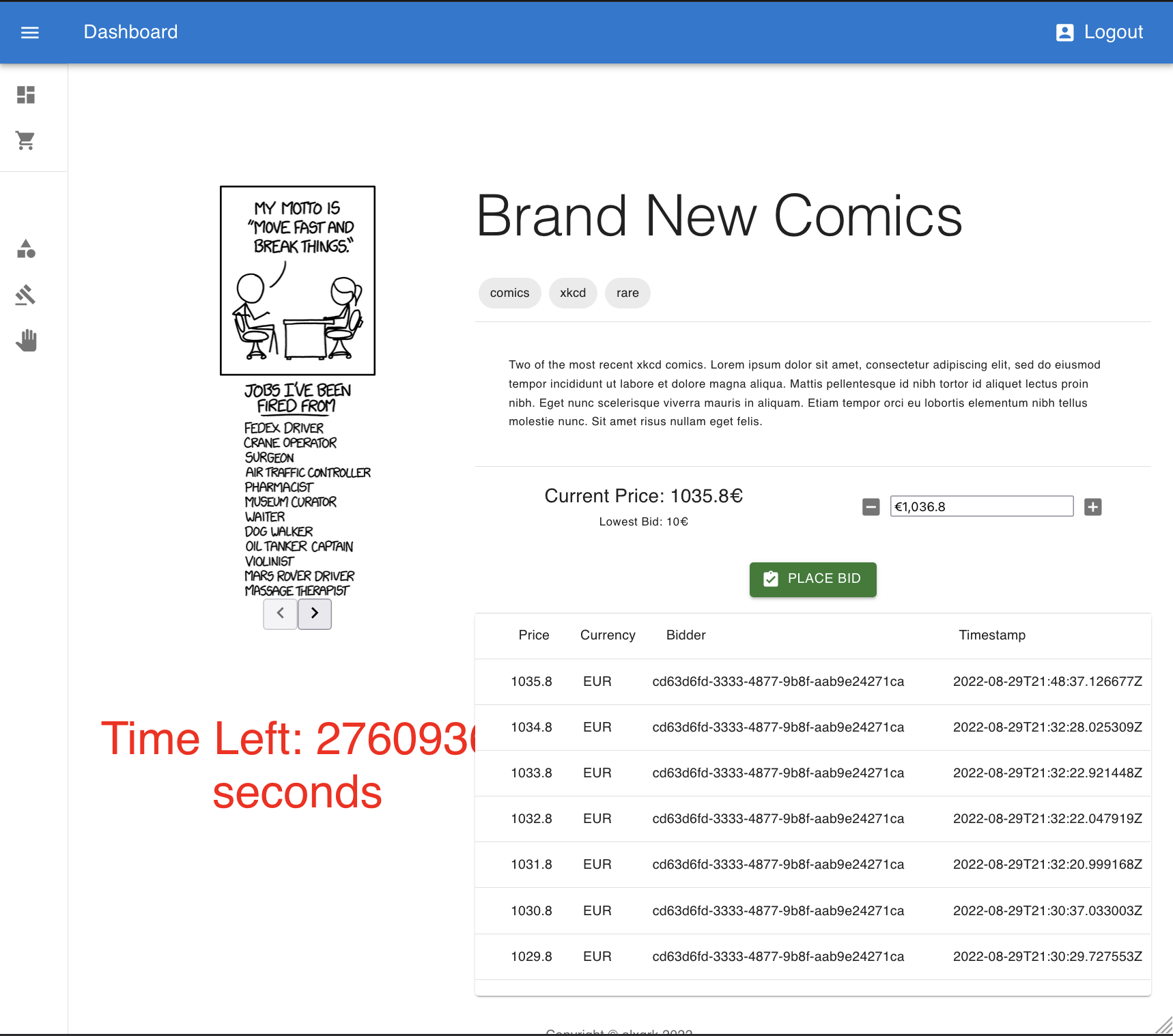Finally, you are able to sell your comics, memes and other artistic drawings on an auctioning platform.
Most of the data is stored as JSON in various keys and various data types.
Refresh Tokens:
userId: like "cd63d6fd-3333-4877-9b8f-aab9e24271ca"
refreshToken: like "c3adfc0d-6eb6-40f7-8663-49896d0c1855"
expiryDate: like 1662422171471
Auctions:
id: like "8b0be9f2-3bb0-4972-87c6-423a7073832f"
start: like "2022-08-07T22:23:07Z"
end: like "2022-08-10T22:23:07Z"
items: like ["95069680-670a-40c6-8068-c6cdd2561932"]
title: like "First Auction"
description: like "The very first Auction"
seller: like "cd63d6fd-3333-4877-9b8f-aab9e24271ca"
lowestBid:
amount: like 123.45
currency: like "EUR'
isClosed: like false
Items:
id: like "d6118270-8404-4560-bee9-50c32870dd69"
title: like "Move Fast and Break Things"
description: like "Move Fast and Break Things"
image: like "https://imgs.xkcd.com/comics/move_fast_and_break_things_2x.png"
owner: like "735db4d6-658d-4ea6-aeed-d0718e076d6a"
Biddings: (where key has prefix 'biddings:' followed by auctionId)
0:
id: like "0fd70232-f0d4-4bd1-8e84-7eb236834b77"
timestamp: like "2022-08-10T23:08:30.360812Z"
amount: like 213.94
currency: like "EUR"
context:
userId: like "eec4cb02-cab8-42d8-be13-94806dbc319b"
auctionId: like "8b0be9f2-3bb0-4972-87c6-423a7073832f"
1: {...}
2: {...}
Users:
id: like "f76f89f0-aacf-4cb5-ab1a-4b7969364725"
externalId: like "345678910"
login: like "user3"
name: like "User 3"
email: like "user3@auction.com"
authType: like "Github"
avatarUrl: like "https://cdn2.iconfinder.com/data/icons/avatars-99/62/avatar-369-456321-512.png"There is also a stream under bids:all that accept JSON data (same structure as 'bidding:*') and a simple key-value association in order to store the last read event id.
Jedis library is used to connect to Redis and all data access is encapsulated behind a repository at {service}/src/main/kotlin/de/alxgrk/data/*.kt.
Please see the commands there.
- Node - v17.5.0
- PNPM - v7.9.1
- Docker - v20.10.x
# add Github OAuth App client id and secret to .env.example
# after creating an app at https://github.com/settings/developers -> OAuth Apps
# you might need to change docker magic IP/DNS record depending on you OS
# * for Mac, you shouldn't have to change anything
# * for Linux, you must replace 'host.docker.internal' with '172.17.0.1' in .env.example & nginx.conf
# copy file
cp .env.example ./auctioning-service/.env
cp .env.example ./auth-service/.env
cp .env.example ./bidding-service/.env
# start the servers
docker-compose up -d# Go to /frontend folder (`cd ./frontend`) and then:
pnpm i
pnpm run devTo make deploys work, you need to create free account on Redis Cloud
Insert Deploy on Heroku button
Insert Deploy on Netlify button
Insert Deploy on Vercel button
Here some resources to help you quickly get started using Redis Stack. If you still have questions, feel free to ask them in the Redis Discord or on Twitter.
- Sign up for a free Redis Cloud account using this link and use the Redis Stack database in the cloud.
- Based on the language/framework you want to use, you will find the following client libraries:
- Redis OM .NET (C#)
- Watch this getting started video
- Follow this getting started guide
- Redis OM Node (JS)
- Watch this getting started video
- Follow this getting started guide
- Redis OM Python
- Watch this getting started video
- Follow this getting started guide
- Redis OM Spring (Java)
- Watch this getting started video
- Follow this getting started guide
- Redis OM .NET (C#)
The above videos and guides should be enough to get you started in your desired language/framework. From there you can expand and develop your app. Use the resources below to help guide you further:
- Developer Hub - The main developer page for Redis, where you can find information on building using Redis with sample projects, guides, and tutorials.
- Redis Stack getting started page - Lists all the Redis Stack features. From there you can find relevant docs and tutorials for all the capabilities of Redis Stack.
- Redis Rediscover - Provides use-cases for Redis as well as real-world examples and educational material
- RedisInsight - Desktop GUI tool - Use this to connect to Redis to visually see the data. It also has a CLI inside it that lets you send Redis CLI commands. It also has a profiler so you can see commands that are run on your Redis instance in real-time
- Youtube Videos
- [Official Redis Youtube channel](https://redison freeCodeCamp