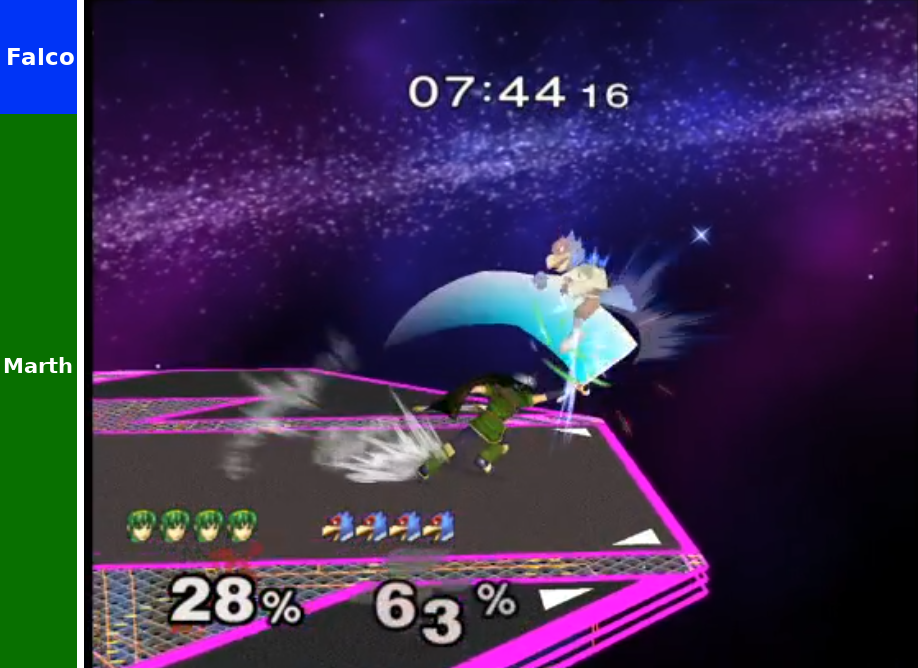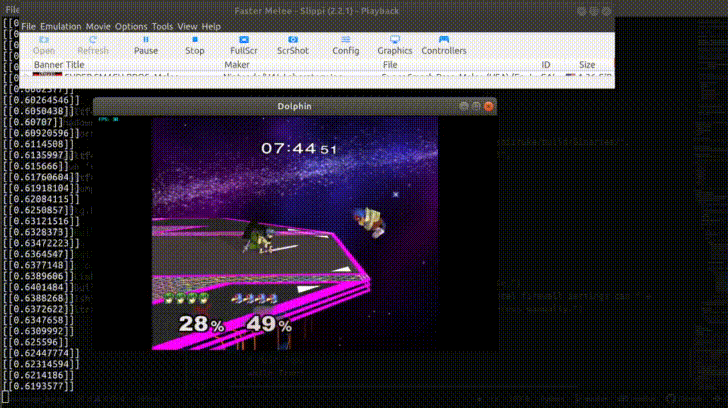An AI-powered advantage bar for Melee.
The analysis is SmashBot's best prediction on who will win either the game, given the current game state.
The SmashBot analysis isn't quite ready to be used by tournaments just yet. It works, but needs needs some more programming to be ready for the spotlight.
The SmashBot analysis looks at the current game state as a snapshot in time. So it does not see things like:
- Results of previous matches
- Momentum, or who is currently "on a comeback"
Specifically, the analysis is fed:
- Both player's characters
- Both player's damage
- Both player's x,y coordinates
- Both player's stock count
- Both player's action state
- Current stage
It uses a neural network (TensorFlow) trained on a mountain of SLP files.
Training works in a two phase process.
- Building the dataset
- Training the model
Building the dataset involves taking a mountain of SLP files and extracting key information from them. This means the information above (character x,y coords, etc...) but also the results of the match so the machine can learn from it.
This can be executed by placing your SLP files inside a folder named training_data/ and then running:
./advantage_bar.py --build
This will iterate through each of the SLP files using libmelee and extract the important information into .tfrecord files, placed inside tfrecords/.
When this completes, you should have a tfrecords/ folder filled with *.tfrecord files. Roughly one-per SLP file.
After having build the tfrecord dataset above, you can begin training.
./advantage_bar.py --train
When finished, the model will be saved to disk in savedmodel/
Once you've trained your model (or gotten a pre-trained one) you can start running predictions.
./visualization.py
Dolphin will boot up automatically. Load up a browser and point it at:
http://127.0.0.1:8888/static/index.html