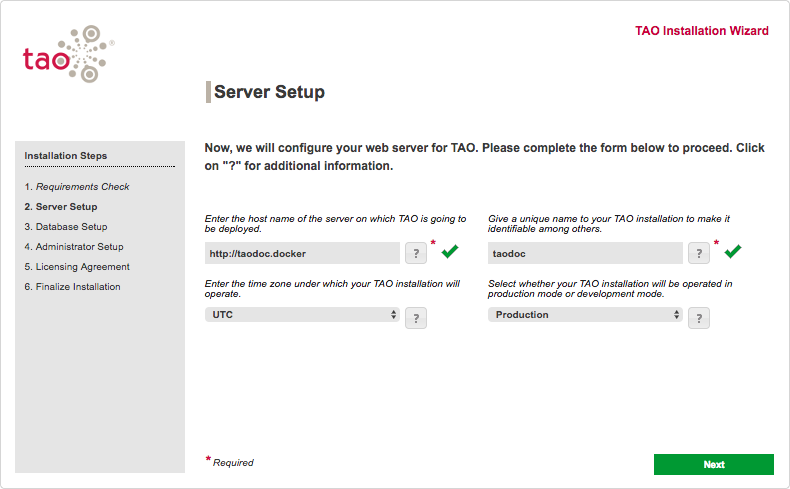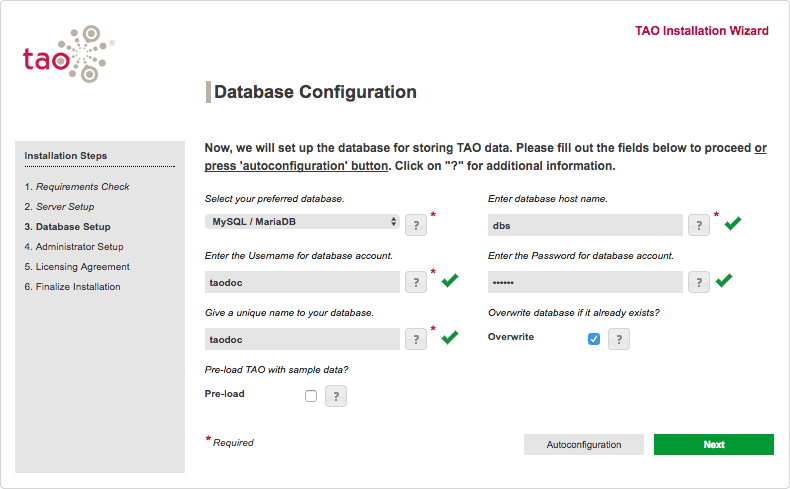These configuration files and scripts make it easy to stand up a TAO environment using docker containers.
-
Download and install Docker and Docker Compose. (https://www.docker.com/products/overview)
-
Clone this repository or download a ZIP archive of this repo. If you clone the repo, change the name of the folder (e.g.
taodocbelow).
This name will be used as the project's name and other configuration values. For this configuration, the recommendation is to use only alpha characters with no hyphens or underscores.
git clone https://github.com/Alroniks/docker-tao-env taodoc
-
If you unzipped an archive, rename the folder (e.g.
taodoc) to define the project name. -
make init: This task will apply the project name to config files using the name of the current folder.
If you want to run on a port other than 80, for example 8080, run make init PORT=8080.
-
make up: This task will cause Docker to pull down the images and run the containers. By default the latest production release of TAO will be installed. It can take a few minutes for this to happen. -
Add your domain to
/etc/hosts. The default domain will beprojectname.docker, for exampletaodoc.docker.
... previous entries ...
127.0.0.1 taodoc.docker localhost
Now you can go to http://projectname.docker and complete the TAO web-based installation. Alternatively, you can run make install to complete a CLI installation.
Here a few screen shots with some form fields filled in with taodoc used as the project's name.
NOTE: The database is configured by default to use the project name as the value for the database's name, the database admin's username, and the password for the database admin. Use
dbsas the database's hostname. This is all configured indocker-compose.yml.
To log into the container use make shell.
Also available commands: make update for updating project and make down for destroy container. Mysql container use shared data volume so you don’t need to install project after every up.
Full list of command in Makefile.
-
Port 80 can only be used once in the system. If you already have a site running on port 80, consider using
make init PORT=8080in step 4 above. -
To run multiple projects at the same time, use a local nginx configuration with proxied requests to the docker instances. Here is an example of the configuration:
upstream mpart { server 0.0.0.0:2001; } server { listen 127.0.0.1:80; server_name taodoc.docker; root /Users/alroniks/dev/docker/taodoc; location / { proxy_set_header X-Real-IP $remote_addr; proxy_set_header X-Forwarded-For $proxy_add_x_forwarded_for; proxy_set_header Host $http_host; proxy_set_header X-NginX-Proxy true; proxy_pass http://taodoc; } } -
To run the
makecommand in Windows, you might need the GnuWin32 utility.