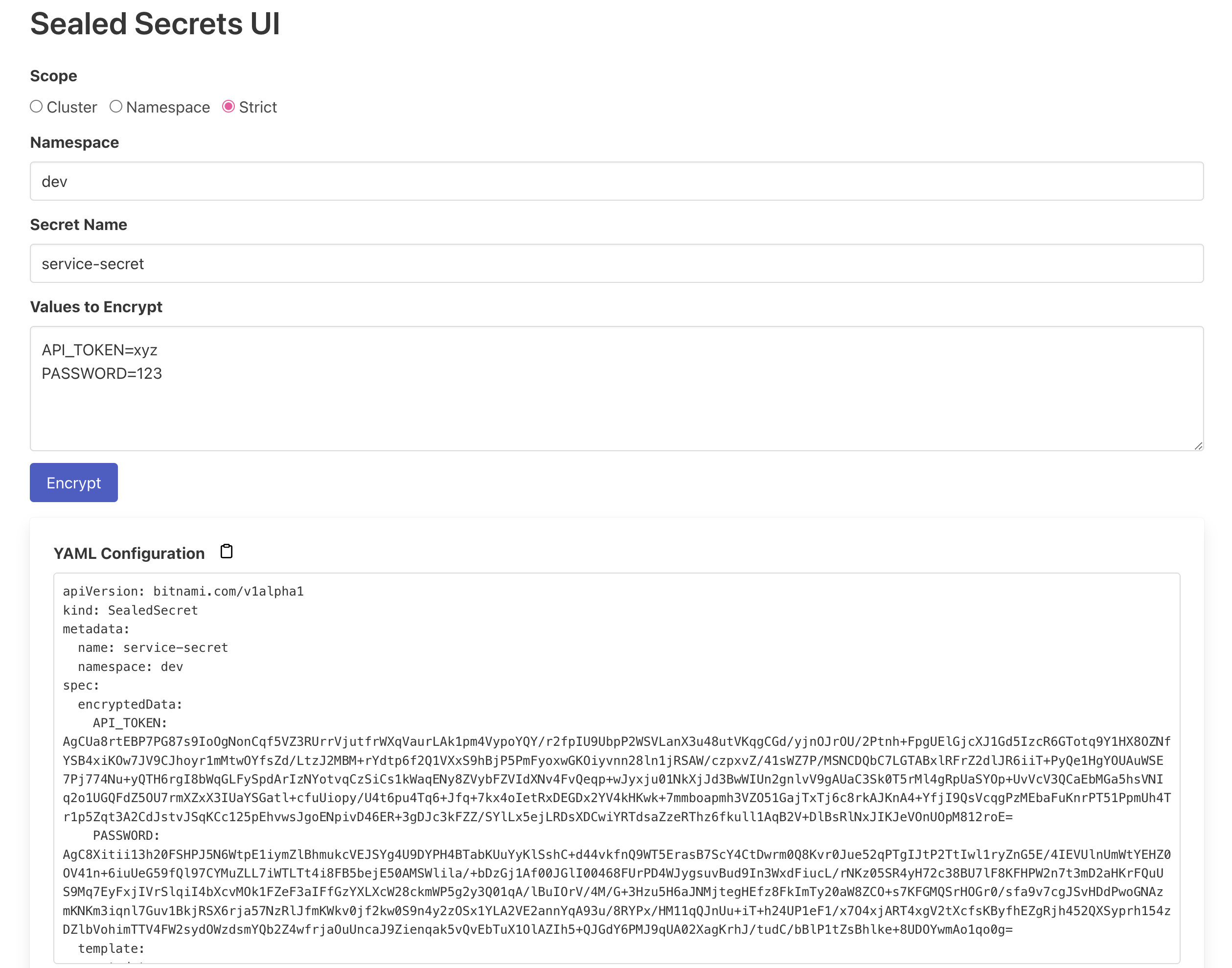Sealed Secrets UI provides a simple and intuitive web interface for creating and managing sealed secrets in Kubernetes. This service simplifies the traditional command-line workflow, making it easier for developers to securely manage secrets without remembering complex kubectl commands.
For a short demo, check out the video by @kubesimplify.
- 🖥️ Simple Web Interface: Create and update sealed secrets directly through a user-friendly web interface.
- 🔗 Seamless Integration: Works with existing Kubernetes sealed secrets, fetching the necessary public keys directly from the Sealed Secrets controller.
- 🧠 Intelligent Management: Checks if secrets already exist and appends new values from the UI, avoiding unnecessary duplication.
- ⚙️ Environment Customization: Configure through environment variables to specify the namespace and controller name for the Sealed Secrets controller.
Before deploying the Sealed Secrets UI, ensure that the Sealed Secrets controller by Bitnami is installed in your cluster. The UI is designed to fetch the public key from this controller to encrypt secret data.
- The Sealed Secrets Helm chart should be installed.
- If installed with default settings, no environment variables need to be set for controller namespace or name.
The application fetches the controller's public key using configurable environment variables:
- SEALED_SECRETS_CONTROLLER_NAMESPACE: Defaults to kube-system if left unset.
- SEALED_SECRETS_CONTROLLER_NAME: Defaults to sealed-secrets-controller if left unset.
These settings align with the default installation via Helm.
While the Sealed Secrets UI can utilize the service account created by the sealed-secrets controller, it's not mandatory. You can create a separate service account with appropriate roles and bindings, ensuring it has permissions to GET secrets from the intended namespaces.
Below is a sample deployment configuration for deploying the Sealed Secrets UI in Kubernetes:
apiVersion: apps/v1
kind: Deployment
metadata:
name: sealed-secrets-ui
namespace: kube-system
labels:
app.kubernetes.io/instance: sealed-secrets-ui
app.kubernetes.io/name: sealed-secrets-ui
spec:
replicas: 1
selector:
matchLabels:
app.kubernetes.io/instance: sealed-secrets-ui
app.kubernetes.io/name: sealed-secrets-ui
template:
metadata:
labels:
app.kubernetes.io/instance: sealed-secrets-ui
app.kubernetes.io/name: sealed-secrets-ui
spec:
serviceAccountName: sealed-secrets-controller
containers:
- name: sealed-secrets-ui
image: alpheya/sealed-secrets-ui:0.3.3
imagePullPolicy: IfNotPresent
ports:
- containerPort: 8080
resources:
requests:
cpu: 100m
memory: 128Mi
limits:
cpu: 150m
memory: 192Mi
livenessProbe:
httpGet:
path: /healthz
port: 8080
initialDelaySeconds: 10
periodSeconds: 10
readinessProbe:
httpGet:
path: /healthz
port: 8080
initialDelaySeconds: 10
periodSeconds: 10apiVersion: v1
kind: Service
metadata:
name: sealed-secrets-ui
namespace: kube-system
labels:
app.kubernetes.io/instance: sealed-secrets-ui
app.kubernetes.io/name: sealed-secrets-ui
spec:
ports:
- name: http
port: 8080
targetPort: 8080
protocol: TCP
selector:
app.kubernetes.io/name: sealed-secrets-ui
type: ClusterIPAfter deployment, access the Sealed Secrets UI through the service's ClusterIP on port 8080 or configure ingress rules as needed for external access.