This package provides commands to conveniently show Org headings in a sidebar window while you’re working on them. A heading in one of your Org files is defined as the “now” heading, and other headings are refiled to it with one command, and back to their original location with another.
The sidebar window is an indirect buffer created with org-tree-to-indirect-buffer, so you can work in it as you would a normal buffer. Being a special Emacs side window, it’s persistent, resisting being closed by accident by window management commands.
Note that this package adds Org UUIDs to entries in property drawers when they are refiled, to ensure they are tracked properly while they’re being moved.
There’s nothing special about the appearance of this package’s functionality. But here are two example screenshots.
By default, the sidebar’s outline is shown at level 2, so the “now” heading should be a top-level heading:
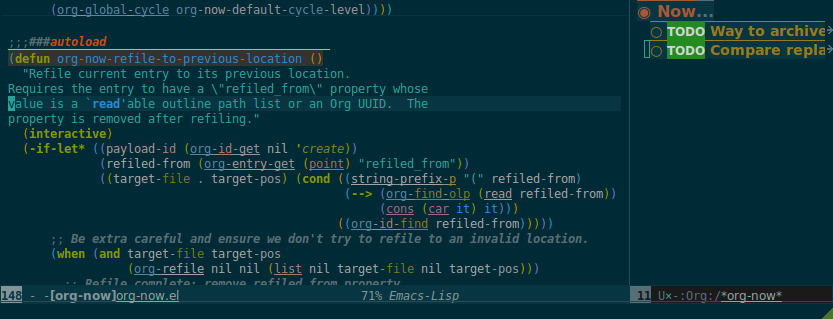
The sidebar is just an Org buffer, so you can expand it, type into it, etc:
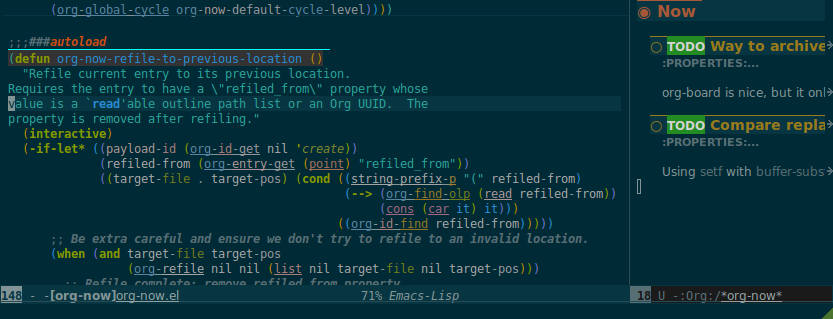
Install these required packages:
Then put org-now.el in your load-path, and put this in your init file:
(require 'org-now)Here’s a configuration with mnemonic keybindings that you may find convenient, using use-package and general:
(use-package org-now
:general (:keymaps 'org-mode-map
:prefix "M-SPC"
"rl" #'org-now-link
"rn" #'org-now-refile-to-now
"rp" #'org-now-refile-to-previous-location))When using org-now for the first time, you’ll be prompted to configure the org-now-location setting to point to a place in one of your Org files where you want to temporarily refile “now” tasks.
org-now- Show the
org-nowsidebar window, or select it if it’s already open. (The other commands do this automatically.)
Refiling commands: These commands are usable in regular Org buffers.
org-now-link- Add a link to the entry at point to the
org-nowbuffer. This command works in any buffer thatorg-store-linkcan store a link for, not just in Org buffers. org-now-refile-to-now- Refile entry at point to the
org-nowbuffer. org-now-refile-to-previous-location- Refile entry in
org-nowbuffer back to its original location.
Agenda commands: These commands are usable in Org Agenda buffers.
org-now-agenda-link- Add a link to the entry at point to the
org-nowbuffer. org-now-agenda-refile-to-now- Refile entry at point to the
org-nowbuffer. org-now-agenda-refile-to-previous-location- Refile entry in
org-nowbuffer back to its original location.
They’re also usable as Agenda “bulk” commands on marked entries. You can configure them like this:
(setf org-agenda-bulk-custom-functions
'((?n org-now-agenda-refile-to-now)
(?P org-now-agenda-refile-to-previous-location)))Functions:
org-now-buffer- Return the
org-nowbuffer, creating it if necessary. Useful in functions that may display the buffer, e.g. in org-sidebar. This function is autoloaded.
The org-now-hook option can be used to run user-defined functions after the org-now buffer is created. Here are two examples you might find useful.
- Disable mode-line
-
If you don’t need or want the mode-line in the sidebar window, this function will disable it. In this case, it’s recommended to use something like
real-auto-save-modein Org buffers to ensure that refiled headings are automatically saved to disk, because you won’t be able to see the buffer’s modified status.
(lambda ()
(setq mode-line-format nil))- Set
org-level-1heading to 10 point size -
This is helpful when your
org-now-locationis a file, in which case headings will be top-level headings. This function can be used to reduce the font size so the headings fit better in the sidebar window. It works especially well if yourorg-level-faces each inherit from their higher-level face (i.e.org-level-2inherits fromorg-level-1, etc.).
(lambda ()
(face-remap-add-relative 'org-level-1 '(:height 100)))Bug reports, feature requests, suggestions — oh my!
GPLv3