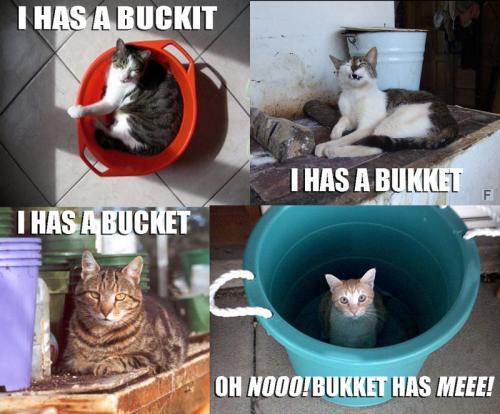These cats all have buckets. Where’s your bucket?
bucket is like a clipboard manager for the shell. Or it’s like Emacs/Vim-style registers for the shell. It makes it easy to save clips of text to named “buckets” (or a default, unnamed bucket) and access them later.
Pour into default bucket by argument:
$ bucket "I wondered why the frisbee was getting bigger, and then it hit me"Pour from default bucket:
$ bucket
I wondered why the frisbee was getting bigger, and then it hit mePipe default bucket into named bucket:
$ bucket | bucket jokesPipe into named bucket, verbosely:
$ dmesg | grep error | bucket -v errors
[ 7.817768] EXT4-fs (sdc1): re-mounted. Opts: errors=remount-ro,user_xattrPour from named bucket:
$ bucket errors
[ 7.817768] EXT4-fs (sdc1): re-mounted. Opts: errors=remount-ro,user_xattrAppend to a bucket by argument:
$ bucket -a jokes "A plateau is the highest form of flattery."
$ bucket jokes
I wondered why the frisbee was getting bigger, and then it hit me
A plateau is the highest form of flattery. List buckets:
$ bucket -l
bucket errors jokesList buckets verbosely (just the first line of each bucket):
$ bucket -lv
bucket: I wondered why the frisbee was getting bigger, and then it hit me
errors: [ 7.817768] EXT4-fs (sdc1): re-mounted. Opts: errors=remount-ro,user_xattr
jokes: I wondered why the frisbee was getting bigger, and then it hit meList buckets completely:
$ bucket -lV
bucket:
I wondered why the frisbee was getting bigger, and then it hit me
errors:
[ 7.817768] EXT4-fs (sdc1): re-mounted. Opts: errors=remount-ro,user_xattr
jokes:
I wondered why the frisbee was getting bigger, and then it hit me
A plateau is the highest form of flattery. Grep buckets:
$ bucket -g frisbee
bucket:I wondered why the frisbee was getting bigger, and then it hit me
jokes:I wondered why the frisbee was getting bigger, and then it hit meEdit buckets (using $EDITOR):
$ bucket -e
Waiting for Emacs...
$ bucket -e jokes
Waiting for Emacs...Empty buckets:
$ bucket -E
$ bucket
$ bucket -E jokes
$ bucket jokesExpire old buckets:
$ sleep 14d # Default: 2 weeks
$ bucket -x
$ bucket -lAnd, of course, you can always:
$ bucket <(echo '
___
___======____=---=)
/T \_--===)
[ \ (0) \~ \_-==)
\ / )J~~ \-=)
\\\\___/ )JJ~~~ \)
\_____/JJ~~~~~ \\
/ \ , \J~~~~~ \\
(-\)\=|\\\\\~~~~ L__
(\\\\) (\\\\\)_ \==__
\V \\\\\) ===_____ \\\\\\\\\\\\
\V) \_) \\\\\\\\JJ\J\)
/J\JT\JJJJ)
(JJJ| \UUU)
(UU)')
$ bucket | cat
*purr*
# or
$ make cheezburger | bucket
$ bucket | cat
.-. _ __
` )`'-,`\ .-''``.-'
_.-''-. _.' `'--._.' ,-' /
`\ _`'--'` .'
'._ _`- .--. .--. (`
`.' / '.' \ '.
.' \ 0 | 0 / '.
/ _ '._.---._.' _ \
/ `'-. ( ) .-'` \
/ .---'_. . `-,-` . ._'---. \
| -'` . | . `'- |
/_ . ' /;\ ' . ,_\
'-. '-..-`( ' )`-..-' /
'._ '-' _.'
'-..,__ __,..-'
`'---'`Yes, you can haz usage.
Usage:
command | bucket [OPTIONS] [BUCKET]
bucket [OPTIONS] [BUCKET] [DATA]
The first form reads data from STDIN and writes to the default bucket,
or BUCKET if given. The second form reads DATA and/or BUCKET from
arguments, writing to a bucket or printing a bucket's contents.
Options:
-a, --append Append to bucket
-d, --date Sort by date
-e, --edit Edit bucket
-E, --empty Empty bucket
-g PATTERN, --grep PATTERN Grep in buckets
-h, --help i can Haz cheezburger?
-l, --list List buckets
-v, --verbose Verbose output
-V, --VERBOSE VERY verbose output
-x, --expire eXpire old buckets (default: +14 days)
--directory DIRECTORY Bucket storage directory
To install bucket automatically, run sudo make install, which will install the Bash script, the Fish completions, the man page, and this README file.
Note: I recommend using the fantastic checkinstall utility, which automatically turns any make install command (or any other command) into a Debian/RPM package and installs it using your distro’s package manager. This helps you keep track of what software you have installed, and makes it easy to uninstall software. checkinstall should be packaged in nearly all Linux distros.
If you want to install the Fish script, run sudo make install-fish, which will do all of the above, except with the Fish script instead of the Bash script.
Or, you can install it manually, e.g. into your homedir:
bucket.shorbucket.fishshould go into a directory in yourPATH. You will probably want to remove the extension or symlink it to make it easier to type.completions/bucket.fishcan be put in~/.config/fish/completions, and then Fish will provideTABauto-completion for options and bucket names.getopts.fishshould be put in~/.config/fish/functionsif you are usingbucket.fish.bucket.1should go in~/.local/share/man/man1.
If you installed with make install, you can uninstall bucket (D:) with sudo make uninstall.
bucketis provided as both a Bash script,bucket.sh, and a Fish script,bucket.fish. They work identically (or else it’s a bug!). But Fish makes more sense, because how could you put a bash in a bucket? But Bash is faster, because how fast is a goldfish, really?completions/bucket.fishcan be put in~/.config/fish/completions, and then Fish will provideTABauto-completion for options and bucket names.getopts.fishis used by the Fish version, and it’s not yet part of the standard Fish distribution, so it’s included here for convenience. Just drop it into~/.config/fish/functions. (And check it out! It works really well and is well-documented.)bucket.1is the man page, man.Makefileis how we make the donuts.
- Empty/expire commands
- The default command for
emptyandexpireistrash-put, part of thetrash-clipackage,which may not be installed on your system by default.trash-cliis a great package, so I recommend installing it. It uses the standard XDG trash bin from the terminal. - If you prefer, you can easily change the default to
rmby changing thedeleteCommandvariable near the top of the script. - Or you could change it to something like
mv -t ~/.local/share/Trash/files, although that might cause the trashed files to not show up in GUI trash apps, since they would be missing the.trashinfofiles.
- The default command for
- Storage directory
- The default directory for bucket storage is
~/.cache/bucket.~/.cacheis probably excluded by most backup programs (it should be), so this seems like a good place for buckets, since buckets are intended to be temporary storage. - However, you can set a custom directory using the
--directoryoption. Unlike the default directory, it will not be created for you if it doesn’t exist. You might set this option in an alias, that way whenever you use that alias, the buckets would be stored in that directory. This could be helpful if you wanted to store a certain set of buckets more permanently, in a place where they would typically be included in backups.
- The default directory for bucket storage is
bucket to something like r so you can do:
$ alias r bucket
$ rgrep funny /usr/share/games/fortunes | r jokes
$ r jokes
...
people:We all know that no one understands anything that is not funny.
...
$ alias rl "bucket -l"
$ rl
jokesOr you might like to use:
$ alias buckets "bucket -l"
$ buckets
jokesIf you like to keep a to-do list, you might find this handy:
$ alias rt "bucket today"
$ alias rta "'bucket -a today"
$ rta Walk the cat
$ rt
Walk the cat
$ rta Feed the cat
$ rt
Walk the cat
Feed the cat
$ cat --walk --feed
MEOW!
*purr*
$ rt -E
$ rt
$If you want to store buckets more permanently, like for a personal log, you might use an alias like:
$ alias log 'bucket.sh --directory ~/.log --append $(date --rfc-3339=date) $(date +%H:%M)'
$ log "Gus said that he wants to get a fish, just as a pet. I'm afraid I don't trust him."
$ log "Just as I suspected, I caught him ordering tartar sauce online. He'll be eating nothing but cheezburgers from now on."
$ log -lV
2015-10-25:
20:26 Gus said that he wants to get a fish, just as a pet. I'm afraid I don't trust him.
21:12 Just as I suspected, I caught him ordering tartar sauce online. He'll be eating nothing but cheezburgers from now on.Note: bucket.sh handles arguments slightly differently than bucket.fish. The Bash version allows specifying options and arguments in any order, while the Fish version treats all options after the first non-option argument as non-option arguments. This means that the Bash version allows a command like bucket.sh --directory ~/.log --append Monday 13:37 -l -V, and the -l -V would cause the script to list buckets verbosely; but the same command using bucket.fish would append the string 13:37 -l -V to the Monday bucket. So if you use the Fish version and want to use an alias like this, you’ll need to use a separate alias for listing, like:
alias logV 'bucket.fish --directory ~/.log -lV'I can’t think of much else to add right now. But I welcome suggestions and pull requests. Bug reports may be kept to yourself (just kidding).
I really don’t think a license is necessary for something this straightfoward. But consider it GPL’ed.