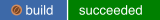oVirt LLDP labeler has built in CLI tool. For one time run you can just use python ovirt_lldp_labeler_cli.py.
This tool is located in /usr/share/ovirt-lldp-labeler/.
Print help with -h or --help switch.
The oVirt LLDP labeler service consists of two parts. First is ovirt-lldp-labeler.service which runs only one time
and then dies. Second part is ovirt-lldp-labeler.timer, this timer service when started will run periodically
ovirt-lldp-labeler.service. Please note that correct function only the timer has to be in active state.
To enable the timer service run systemctl enable ovirt-lldp-labeler.timer and
systemctl start ovirt-lldp-labeler.timer. One time only run can be done by either CLI tool or by running
systemctl start ovirt-lldp-labeler.
The configuration of the labeler are splitted in to two config files.
/etc/ovirt-lldp-labeler/conf.d/ovirt-lldp-credentials.conf and /etc/ovirt-lldp-labeler/conf.d/ovirt-lldp-labeler.conf.
The configuration files consists of the key value pairs, structured by sections.
This file has permissions 0600 which should prevent any security problems.
- username
-
oVirt engine administrator username
default: admin@internal - password
-
oVirt engine administrator password
default: 123456
- clusters
-
List of clusters separated by
,in this list you can use wildcard e.g.Cluster*, which will run labeler through all clusters starting with wordCluster.
default: Def* - api_url
-
Full api url for the oVirt engine
default: https://ovirt-engine/ovirt-engine/api - ca_file
-
Path to the custom certificate file. Leave empty if you don’t want to use custom certificate.
default: - auto_bonding
-
Boolean value. If set to true the labeler will do auto bonding.
default: true - auto_labeling
-
Boolean value. If set to true the labeler will do auto labeling.
default: true
Systemd file used to configure the periodical timer. It is usually located in /usr/lib/systemd/system/.
For building the project into rpm clone the project git clone https://gerrit.ovirt.org/ovirt-lldp-labeler.
Please note that for update to the latest labeler you need to run git checkout master and git pull inside
the cloned directory. Then run again the steps below. In case you are missing the local master branch run
git checkout -t origin/master -b master.
And simply run make rpm. Please note that for build to work you need to install rpm-build package.
The rpm package should be located in ~/rpmbuild/RPMS/noarch.
And finally for installation/update simply run yum install $PATH_TO_RPM