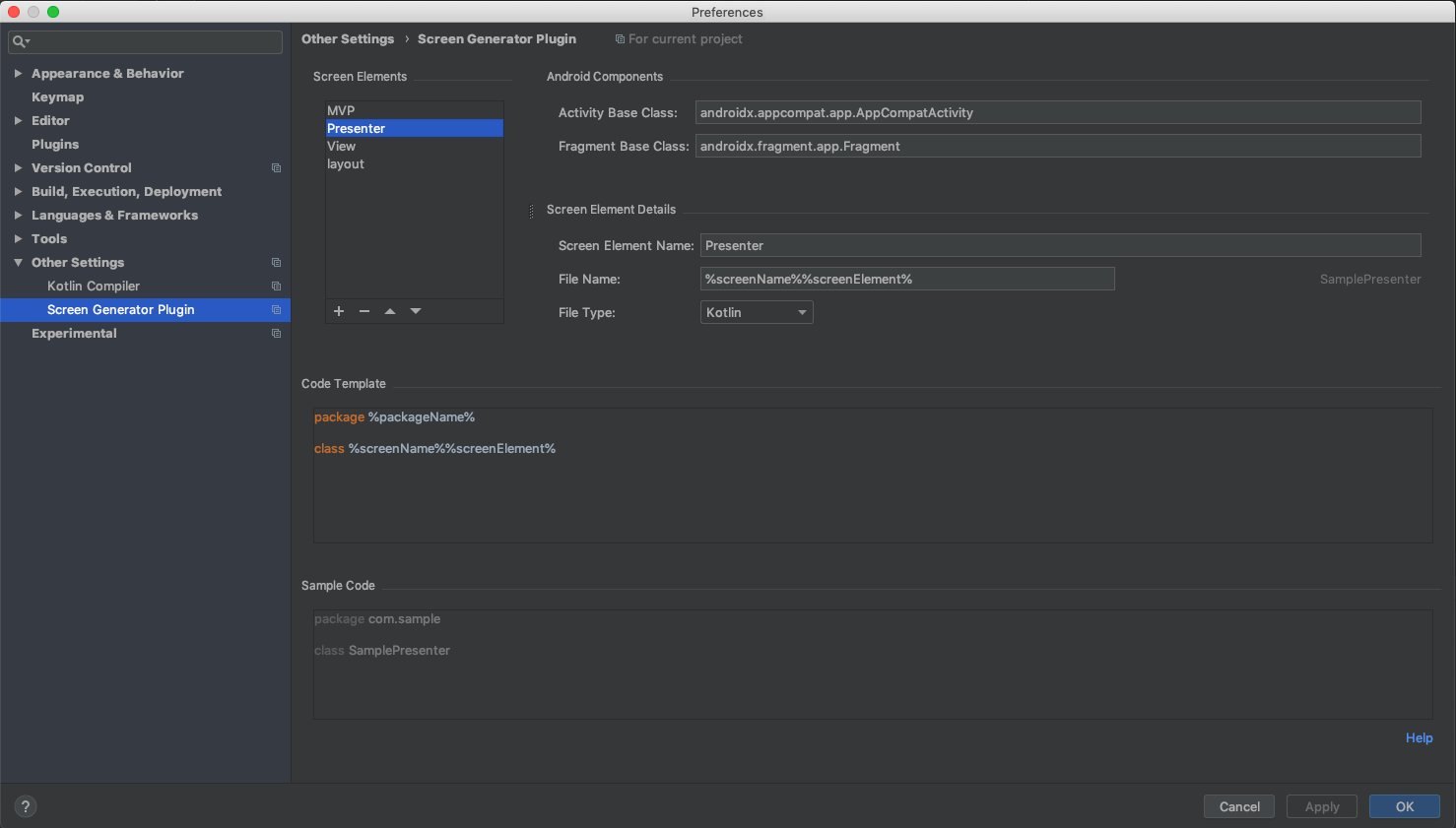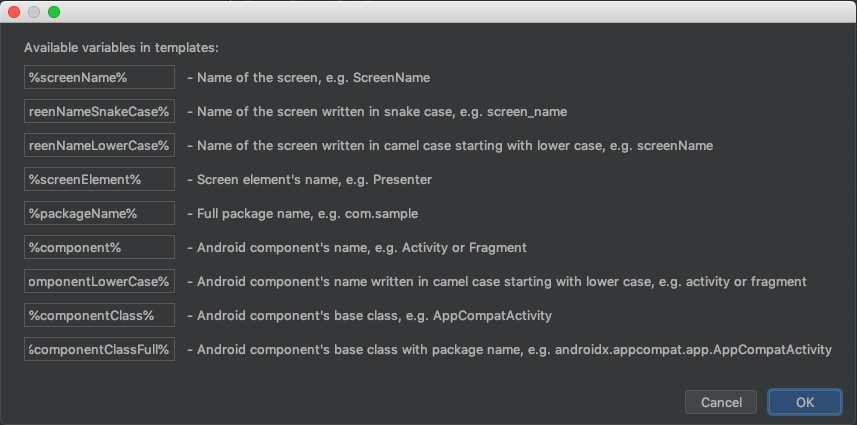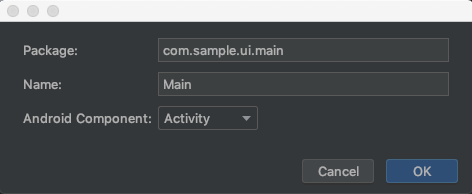Screen Generator Plugin
This is an Android Studio plugin, which helps you automate your everyday development by generating all necessary files for your project's architecture when you are creating a new screen.
For example, you are using MVP architecture and you are creating a Main screen. You can set up the plugin to generate for you:
- MainActivity.kt
- MainView.kt
- MainPresenter.kt
- activity_main.xml
And also you can set dynamically changing content of all files depending on screen's name, base Android component and other variables.
How to install?
You can simply install it in Android Studio in Preferences -> Plugins -> Browse repositories and search for Screen Generator.
Here's also link to plugin: https://plugins.jetbrains.com/plugin/12020-screen-generator
How to use it?
Set up all files that your architecture requires to create a new screen in Preferences -> Other Settings -> Screen Generator Plugin
To find out what are available variables to put in your templates, simply click Help link in Settings.
Once you are done, you can create now a new screen by clicking File -> New -> Screen from the top menu or simply by right-clicking on any package in your project structure and choosing New -> Screen.
Feel free to open an issue if you notice any bug or have any feature request!