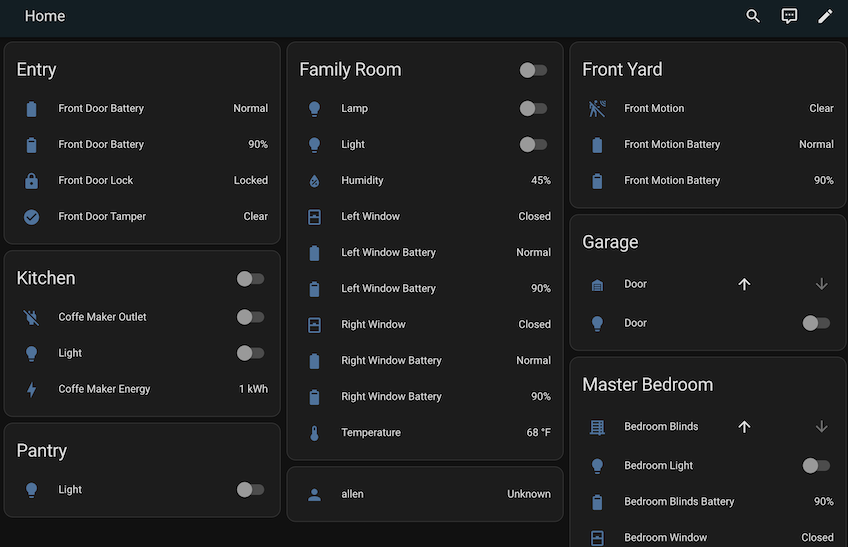This is Home Assistant custom component that generates a synthetic home from a configuration file, used for testing.
See the synthetic home documentation for a description of the configuration
file format. This is essentially modeled after Home Assistants demo platform
but allows you to name devices and stick them in areas using a configuration file.
Given an example synthetic home configuration file farmhouse.yaml:
---
name: Family Farmhouse
devices:
Family Room:
- name: Family Room Lamp
device_type: light
device_info:
manufacturer: Phillips
model: Hue
- name: Family Room
device_type: hvac
device_info:
manufacturer: Nest
sw_version: 1.0.0
attributes:
unit_of_measurement: °F
current_temperature: 60
- name: Left Window
device_type: window-sensor
- name: Right Window
device_type: window-sensor
Entry:
- name: Front Door
device_type: smart-lock
Kitchen:
- name: Light
device_type: light-dimmable
- name: Coffe Maker
device_type: smart-plug
device_info:
manufacturer: Shelly
Master Bedroom:
- name: Bedroom Light
device_type: light-dimmable
- name: Bedroom Blinds
device_type: smart-blinds
device_info:
model: RollerBlinds
manufacturer: Motion Blinds
sw_version: 1.1.0
- name: Bedroom Window
device_type: window-sensor
Garage:
- name: Garage Door
device_type: garage-door
Front Yard:
- name: Front motion
device_type: motion-sensorYou can generate a Home Assistant config/ directory that is setup with the
synthetic home integration:
$ export PYTHONPATH="${PYTHONPATH}:${PWD}/custom_components"
$ python3 -m script.storage --config farmhouse.yaml --output_dir=config/This creates the config/ directory and you can then start up home assistant:
$ hass -c config/And it will create all the synthetic devices for you:
You can also add Synthetic Home like a normal integration. During the configuration
flow you specify a yaml file like farmhouse.yaml and it expects to find it in your
config/ folder next to configuration.yaml. (This is similar above, and the same
step the storage generation tool is doing internally).
Synthetic Home is defined in terms of top level devices which are mapped into
lower level Home Assistant entities (e.g. a thermostate has a climate entity
and a temperature sensor entity). Each device has attributes which are mapped
to entity level attributes by the device registry (e.g. hvac_action maps to
a climate entity and temperature maps to a temperature sensor). See the
Device Registry documentation
for more detail on how these mappings are configured.
The most basic way to set a devices attributes and state is in the main yaml
config by setting the attributes on the device. This is an example pulled out
from the example above:
- name: Family Room
device_type: hvac
device_info:
manufacturer: Nest
sw_version: 1.0.0
attributes:
unit_of_measurement: °F
current_temperature: 60The next way to set attributes is with restorable_attribute_keys
which use pre-canned device states that mean you don't need to use the lower
level values.
- name: Family Room
device_type: hvac
device_info:
manufacturer: Nest
sw_version: 1.0.0
device_state: coolingYou may also use a service call to set restorable attributes, similar to
specifying in yaml but without overwriting the config file. The set_synthetic_device_state
call can set a restorable attribute key and will reload the integration to pick
up the new value. The clear_synthetic_device_state will restore the state back to normal.
See tests/ for examples of how to create a synthetic devices in your tests
using pytest-homeassistant-custom-component.
The device types are defined in https://github.com/allenporter/synthetic-home/tree/main/synthetic_home/registry
where each device type is defined in a separate file. See the README for more details.
You can interact with the device registry using the device registry tooling:
$ export PYTHONPATH="${PYTHONPATH}:${PWD}/custom_components"
$ python3 -m script.device_registry --command=dumpThis will output the available device types for use in other data generation tools:
---
- desc: A device attached to a door that can detect if it is opened or closed.
device_type: door-sensor
- desc: A a garage door that can be controlled remotely.
device_type: garage-door
- desc: An movable barrier that can be monitored and opened and closed remotely.
device_type: gate
- desc: A climate devie that only supports heating.
supported_attributes:
- unit_of_measurement
- current_temperature
device_type: heat-pump
...