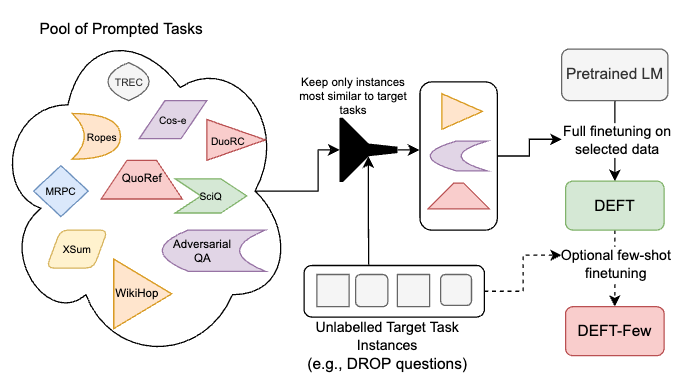Codebase for the paper Data-Efficient Finetuning using cross-task nearest neighbors. We show that using a small amount of task-specific unlabelled data to retrieve relevant examples out of a large pool of multi-task data results in models that perform better on the given task than models trained on the entire pool of data. Notably, this allows improved performance while training on up to 50x less data than general multitask models. An overview of our approach is below:
We evaluate our approach on a number of tasks, including the 11 tasks used to evaluate T0 and 3 additional tasks (DROP, Qasper, CaseHold) covering diverse domains:
| Model | Average Accuracy across 14 Tasks |
|---|---|
| T0-3B | 46.5% |
| T5-XL | 35.9% |
| DEFT-XL (ours) | 51.3% |
First, install the required dependencies, preferably in a virtualenv: pip install -r requirements.txt. We primarily use allennlp for training and evaluation. If you wish to replicate the BM25 experiments, you'll also need a working Java 11+ installation (working java and javac commands), as per the pyserini documentation.
Most of our experiments work off the P3 data, specifically the subset used to train T0 (not the 'plus' variants). To download, use python scripts/download_p3 --p3_output_file <output file>. This should dump out the P3 data into a .jsonl in a usable format. This may take a day or so to run on a single machine due to the size of P3. Once downloaded, shuffling the file is recommended so that when creating the index you are not loading in datasets one by one (although ultimately this shouldn't make a big difference).
Once you have the P3 data in a (ideally shuffled) .jsonl file, then you can construct a FAISS index with a command like below. Note the code assumes you are encoding large (> 10000 examples) datasets.
python scripts/index_p3_train_reps.py \
--model google/t5-xl-lm-adapt \
--data_file <.jsonl file containing data to index> \
--output_prefix <folder to place index in> \
--device_ids 0
This will output a file with a name like p3_google-t5-xl-lm-adapt_OPQ8_512-HNSW512-PQ8_efConstruction-200_efSearch-128.index in the same location as the P3 data. Note that index construction can take as long as a week due to the large amount of P3 data, and the process will use a large amount of RAM and may be killed after running a few days. The script will save periodic checkpoints and rerunning the same command will pick up from the last saved checkpoint.
For the most part, we use huggingface datasets for evaluation and so it should download automatically. There are two exceptions:
- For Story Cloze, you need to download the data yourself. See here for details. Please replace line 351 in
attribution/huggingface_readers.pywith the location of your downloaded story cloze data. - For QasperEvidence, we use custom dev/test splits. These files are available in
data/qasper(dev-evalwas used for retrieval andtestfor testing).
Once you have a finished indexing, you can retrieve qasper data using:
python scripts/retrieve_training_data.py \
--p3_data <p3 jsonl location> \
--index <index output file> \
--model google/t5-xl-lm-adapt \
--search_output <output filename for indices> \
--training_data <output filename for retrieved data> \
--dev_data data/qasper/qasper-dev-eval-v0.3.json
and retrieve data for all other datasets with:
python scripts/retrieve_training_data_rank.py \
--p3_data <p3 jsonl location> \
--index <index output file> \
--model google/t5-xl-lm-adapt \
--query_size 1000 \
--num_neighbors_search 500 \
--outfile_location <output folder for retrieved data>
Note this script will retrieve over all datasets and place files of form {dataset}_{query_size}q_{num_neighbors}n.jsonl in the outfile_location. Again, loading the index into memory can take alot of RAM, and retrieving can take a few hours.
Both scripts output jsonl files where each line is an input instance with form {"input": <input>, "target": <target>, "index_id": <line number of datapoint in p3 data file>}.
We use pyserini for BM25. Run shell_scripts/create_pyserini_index.sh with the appropriate arguments (data in a compatible format, output file, number of threads). See the pyserini documentation for more information.
You can then retrieve using shell_scripts/retrieve_pyserini.sh. You'll need to generate some queries files (e.g. by dumping out the relevant data from the readers). Please consult the script for more details.
Basically, follow the same instructions as for P3, but use scrpts/index_ni_train_reps.py (with a file called ni_dump_raw.jsonl containing the NI data to index). To retrieve, use scripts/retrieve_training_data_ni.py. This works similar to the Qasper retrieval. Most of the arguments for these two scripts are similar to the P3 case.
Once all the above is done, you can train models using allennlp train and the configs provided in training_config. These configs should largely work out of the box on a single GPU machine, so long as you set the required environment variables (or just replace them in the config directly). For example, to train a model on some retrieved data and evaluate it on RTE, do:
export TRAIN_DATA_PATH=retrieved_data.jsonl
export VALIDATION_DATASET_READER_NAME=rte_reader
allennlp train training_config/task_retrieved_only.jsonnet -s <model output folder> --include-package attributionAny reader defined in attribution can be used (see the readers in huggingface_readers.py for an example). Evaluation will run during training after each epoch. To replicate DEFT, take only the value calculated after the 5th epoch (not the best overall). For training on drop and qasper, see training_config/drop_train.jsonnet and training_config/qasper_train.jsonnet respectively. For most datasets this config can be used as-is, but some datasets require small changes:
- DROP: set
validation_dataset_readerto using"use_val_split": trueto split out the 1000 validation examples used from retrieval. Evaluation is done after training (see below). - CaseHold: set
validation_dataset_readerto using"use_val_split": trueto split out the 1000 validation examples used from retrieval. Evaluation can be done during training. - Qasper: use the
qasper_evidence_promptreader do not evaluate during training. See below for how to evaluate. - Super-Natural Instructions: do not evaluate during training, see below.
For IA3 training, see training_config/ia3_train_load.jsonnet. This additionally requires a WEIGHTS_NAME environment variable to load in a trained model (an allennlp-saved file ending in .th).
DROP, QasperEvidence, and Super-Natural Instructions use evaluation setups that we run after training, rather than during (like the other setups). See shell_scripts/evaluate_{dataset}.sh for the evaluation of each. Note that Super-Natural Instructions will perform evaluation over all evaluation tasks, but we usually only care about few to one tasks at any given time (see the paper for more details).
Please lodge an issue if you have any questions!