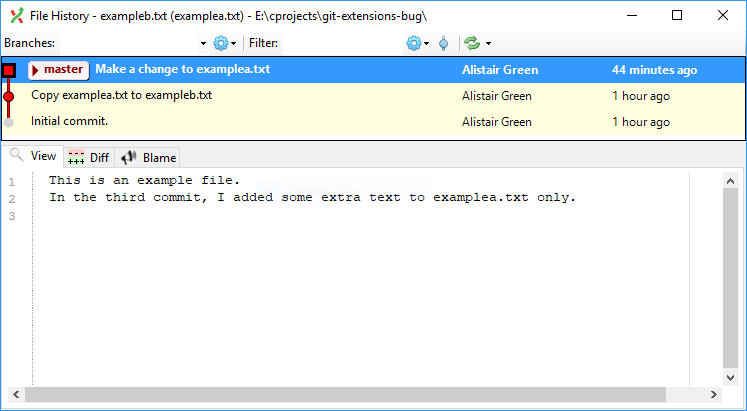Git Extensions: Blame opens wrong file - Issue #2452
This is an example repository that demonstrates surprising behaviour in the Git Extensions file history viewer.
There are two text files, examplea.txt and exampleb.txt. File B has the same content as a previous version of A.
At the command line, git log --follow and git blame behave exactly as you would expect:
PS E:\cprojects\git-extensions-bug> git log --follow exampleb.txt
commit 4dc7c5acecbc2290ea20af911047a7df4952f09f
Author: Alistair Green
Date: Fri Dec 29 15:23:20 2017 +0000
Copy examplea.txt to exampleb.txt
commit 00892bc32a7f8c4f2c8e208a89c49309dc7b3f84
Author: Alistair Green
Date: Fri Dec 29 15:22:25 2017 +0000
Initial commit.
PS E:\cprojects\git-extensions-bug> git blame exampleb.txt
4dc7c5ac (Alistair Green 2017-12-29 15:23:20 +0000 1) This is an example file.
However, Git Extensions behaves differently. Enable "Follow renames in file history (Experimental)" in the Git Extensions settings (this was set by default on my machine), then right-click on exampleb.txt in Windows Explorer and select Git Extensions --> File History.
It concludes that exampleb.txt was renamed to examplea.txt in the most recent revision, and shows you the contents and history of examplea.txt instead of the file that you actually clicked on:
To put it another way:
git log --followlooks backwards in time.- Git extensions looks forwards and backwards in time and shows you the most recent version of the content by default - which may not be the version that you clicked on.