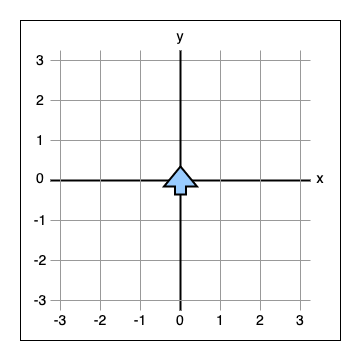We have a robot in an arena. The robot can move forward, turn left, or turn right. The robot turns on the spot. It moves one unit at a time.
We can tell the robot where it is in the arena using coordinates. And we can tell it the direction it is facing. As the robot moves it knows where it is in the arena & which direction it is facing.
We can give the robot a sequence of movements that it will follow along a path. For example, we could tell it to move forward, turn left, move forward. If the robot encounters a movement it does not understand it errors & goes no further.
The arena is square and of limited size. If the robot runs into the walls of the arena it crashes & goes no further.
For this part of the technical exercise we'd like you to implement the robot. We do not expect this to take more than a couple of hours to do. If it takes any longer then you're probably over thinking it.
You are free to work however you feel most comfortable. You can commit small changes. You can write unit-tests.
We ask that you write your implementation in Typescript.
If you're successful we'll work together to extend the functionality of our robot at the next stage of the interview process.
The robot should read JSON input from stdin. The input will contain the following fields:
arenawill be two coordinates defining opposite corners of the arenalocationwill be coordinates of the robotheadingwill be one ofnorth,south,east,westdirectionswill be an arbitrary length array containing movement commands:forward,left,right
Coordinates are always a structure with x and y fields. Both these fields contain integers.
We expect the robot to output JSON to stdout. The output will contain the following fields:
statuswill be eitherok,error, orcrashlocationwill be the final location coordinates of the robot having followed theinputpathheadingwill be the heading of the robot at the end of its path or the point of crashingpathwill be the path the robot took to its final point
In the case of an error or a crash, then the last movement in the path should be the one that caused the situation.
We expect valid JSON but do not require it to be neatly formatted.
This repository has been setup for you. You should only have to write the code.
You can run your robot using the following:
npm run robot < some-input-file.jsonYou can build a robot.js file using:
npm run buildWe've setup eslint & prettier too. You can lint & format your code using:
npm run lintAnd we've set Jest for tests:
npm run testThe tests do not cover everything we have asked for. They are there to get you started. You are welcome to add any more you see as necessary.
Before submitting your solution we strongly encourage you to run both the tests (npm run test) and to test the command line robot (npm run robot < some-input-file.json).
If you're happy that this is passing all of the examples below then you can send us your code as a ZIP file using:
npm run submit --candidate='candidate@example.com'Please replace candidate@example.com with your email address so that we know whose submission it is!
This will create a ZIP file called submission-candidate@example.com.zip in the root of your repository. It will be packaged based on your currently active branch. It will only contain the necessary files.
This file will then be uploaded to our servers.
Once you have done this please send an email to our recruitment specialist (michael.kidd@which.co.uk). This just ensures that we know should anything go wrong with the upload.
NOTE: We only accept your first submission. So please, make sure you're completely happy with it.
These examples can be found in the examples directory of this repository. Each example header links to the associated entry in that directory. There are a few others in there too just to give you some test cases.
Given the following input:
{
"arena": {
"corner1": { "x": -3, "y": -3 },
"corner2": { "x": 3, "y": 3 }
},
"location": { "x": 0, "y": 0 },
"heading": "north",
"directions": ["forward", "left", "forward", "right", "forward", "right", "forward", "forward", "forward"]
}We would expect the output to be:
{
"status": "ok",
"location": { "x": 2, "y": 2 },
"heading": "east",
"path": ["forward", "left", "forward", "right", "forward", "right", "forward", "forward", "forward"]
}Click to reveal the steps
The arrow represents the robot.
"location": { "x": 0, "y": 0 }, "heading": "north"
"directions": ["forward","left","forward","right","forward","right","forward","forward","forward"]
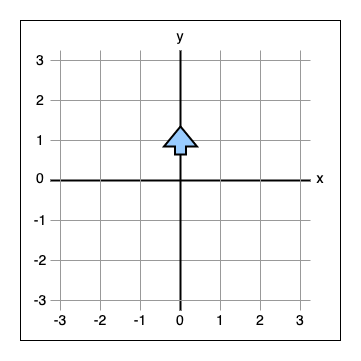
"directions": ["forward","left","forward","right","forward","right","forward","forward","forward"]
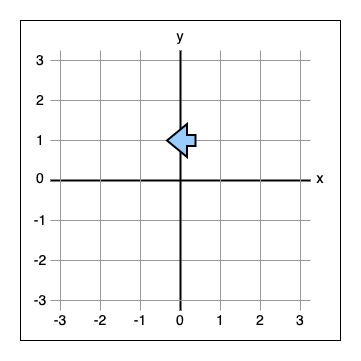
"directions": ["forward","left","forward","right","forward","right","forward","forward","forward"]
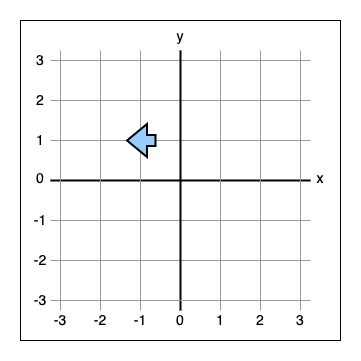
"directions": ["forward","left","forward","right","forward","right","forward","forward","forward"]
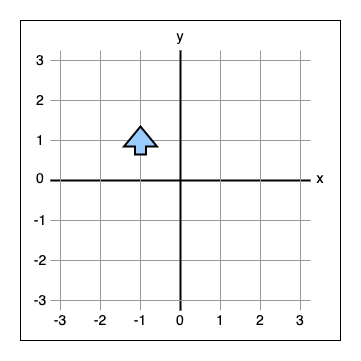
"directions": ["forward","left","forward","right","forward","right","forward","forward","forward"]
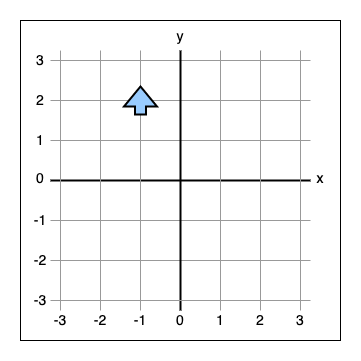
"directions": ["forward","left","forward","right","forward","right","forward","forward","forward"]
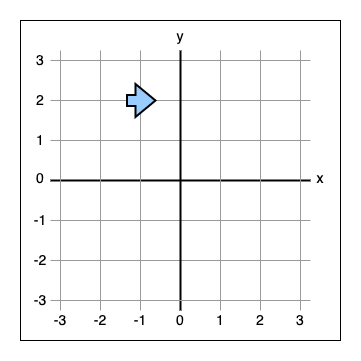
"directions": ["forward","left","forward","right","forward","right","forward","forward","forward"]
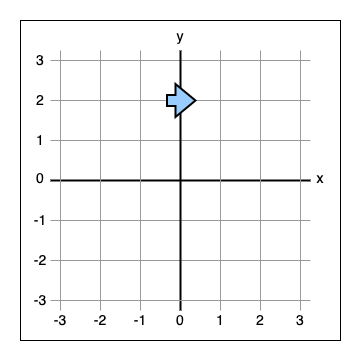
"directions": ["forward","left","forward","right","forward","right","forward","forward","forward"]
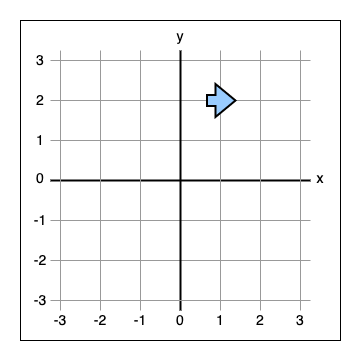
"directions": ["forward","left","forward","right","forward","right","forward","forward","forward"]
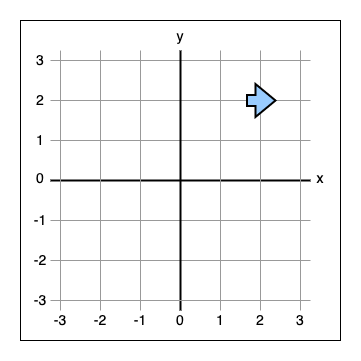
Given the following input:
{
"location": { "x": 0, "y": 0 },
"heading": "north",
"arena": {
"corner1": { "x": -4, "y": -4 },
"corner2": { "x": 4, "y": 4 }
},
"directions": ["forward", "jump"]
}We would expect the output to be:
{
"status": "error",
"location": { "x": 0, "y": 1 },
"heading": "north",
"path": ["forward", "jump"]
}Given the following input:
{
"location": { "x": 0, "y": 0 },
"heading": "north",
"arena": {
"corner1": { "x": -4, "y": -4 },
"corner2": { "x": 4, "y": 4 }
},
"directions": ["forward", "forward", "forward", "right", "forward", "left", "forward", "forward", "right"]
}We would expect the output to be:
{
"status": "crash",
"location": { "x": 1, "y": 4 },
"heading": "north",
"path": ["forward", "forward", "forward", "right", "forward", "left", "forward", "forward"]
}