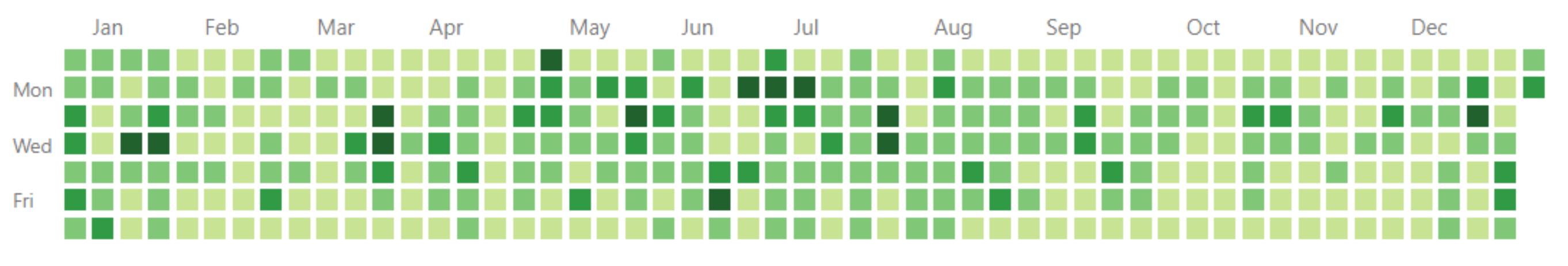GitHub Contribution Sync is a tool that helps you mirror the GitHub contribution graph of another user onto your profile. It allows you to synchronize contributions for a specific year, providing a visual representation of your activity for that period.
GitHub Contribution Sync is a valuable tool designed to address a common scenario faced by developers working as contractors or employees. In such situations, developers often need to create a new GitHub account distinct from their personal accounts. However, maintaining a separate GitHub profile can be challenging when you want to showcase your contributions and activities.
The primary purpose of GitHub Contribution Sync is to simplify this process. It allows developers to mirror their contributions from their personal GitHub accounts to a new, work-related account. By doing so, developers can maintain a clear separation between their personal and professional identities on GitHub while ensuring that their work and contributions are accurately reflected on their professional profiles.
This tool streamlines the synchronization of contributions for a specific year, making it easy for developers to maintain a professional GitHub presence that aligns with their employment or contracting responsibilities. With GitHub Contribution Sync, developers can effortlessly showcase their contributions, code activity, and commitment to their projects, enhancing their professional reputation in the software development community.
To get started with GitHub Contribution Sync, follow these steps:
-
Template Repository: Create a new repository by using this repository as a template. Simply click here, provide a name for your repository, and create it.
-
Clone Repository: Clone your newly created repository to your local machine. Navigate to the repository directory using your terminal.
-
Dependencies: Ensure that Node.js and npm (or yarn) are installed on your computer. If not, you can download them from Node.js website.
-
Installation: Install the required dependencies by running the following command in your terminal:
npm install
or
yarn
-
Configuration: Initiate the configuration process by running the command:
npm start
or
yarn start
Follow the terminal prompts to provide the necessary information.
You can customize your synchronization using the following configuration options:
-
Username: Enter the GitHub username of the user whose contributions you want to mirror.
-
Year: Specify the year you wish to synchronize. The tool currently supports synchronization for a single year.
-
Execution: Choose whether to generate a
script.shfile only or both generate and execute the script. Set tofalsefor generating without execution. -
Confirmation: Confirm your readiness to proceed with the synchronization.
The tool operates securely by design:
-
Open Source: The entire source code is available for inspection in the code file. It's lightweight and relies on minimal dependencies.
-
Privacy: It only accesses publicly available data from GitHub contribution graphs. It does not access private commits or issues.
We welcome contributions to this project. Feel free to submit pull requests to improve the tool. While there isn't a formal Contributing guide yet, this project is licensed under the MIT licensed, encouraging collaboration and improvement.
Happy synchronizing your GitHub contributions!