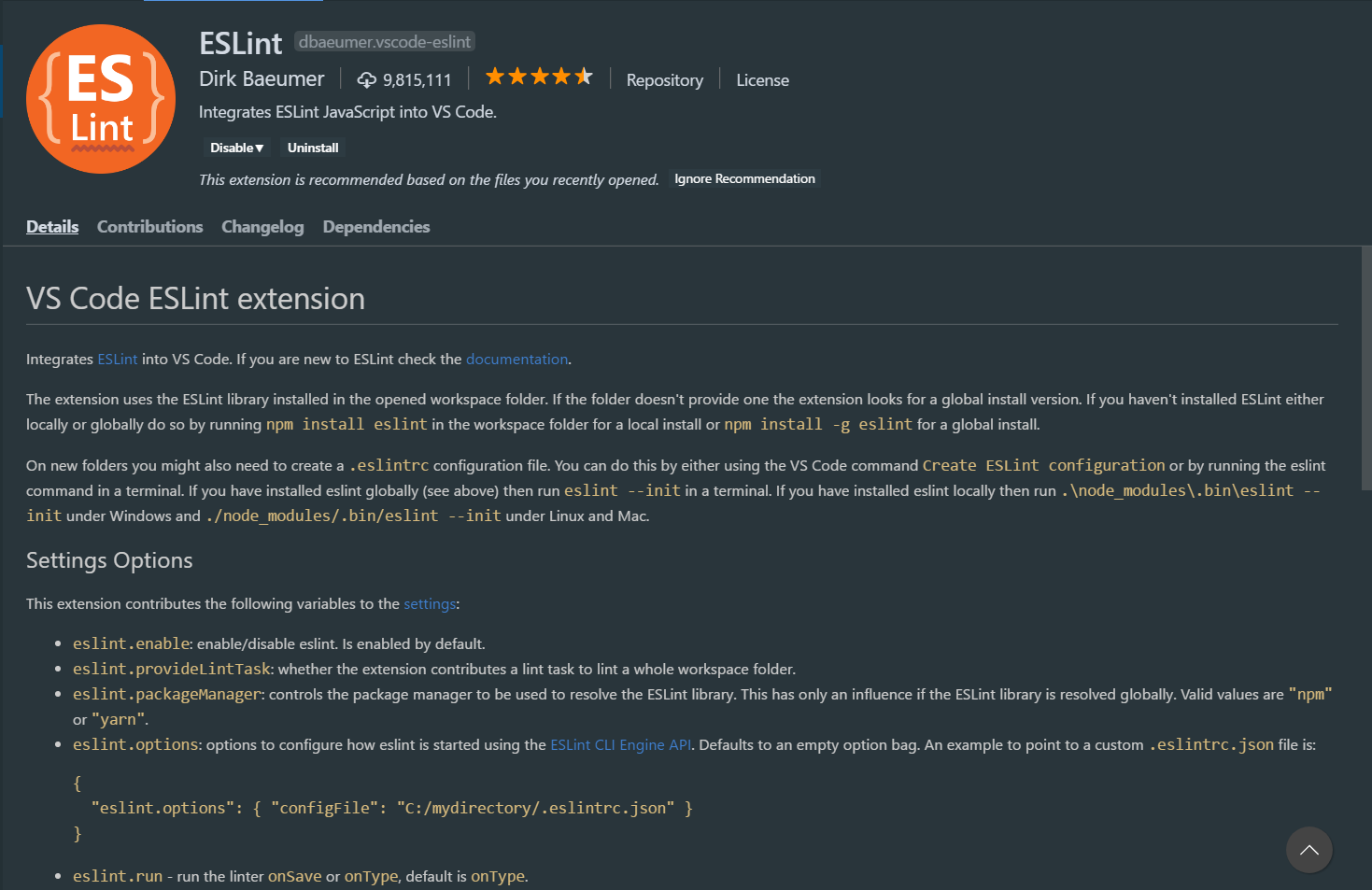Installing a nice light and useful Ecma Script Linting by combining eslint, airbnb, and react rules in vscode ide
This tutorial will help you to install ESLint linter with airbnb and react recommendations for EcmaScript good coding.
You'll need to install some modules every time in every project you wanna use linting:
npm install eslint eslint-config-eslint babel-eslint eslint-plugin-node eslint-plugin-import eslint-plugin-jsx-a11y eslint-plugin-react eslint-config-airbnb --dev
yarn add eslint eslint-config-eslint babel-eslint eslint-plugin-node eslint-plugin-import eslint-plugin-jsx-a11y eslint-plugin-react eslint-config-airbnb --dev
NOTICE
If you are using create-react-app, you won't need to install eslint and babel-eslint!
Install ESLint extension in VsCode
Add this file to the root directory of your project: .eslintrc
Set up a key shortcut for eslint auto fix
Select File > Preferences > Keyboard Shorcuts on the top bar.
A new tab will be opened.
Find and select keybindings.json in the top of current tab.
Another tab will be opened.
Add this code between the brackets:
{
"key": "ctrl+shift+f",
"command": "eslint.executeAutofix"
}
This will add ctrl+shift+f shortcut for eslint auto fixing.
You can customize it by changing the value of "key": "ctrl+shift+f".
Now, all is well for using recommendations. if there is a problem, tooltips will be shown to you what are the errors and warnings
Then, you can auto fix the problems by using the shortcut hot key you've already set
Note that: the import/export syntax not found won't be appeared with the configuration
You can add an ignore file for ignoring a specific single/nultiple path, directory or file.
Add this file to the root directory of your project: .eslintignore
And add the path you don't want to be linted like below:
/*.js
/node_modules
If you want to diable a rule just for one case, you can use this comment on top of the code line:
/* eslint-disable-next-line [rule-name] */
For example:
/* eslint-disable-next-line no-console */
console.log("testing");
- ALireza Kavian
This project is licensed under the MIT License - see the LICENSE file for details