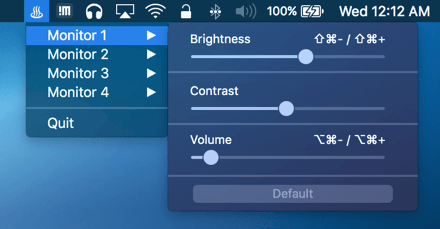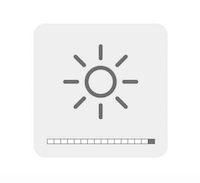Please try to use the newer version here. This branch was created because in v1.2.1, the key shortcuts aren't working in my device, the last working version is v1.1.
But I don't need to control my monitor's audio volume as I don't use it, so I remove the functionality. That's it.
Control your external monitor brightness, contrast or volume directly from a menulet or with keyboard native keys
Bonus: Using keyboard keys display the native osd :
Go to Release and download the latest .dmg
Open issues if you have a question, an enhancement to suggest or a bug you've found. If you want you can fork the code yourself and submit a pull request to improve the app.
Download the zip directly or clone the project somewhere with git
$ git clone https://github.com/the0neyouseek/MonitorControl.gitThen download the dependencies with Cocoapods
$ pod installYou're all set ! Now open the MonitorControl.xcworkspace with Xcode
- macOS Sierra (
10.12) and up. - Works with monitors comptaible with @kfix/ddcctl
- @bluejamesbond (Original developer)
- @Tyilo (Fork)
- @Bensge - (Used some code from his project NativeDisplayBrightness)
- @nhurden (For the original MediaKeyTap)