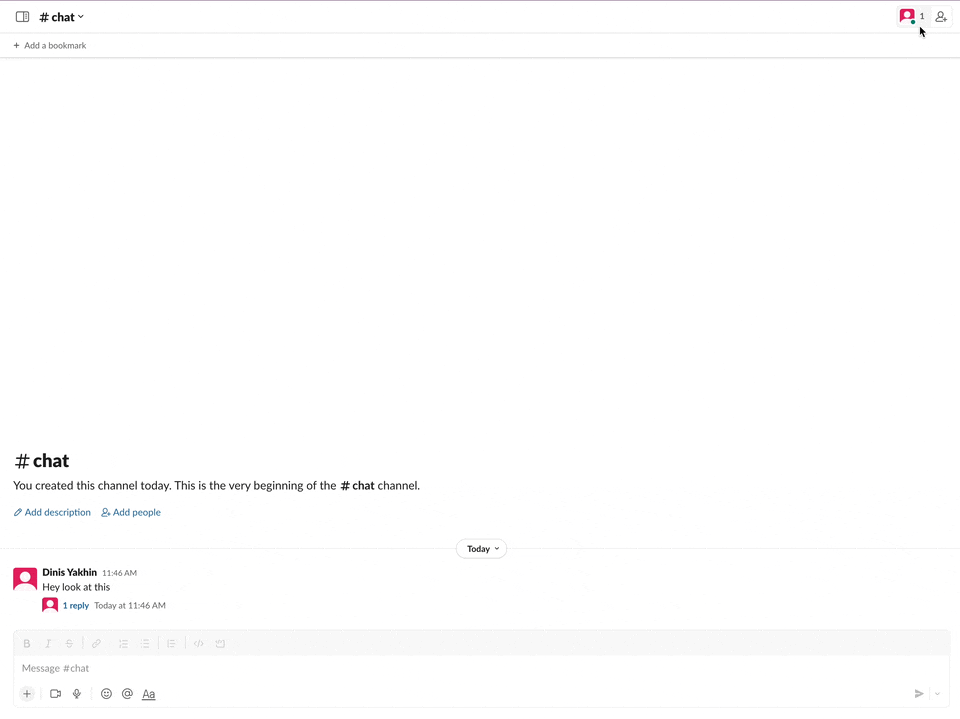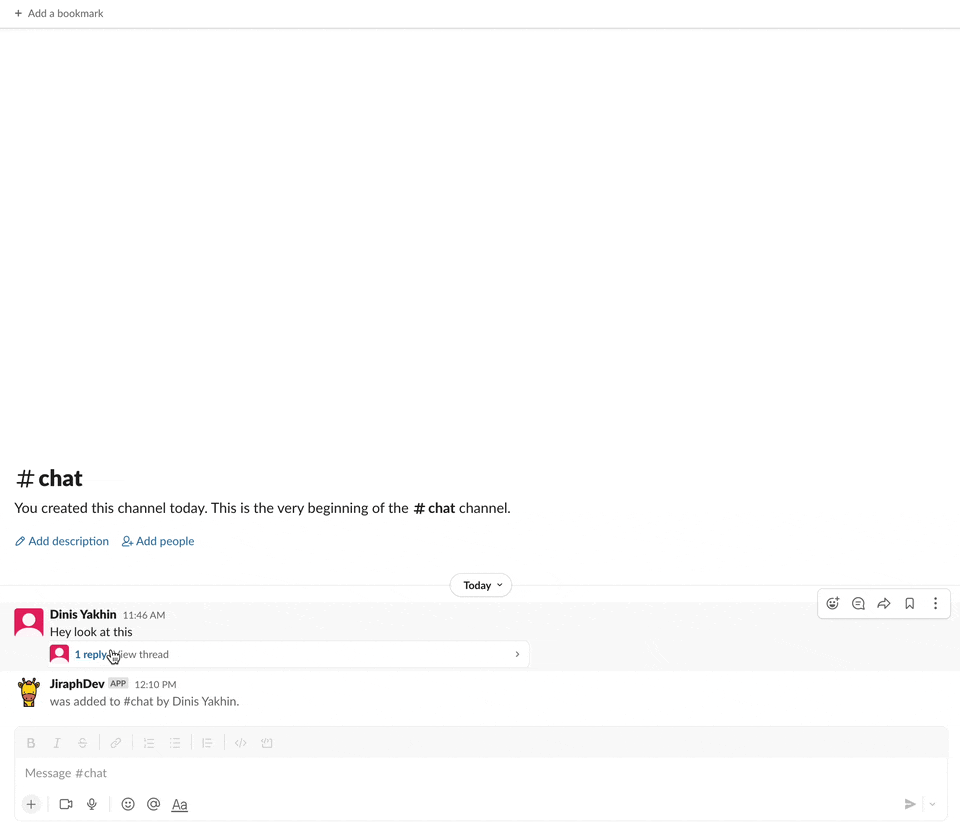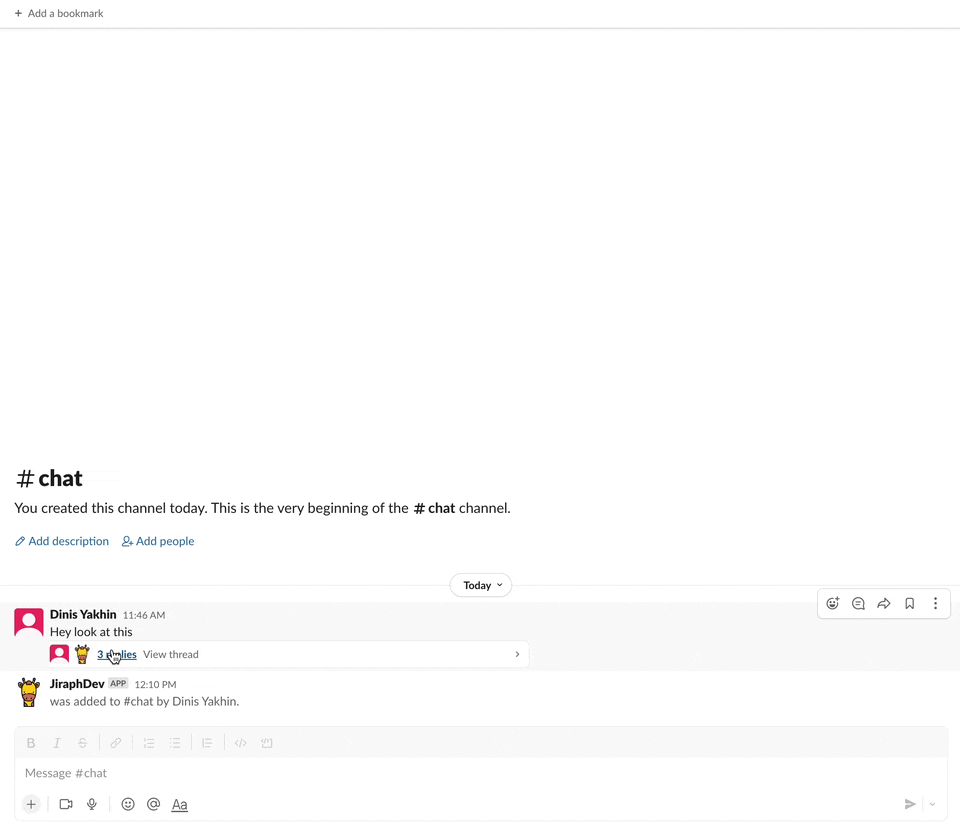Jiraph Slack App
Features
- Create Jira Issue from Slack thread and upload whole thread to comment section
- Upload/Update thread in existing Jira Issue
How to use
Setting up Slack App
- Go to https://api.slack.com/apps
- Press create new app button
- Choose "From an app manifest [BETA]"
- Select your workspace
- Choose YAML
- Copy content from
manifest.ymlinto dialog window and press next button - Press Create button
- On the Basic Information page scroll down to App-Level Tokens section and press Generate Token and Scopes
- Set name to your token and add
connections:writescope, then click Generate. You'll getxapptoken, save it. - Go to the OAuth & Permissions and instal app, then get Bot User OAuth Token starting with
xoxb
Credentials
Set up your credentials in .env-example file, then rename it from .env-example to .env
SLACK_BOT_TOKEN - xoxb token from step 8
SLACK_APP_TOKEN - xapp token from step 9
JIRA_USER - jira login for app user
JIRA_PASS - jira pass for app user
JIRA_URL - jira host list http://jira.test.com/
APP_NAME - You can choose your name for the app or leave it empty
Run application
Launch from terminal
Requires Python 3.10 or higher
Set up your virtual environment then
pip install -r requirements.txt
python -m jiraph_bot
Launch from docker
docker build -t jiraph .
docker run -d jiraph