npm run compile:watch
npm run start:server
The server can be opened at http://127.0.0.1:8080/
Tests can be run with:
npm run test
- Don't spend more than 3 hours on this test.
- Attempt as many sections as possible: if you get stuck on one of them, move on and get back to it later if you still have time.
- Add your CSS inside of
src/index.html; there is no need for a separate CSS file of any kind. - Write your TS code wherever you prefer inside of
src/. - We have provided a Redux store for the API call response, but feel free to use any other storage library/mechanism that you find more convenient instead (MobX, React hooks, etc).
- We expect you NOT to use a design/UI library for your components: we want you to code them manually.
This code contains a React app with a search form that performs an API call when the input changes. We want you to add the following functionality to it:
-
When a request is successful, display a photo feed with the following specifications:
- desktop
- 3 photos per row
- 12px horizontal gap between photos, 8px vertical gap between rows
- mobile
- single-column list
- 12px vertical gap between photos
- All photos should maintain their original aspect ratio
For convenience, we wrote a
Photocomponent that you can use as a starting point. Here are a few screenshots to give a basic idea of what we're looking for: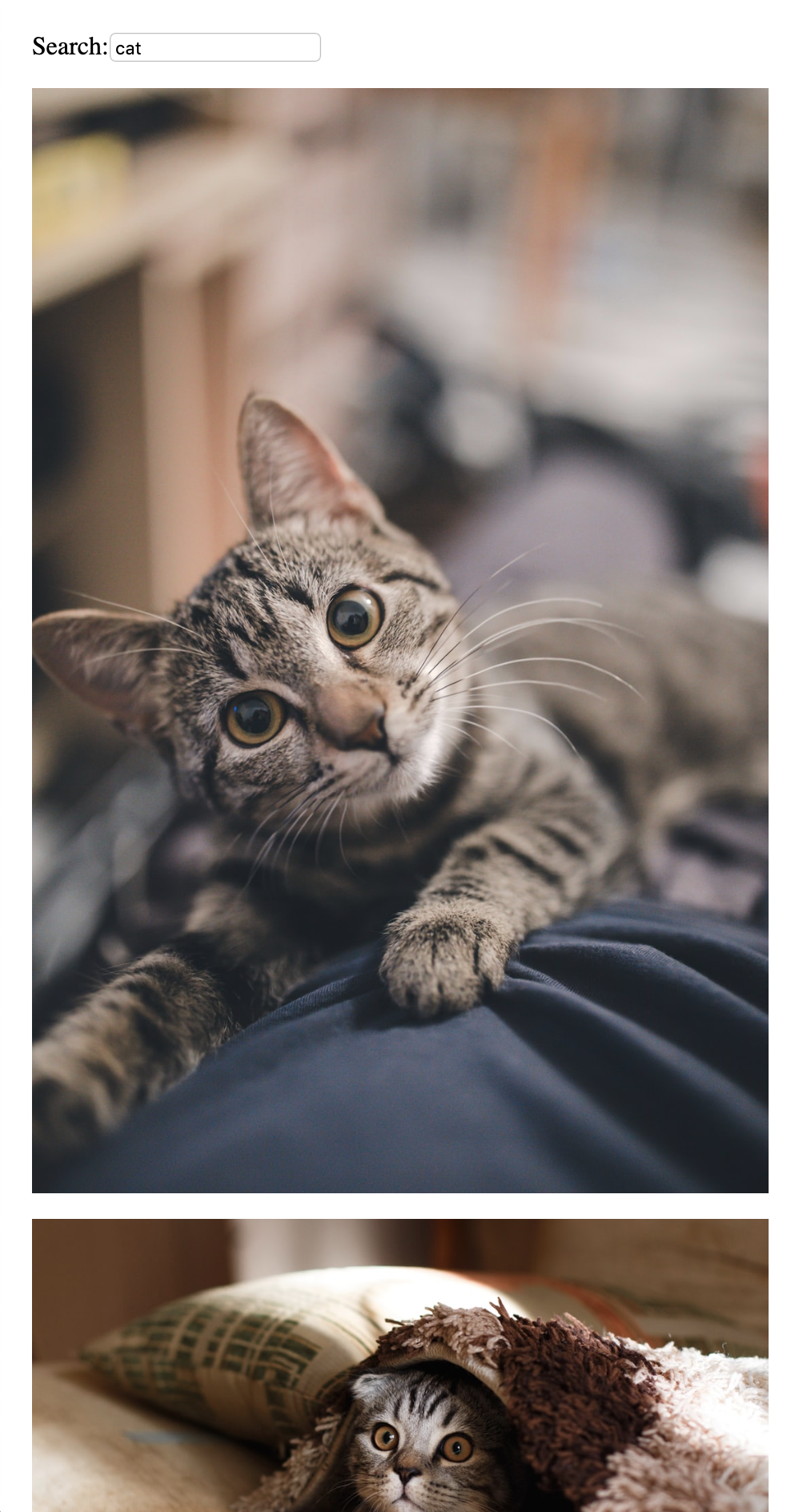
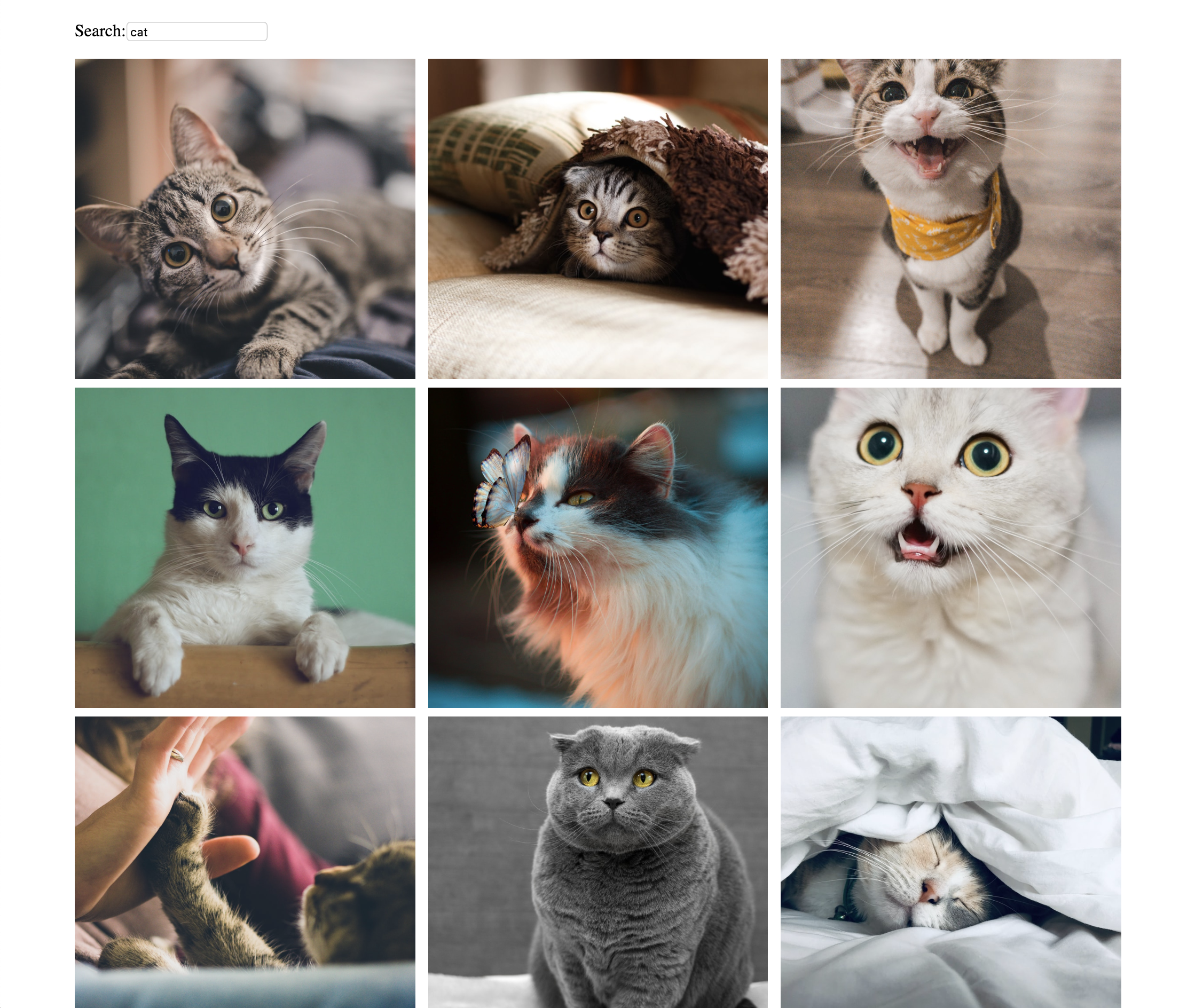
- desktop
-
You are now handling the success state. What are the other possible states of your app? For each one, display a simple UI instead of the photo feed to inform the user of the current state. A text message will suffice.
-
Add a "Like" button centered on top of each photo:
- It should only be shown when the user hovers over the photo.
- When clicked, the photo becomes overlayed with a green color. Clicking the button again removes the green overlay.
-
Add a "Clear" button that clears the
input. It should be displayed as follows:- desktop: on the same row as the
input - mobile: below the
input
- desktop: on the same row as the