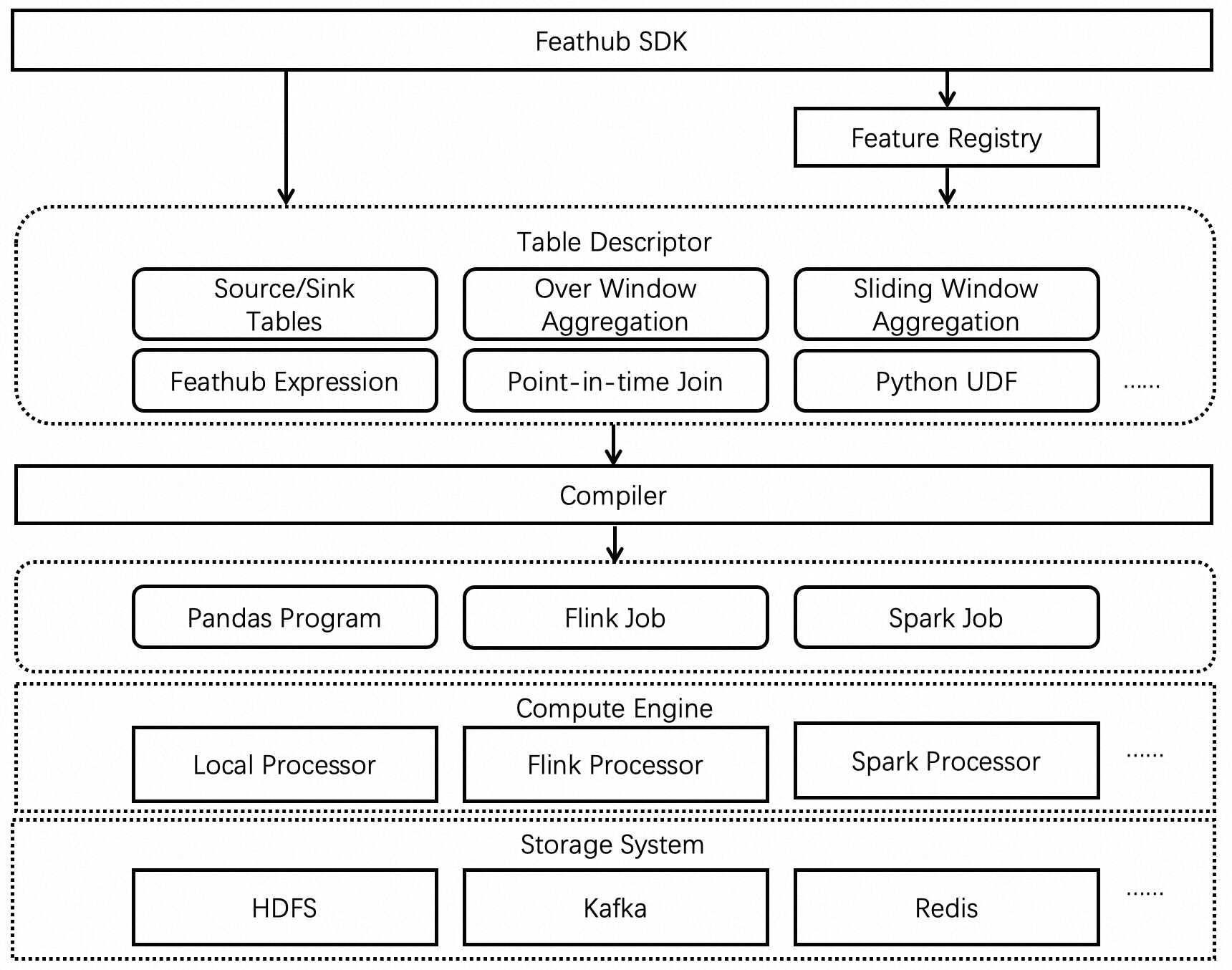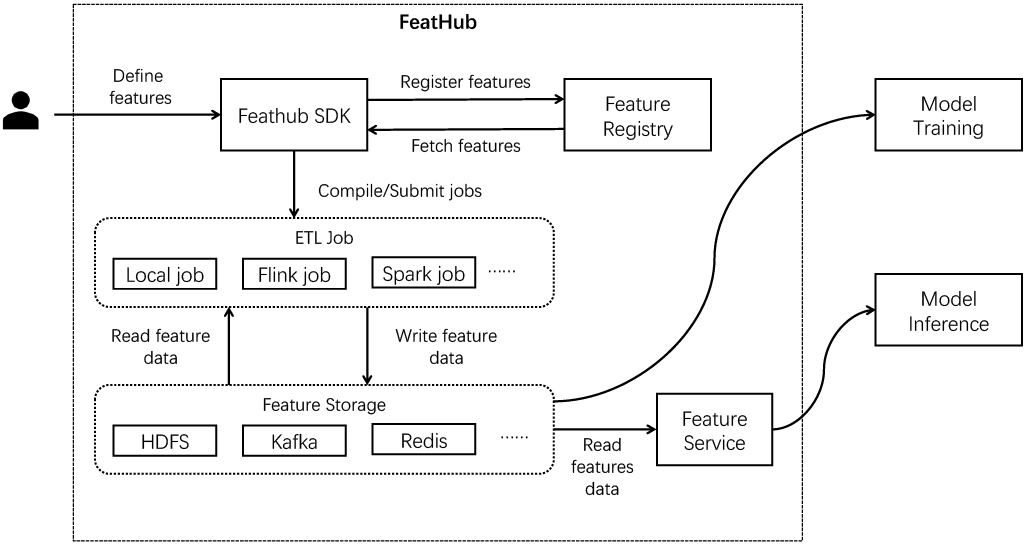FeatHub is a stream-batch unified feature store that simplifies feature development, deployment, monitoring, and sharing for machine learning applications.
- Introduction
- Core Benefits
- What you can do with FeatHub
- Architecture Overview
- Supported Compute Engines
- FeatHub SDK Highlights
- User Guide
- Developer Guide
- Roadmap
- Contact Us
- Additional Resources
FeatHub is an open-source feature store designed to simplify the development and deployment of machine learning models. It supports feature ETL and provides an easy-to-use Python SDK that abstracts away the complexities of point-in-time correctness needed to avoid training-serving skew. With FeatHub, data scientists can speed up the feature deployment process and optimize feature ETL by automatically compiling declarative feature definitions into performant distributed ETL jobs using state-of-the-art computation engines of their choice, such as Flink or Spark.
Checkout Documentation for guidance on compute engines, connectors, expression language, and more.
Similar to other feature stores, FeatHub provides the following core benefits:
- Simplified feature development: The Pythonic FeatHub SDK makes it easy to develop features without worrying about point-in-time correctness. This helps to avoid training-serving skew, which can negatively impact the accuracy of machine learning models.
- Faster feature deployment: FeatHub automatically compiles user-specified declarative feature definitions into performant distributed ETL jobs using state-of-the-art computation engines, such as Flink or Spark. This speeds up the feature deployment process and eliminates the need for data engineers to re-write Python programs into distributed stream or batch processing jobs.
- Performant feature generation: FeatHub offers a range of built-in optimizations that leverage commonly observed feature ETL job patterns. These optimizations are automatically applied to ETL jobs compiled from the declarative feature definitions, much like how SQL optimizations are applied.
- Facilitated feature sharing: FeatHub allows developers to register and query feature definitions in a persistent feature registry. This capability reduces the duplication of data engineering efforts and the resource cost of feature generation by allowing developers in the organization to share and re-use existing feature definitions and datasets.
In addition to the above benefits, FeatHub provides several architectural benefits compared to other feature stores, including:
-
Real-time feature generation: FeatHub supports real-time feature generation using Apache Flink as the stream computation engine with milli-second latency. This provides better performance than other open-source feature stores that only support feature generation using Apache Spark.
-
Assisted feature monitoring: FeatHub provides built-in metrics to monitor the quality of features and alert users to issues such as feature drift. This helps to improve the accuracy and reliability of machine learning models.
-
Stream-batch unified computation: FeatHub allows for consistent feature computation across offline, nearline, and online stacks using Apache Flink for real-time features with low latency, Apache Spark for offline features with high throughput, and FeatureService for computing features online when the request is received.
-
Extensible framework: FeatHub's Python SDK is decoupled from the APIs of the underlying computation engines, providing flexibility and avoiding lock-in. This allows for the support of additional computation engines in the future. For example, FeatHub supports Local Processor that is implemented using Pandas library, in addition to its support for Apache Flink and Apache Spark.
Usability is a crucial factor that sets feature store projects apart. Our SDK is designed to be Pythonic, declarative, intuitive, and highly expressive to support all the necessary feature transformations. We understand that a feature store's success depends on its usability as it directly affects developers' productivity. Check out the FeatHub SDK Highlights section below to learn more about the exceptional usability of our SDK.
With FeatHub, you can:
- Define new features: Define features as the result of applying expressions, aggregations, and cross-table joins on existing features, all with point-in-time correctness.
- Read and write features data: Read and write feature data into a variety of offline, nearline, and online storage systems for both offline training and online serving.
- Backfill features data: Process historical data with the given time range and/or keys to backfill feature data, whic
- Run experiments: Run experiments on the local machine using LocalProcessor without connecting to Apache Flink or Apache Spark cluster. Then deploy the FeatHub program in a distributed Apache Flink or Apache Spark cluster by changing the program configuration.
The architecture of FeatHub and its key components are shown in the figure below.
The workflow of defining, computing, and serving features using FeatHub is illustrated in the figure below.
See Basic Concepts for more details about the key components in FeatHub.
FeatHub supports the following compute engines to execute feature ETL pipeline:
The following examples demonstrate how to define a variety of features concisely using FeatHub SDK. See FeatHub SDK for more details.
See NYC Taxi Demo to learn more about how to define, generate and serve features using FeatHub SDK.
- Define features via table joins with point-in-time correctness
f_price = Feature(
name="price",
transform=JoinTransform(
table_name="price_update_events",
feature_name="price"
),
keys=["item_id"],
)- Define over-window aggregation features:
f_total_payment_last_two_minutes = Feature(
name="total_payment_last_two_minutes",
transform=OverWindowTransform(
expr="item_count * price",
agg_func="SUM",
window_size=timedelta(minutes=2),
group_by_keys=["user_id"]
)
)- Define sliding-window aggregation features:
f_total_payment_last_two_minutes = Feature(
name="total_payment_last_two_minutes",
transform=SlidingWindowTransform(
expr="item_count * price",
agg_func="SUM",
window_size=timedelta(minutes=2),
step_size=timedelta(minutes=1),
group_by_keys=["user_id"]
)
)- Define features via built-in functions and the FeatHub expression language:
f_trip_time_duration = Feature(
name="f_trip_time_duration",
transform="UNIX_TIMESTAMP(taxi_dropoff_datetime) - UNIX_TIMESTAMP(taxi_pickup_datetime)",
)- Define a feature via Python UDF:
f_lower_case_name = Feature(
name="lower_case_name",
dtype=types.String,
transform=PythonUdfTransform(lambda row: row["name"].lower()),
)Checkout Documentation for guidance on compute engines, connectors, expression language, and more.
You need the following to run FeatHub installed using pip:
- Unix-like operating system (e.g. Linux, Mac OS X)
- Python 3.7/3.8/3.9
To install the nightly version of FeatHub and the corresponding extra requirements based on the compute engine you plan to use, run one of the following commands:
# Run the following command if you plan to run FeatHub using a local process
$ python -m pip install --upgrade feathub-nightly
# Run the following command if you plan to use Apache Flink cluster
$ python -m pip install --upgrade "feathub-nightly[flink]"
# Run the following command if you plan to use Apache Spark cluster, or to use
# Spark-supported storage in a local process.
$ python -m pip install --upgrade "feathub-nightly[spark]"Execute the following command to compute features defined in nyc_taxi.py in the given Python process.
$ python python/feathub/examples/nyc_taxi.pyYou can use the following quickstart guides to compute features in a Flink cluster with different deployment modes:
You can use the following quickstart guides to compute features in a standalone Spark cluster.
The following examples can be run on Google Colab.
| Name | Description |
|---|---|
| NYC Taxi Demo | Quickstart notebook that demonstrates how to define, extract, transform and materialize features with NYC taxi-fare prediction sample data. |
| Feature Embedding Demo | FeatHub UDF example showing how to define and use feature embedding with a pre-trained Transformer model and hotel review sample data. |
| Fraud Detection Demo | An example to demonstrate usage with multiple data sources such as user account and transaction data. |
Examples in this this repo can be run using docker-compose.
You need the following to build FeatHub from source:
- Unix-like operating system (e.g. Linux, Mac OS X)
- x86_64 architecture
- Python 3.7/3.8/3.9
- Java 8
- Maven >= 3.1.1
- Install the required Python libraries.
$ python -m pip install -r python/dev-requirements.txt- Start docker engine and pull the required images.
$ docker image pull redis:latest
$ docker image pull confluentinc/cp-kafka:5.4.3- Increase open file limit to be at least 1024.
$ ulimit -n 1024$ mvn clean package -DskipTests -f ./java
$ python -m pip install "./python[flink]"
$ python -m pip install "./python[spark]"Please execute the following commands under Feathub's root folder to run tests.
$ mvn clean package -f ./java
$ pytest --tb=line -W ignore::DeprecationWarning ./pythonWhile the commands above cover most of Feathub's tests, some FlinkProcessor's python tests, such as tests related to Parquet format, have been ignored by default as they require a Hadoop environment to function correctly. In order to run these tests, please install Hadoop on your local machine and set up environment variables as follows before executing the commands above.
export FEATHUB_TEST_HADOOP_CLASSPATH=`hadoop classpath`You may refer to Flink's document for Hive connector for supported Hadoop & Hive versions.
FeatHub uses the following tools to maintain code quality:
Before uploading pull requests (PRs) for review, format codes, check code style, and check type annotations using the following commands:
# Format python code
$ python -m black ./python
# Check python code style
$ python -m flake8 --config=python/setup.cfg ./python
# Check python type annotation
$ python -m mypy --config-file python/setup.cfg ./pythonHere is a list of key features that we plan to support:
- Support all FeatureView transformations with FlinkProcessor
- Support all FeatureView transformations with LocalProcessor
- Support all FeatureView transformations with SparkProcessor
- Support common online and offline feature storages (e.g. Kafka, Redis, Hive, MySQL)
- Support persisting feature metadata in MySQL
- Support exporting pre-defined and user-defined feature metrics to Prometheus
- Support online transformation with feature service
- Support feature metadata exploration (e.g. definition, lineage, metrics) with FeatHub UI
Chinese-speaking users are recommended to join the following DingTalk group for questions and discussion. You need to join the "Apache Flink China" DingTalk organization via this link first in order to join the following DingTalk Group.
English-speaking users can use this invitation link to join our Slack channel for questions and discussion.
We are actively looking for user feedback and contributors from the community. Please feel free to create pull requests and open Github issues for feedback and feature requests.
Come join us!
- Documentation: Our documentation provides guidance on compute engines, connectors, expression language, and more. Check it out if you need help getting started or want to learn more about FeatHub.
- FeatHub Examples: This repository provides a wide variety of FeatHub demos that can be executed using Docker Compose. It's a great resource if you want to try out FeatHub and see what it can do.
- Tech Talks and Articles