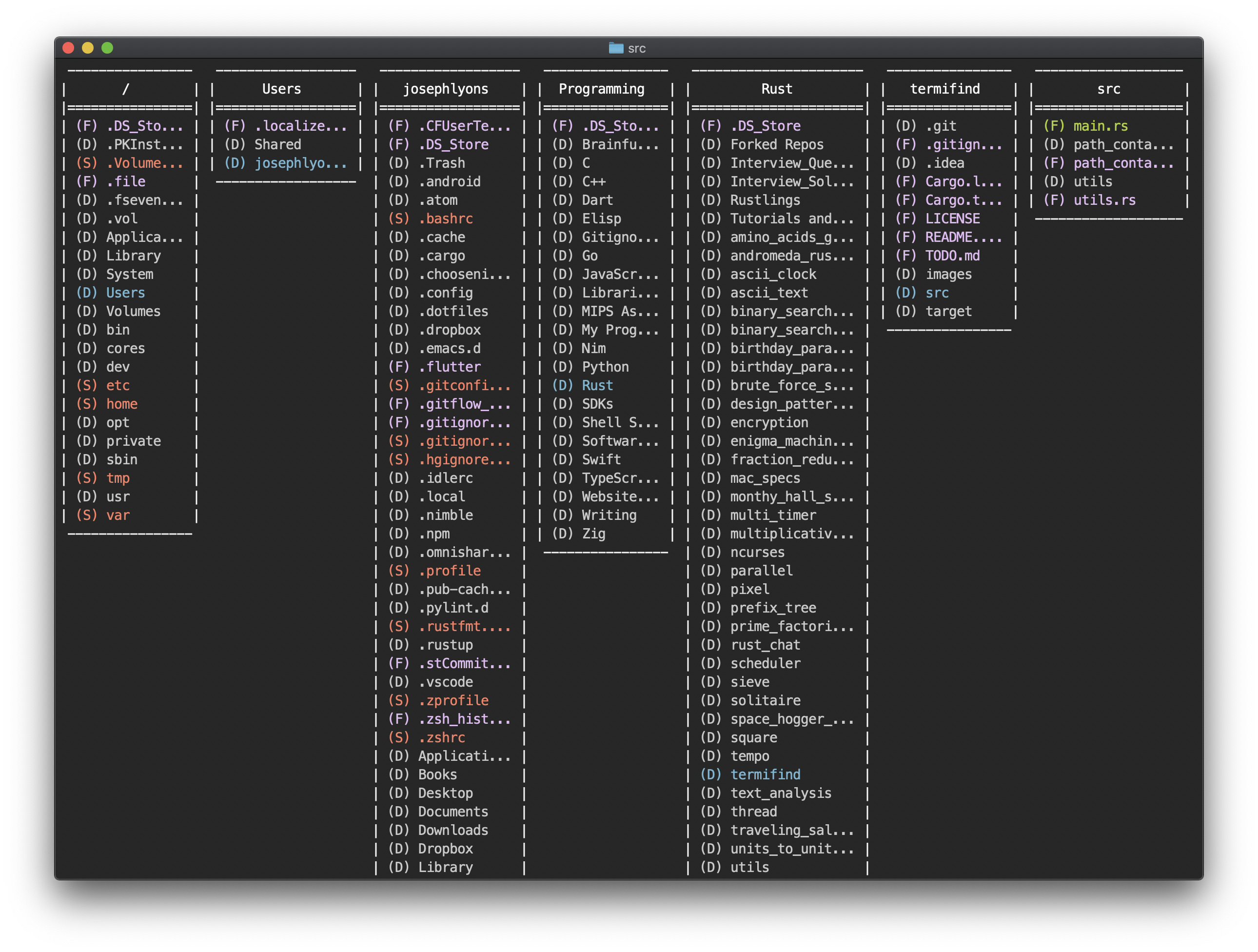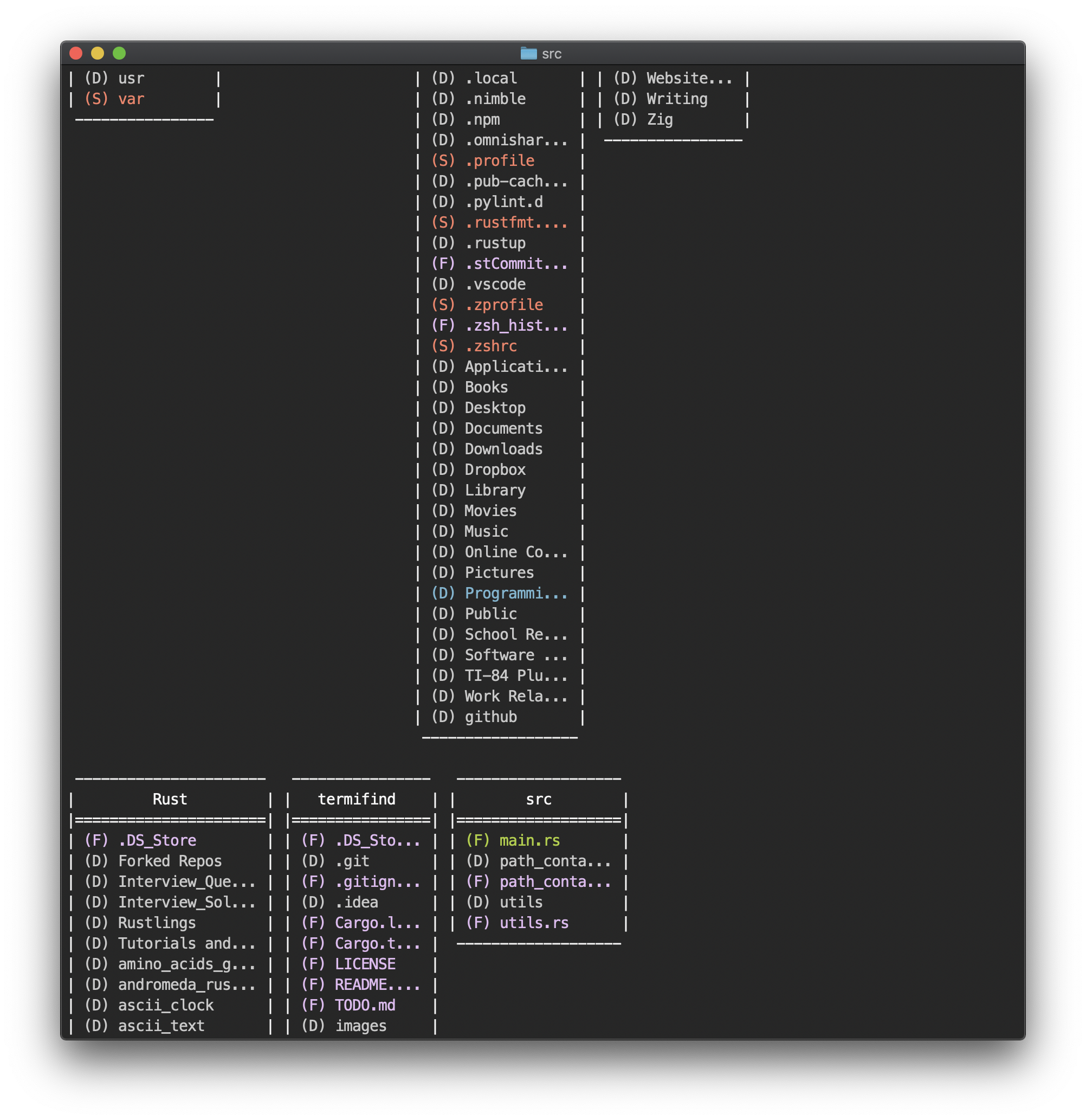TermiFind
TermiFind is heavily inspired by the MacOS Finder. The goal of it is to create a cross-compatible tool that behaves like Finder within Terminal. TermiFind is in its infancy; in its current state, it simply takes the current working directory and prints out a structure like this:
It does not accept input, but the ultimate goal would be for TermiFind to be interactive, allowing you to navigate through the directories, open files in native applications, or launch applications, but a lot of groundwork needs to be done first before that task can even begin.
TermiFind will print as many directory containers as it can to the shell window, but will wrap down to a new line if needed:
TermiFind has user-customizable settings that are placed in a JSON file.
Currently, the path to the settings file has to be set via the code in
settings.rs, but if the file does not exist or can't be deserialized properly,
a default set of settings can be used; these default settings are also located
in settings.rs.
Settings:
File Truncation:
- No truncation of file names
- Truncation of file names by a constant value
- Truncation of file names by level (link to another area to explain this)
- Truncation of file names by average file name length
- Truncation of file names by outlier (truncate outliers)
- Truncation of file names in order to fit as many directory containers horizontally (not implemented)
Note that the string to denote that a file name has been truncated can be changed. The truncation options also allow you to choose if you want to include this string in with the desired length of the truncated file name or not. For example:
Here are two examples of truncation of file name by average file name length.
We are using ...to denote file name truncation.
When printing, the length of the final string, including ... will be that of
the average file length.
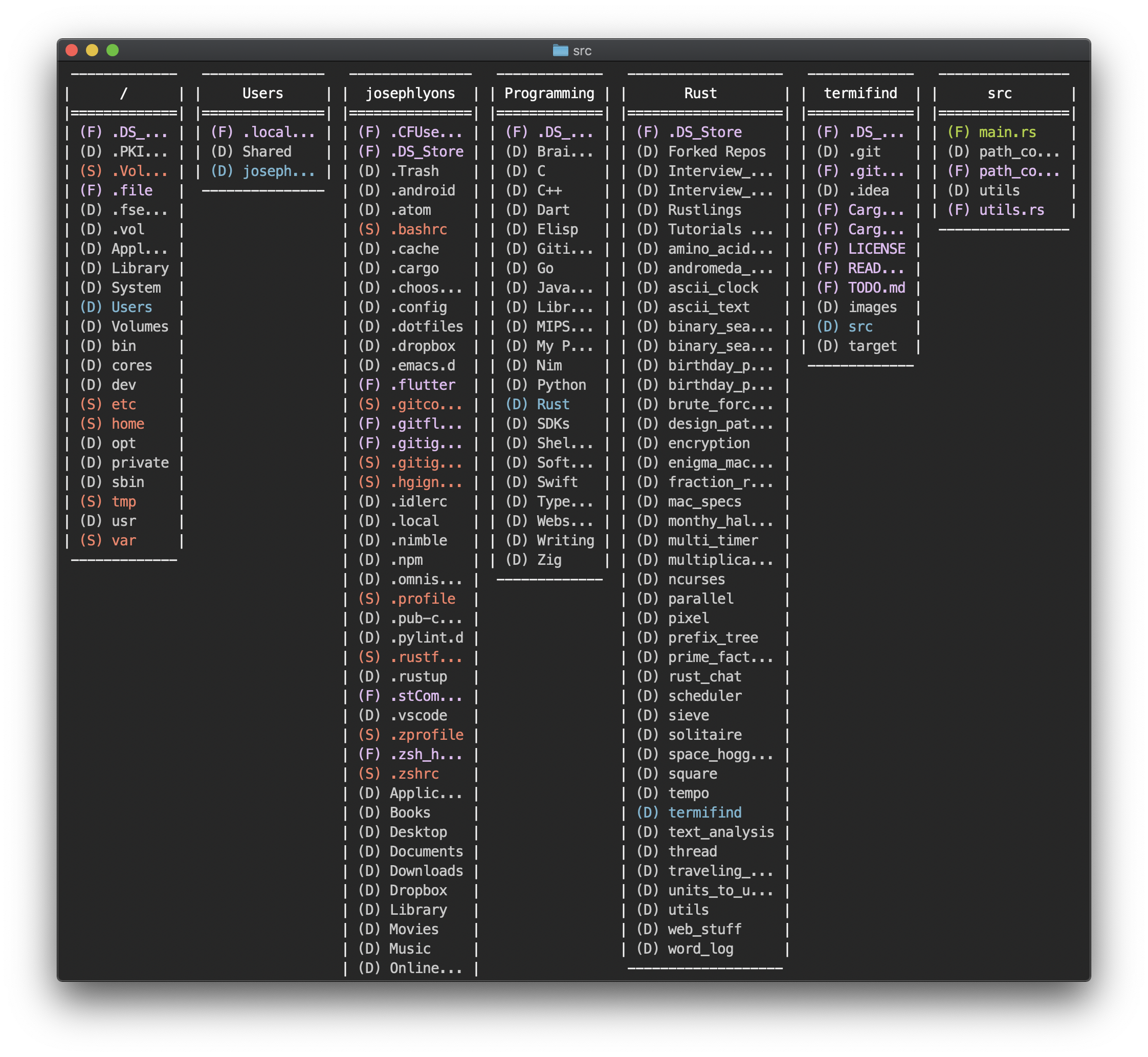
When printing, the actual text of the file name will be the length of the
average file name and then the ... is added on after.
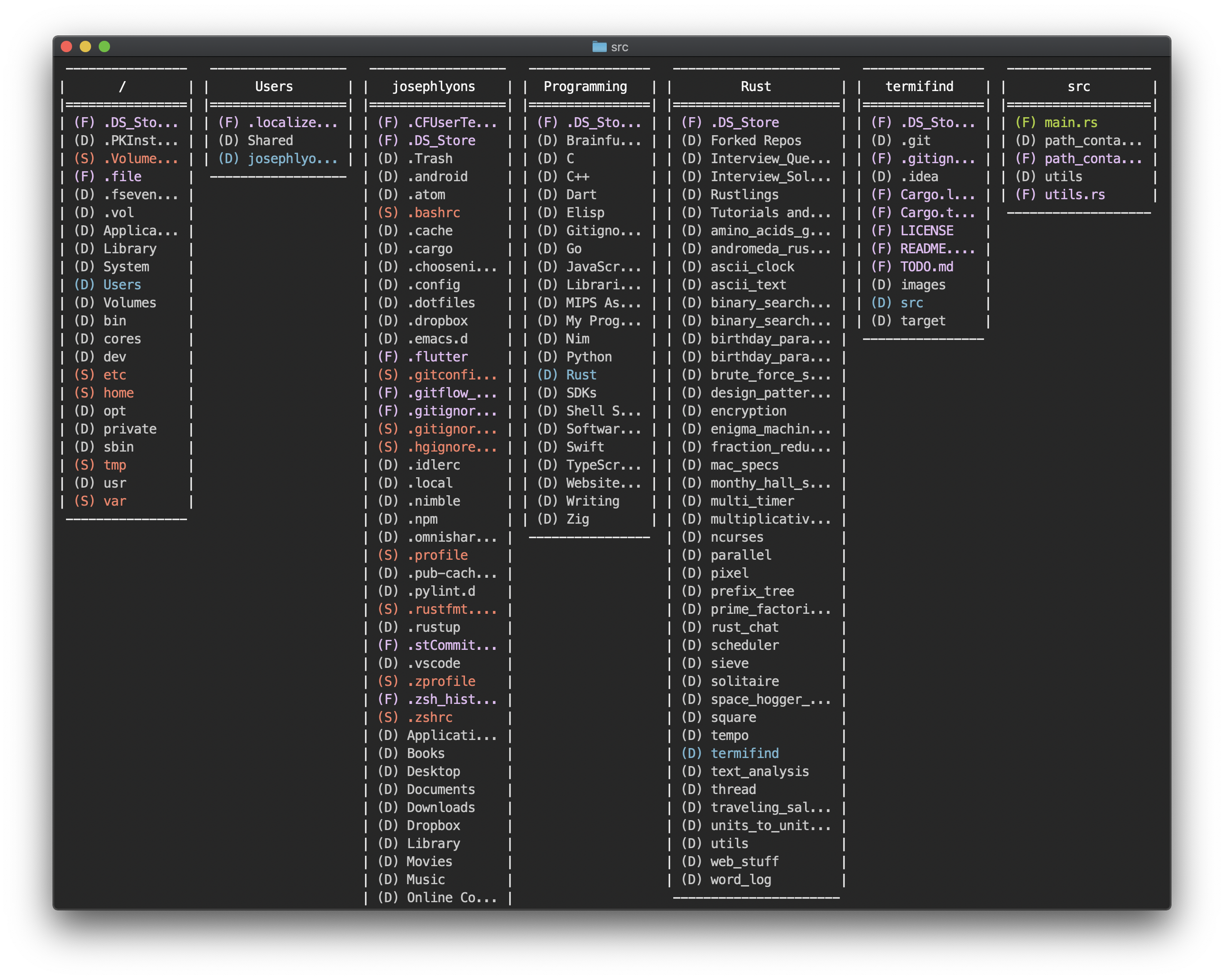
Currently, the directory container's name will overrule the truncation settings; file names can be truncated to any length, but the container will always be at least wide enough to print the full container name.
Look:
- Color coding for directory item types: directories, files, and symlinks
- Color coding for miscellaneous items: directories in current path and currently selected folder
- Item type symbols: (D), (F), (S)
Work to be done
There is a lot of work to be done in order to make TermiFind a usable tool. Check the GitHub Issues for some things that could be worked on if you are interested in helping
This README.md file is not comprehensive; more needs to be discussed here.
Note
- I use Clippy and try to silence all warnings emitted by Clippy
- I run rustfmt on all Rust files