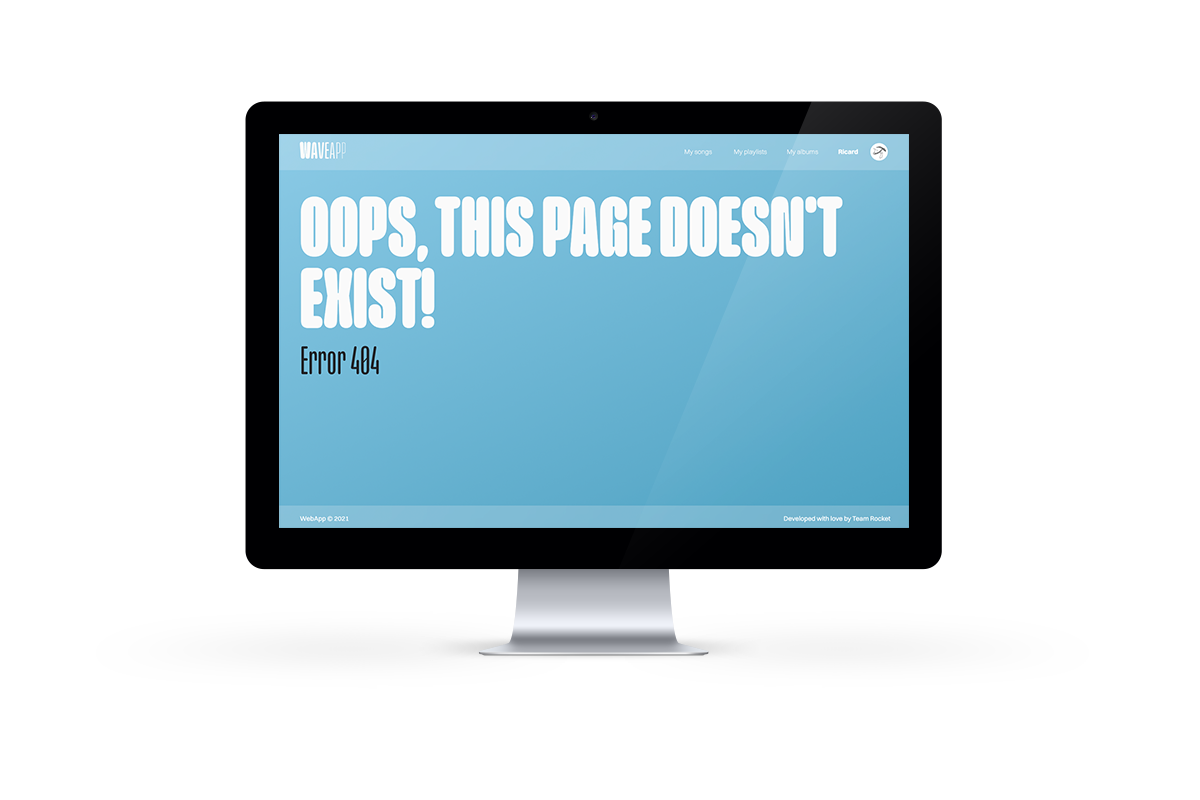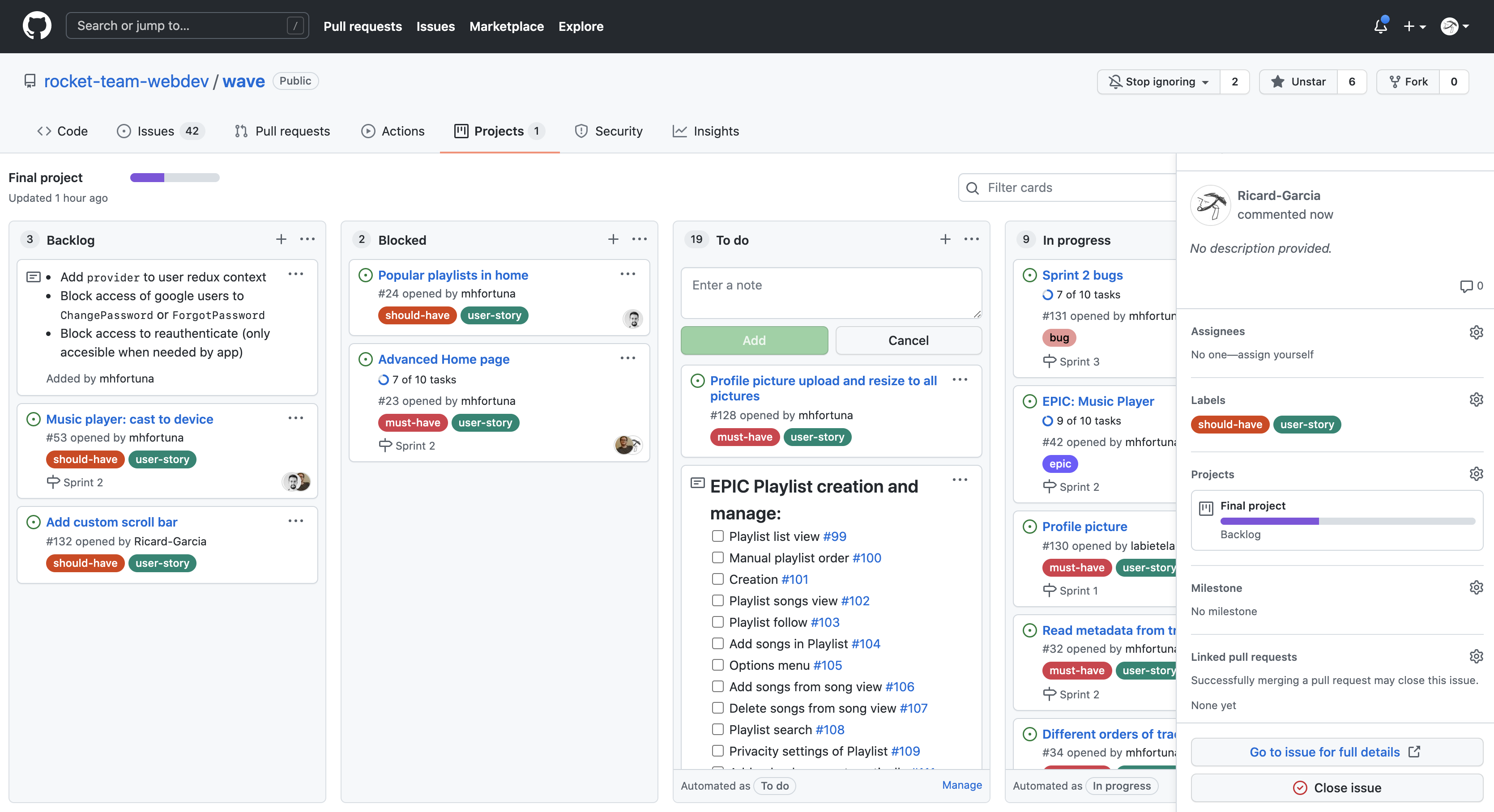WaveApp is a streaming music web application where you can share and discover songs, playlists and albums with other users. Built with MongoDB, Express, Node, Laravel, Firebase, Cloudinary and Laravel for the server side, and React, Redux for the client side.
You can see deployed our application here
These instructions will get you a copy of the project up and running on your local machine for development and testing purposes. See deployment for notes on how to deploy the project on a live system.
You need to install NodeJs and Docker from their webpages Install Yarn globally: npm install --global yarn Once you have installed these programs, you need to create accounts for: - Firebase - MongoDB Atlas - Cloudinary
First, you will need to clone or fork the repository into your Github account:
$ git clone https://github.com/rocket-team-webdev/wave
You will need to configure Laravel:
run composer install to install the PHP dependencies docker-compose exec -T app composer install
Then you need to create a copy of the .env.example file and generate a new encryption key
docker-compose exec -T app cp .env.example .env
docker-compose exec -T app php artisan key:generate
Then run yarn install in the base folder yarn install
When you have all the dependencies installed you need to create three .env files, one located in client folder, one in server folder, and the other in stats-server folder.
The client .env file need to contain the next variables:
REACT_APP_WAVE_API_ROUTE = http://localhost:4000/api
REACT_APP_WAVE_STATS_API_ROUTE = Your Laravel app route
The server .env file need to contain the next variables:
MONGO_DB_URL_PRODUCTION = Your MongoDB Atlas connection url for producction MONGO_DB_URL_DEVELOPMENT = Your MongoDB Atlas connection url for development
MONGO_DB_URL_TEST = Your MongoDB Atlas connection url for test
# Access token to
API ACCESS_TOKEN_SECRET = Your access token
# Server settings
PORT = 4000
# Firebase settings
FB_CERT_TYPE = Your FireBase cert type
FB_CERT_PROJECT_ID = Your FireBase project id
FB_CERT_PRIVATE_KEY_ID = Your FireBase private key id
FB_CERT_PRIVATE_KEY = Your FireBase private key
FB_CERT_CLIENT_EMAIL = Your FireBase client email
FB_CERT_CLIENT_ID = Your FireBase client id
FB_CERT_AUTH_URI = Your FireBase Auth uri
FB_CERT_TOKEN_URI = Your FireBase token uri
FB_CERT_AUTH_PROVIDER_X_509_CERT_URL = Your FireBase cert auth provider x 509 cert url FB_CERT_CLIENT_X_509_CERT_URL = Your FireBase cert client x 509 cert url
# Cloudinary settings
CLOUDINARY_API_KEY = Your Cloudinary API Key
CLOUDINARY_API_SECRET = Your Cloudinary API Secret
CLOUDINARY_NAME = Your Cloudinary name
The stats-server .env file need to contain the next variables:
APP_NAME = Laravel APP_ENV = local
APP_KEY = Your generated encryption keys
APP_DEBUG = true APP_URL = http://localhost
LOG_CHANNEL = stack
LOG_LEVEL = debug
DB_CONNECTION = mysql
DB_HOST = mysql
DB_PORT = 3306
DB_DATABASE = Your database
DB_USERNAME = Your database username
DB_PASSWORD = Your database password
BROADCAST_DRIVER = log
CACHE_DRIVER = file
FILESYSTEM_DRIVER = local
QUEUE_CONNECTION = sync
SESSION_DRIVER = file
SESSION_LIFETIME = 120
PUSHER_APP_ID =
PUSHER_APP_KEY =
PUSHER_APP_SECRET =
PUSHER_APP_CLUSTER = mt1
MIX_PUSHER_APP_KEY = "${PUSHER_APP_KEY}"
MIX_PUSHER_APP_CLUSTER = "${PUSHER_APP_CLUSTER}"
API_KEY_REACT = Your react api key
API_KEY_NODE = Your node api key
├── documentation // All project wireframes, PRD, and presentation files └── packages // Monorepo workspaces ├── client // Frontend React App │ └── src │ ├── api // All api petitions │ ├── assets │ ├── components │ ├── constants │ ├── hooks │ ├── __mocks__ // For testing purposes │ ├── pages │ ├── redux │ ├── sass │ ├── services // 3rd party services used │ ├── __test__ │ └── utils // Reusable code snippets ├── server // Backend Node Server │ ├── src │ │ ├── config │ │ ├── controllers │ │ ├── db │ │ ├── middlewares │ │ ├── models │ │ ├── routes │ │ ├── services │ │ ├── __test__ │ │ └── utils │ └── uploads // Folder for temporary uploaded files └── stats-server // Backend PHP/Laravel Server └── src ├── app │ ├── Console │ ├── Exceptions │ ├── Http │ │ ├── Controllers │ │ └── Middleware │ ├── Models │ └── Providers ├── config └── database
For the front end of this project we have used React framework. We have created several component elements for every piece of code that should be reusable on the app. Then, we have created all the pages that should be rendered on the browser and within we applied its components and logic. To make the calls to the api, we have created an api folder with all of the routes we need to call from the app. We have used Redux library to improve the data flow that we needed to be consumed at several places of the website. As a third party services we have used firebase to create a safe authentication of the app. We implemented the necessary tests to assure that the code was running properly, you will find them at the test folder.
We have divided the back end of our app into two sides. The main reason of this was to put in practice two different back end languages (Javascript and PHP).
This back end side is our main API. Here we receive most of the requests that are sent by the front end. This API has the core functionalities of the back end such as the authentication, the database management and the use of other third party services as cloudinary. This API also interacts with the other side of our back end.
This is our secondary API. It was created to manage all of the app statistics. The main purpose of our application is not depending on this, but it is very useful to manage how our app is being used.
For the deploy of our application we have used Heroku for the back end and Netlify for our front end.
During the development phase we implemented CI/CD on development branches.
WaveApp's entry point is a sign in view from where the user is either able to log into the application or sign up creating a new user. Both sign in and sign up forms allow the user to register to WaveApp manually or using Google's Firebase allowing the user to select which account to use.
WaveApp's home page (or dashboard) is the main view of the application, meaning that all its content is structured around what is displayed here.
The main purpose of WaveApp's home page is to show a summary of the most popular content in its database, on the one hand, and a summary of the current user's content, on the other. Both cases show visual blocks containing the top content in each case and a link to see a more detailed version (see below). Being able to have both of these views inside one page means that the current user can choose between these two view options through a group of radio buttons.
In this view, WaveApp also allows the user to search amongst anything that is stored in its database. This means, submitting the text searched in the search bar will relocate the application to another page with a detailed result of what the user has searched for (songs, playlists, albums or users).
The main purpose of WaveApp is to upload, share and stream music between users. Because of this, the application has several ways of dealing with the core content of the application: songs. Using WaveApp, the user is able to upload songs, assign an album, place it inside a playlists,… Tracks, albums and playlists can be both created and edited and all of the forms used to do so are pretty similar. On the left there's a drag and drop and on the right a form to specify the details.
Either going to My songs or to the contextual menu inside the header, the user can choose to upload a song. The drag and drop area on the left accepts audio files while, on the right, the user can specify its title, artist, genre and album . This form is used as well to edit the song. Tracks can be seen displayed in albums, playlists and in summary blocks. The also known as track card, allows the user to like a track, see its details or edit it via a context menu.
The way of creating albums is through the upload song form. To create an album, the drag and drop allows the user upload an image as a cover of that album (or leave it with WaveApp's default one) while the form asks for a title and release year. Because WaveApp considers albums as a mandatory data of a track the select input cannot be left empty and if a song is not considered to be inside in an album, can be declared as a single. On the left, the album view displays its title, genres, release year, creator, likes and a play button. On the right, there's a list that can be sorted either manually or clicking at the top sorter.
Of course, playlists are a list of tracks! WaveApp doesn't differ much from other streaming applications in this sense. Inside the application the user can create playlists either going to My playlists or in the contextual menu inside the header which will redirect to the form. The drag and drop allows the user to set a background image for that playlist (or leave it with WaveApp's default one). The form, allows the user specify the name, color (used as a background if no image is set) and a description. There's also the possibility of making it public or private. All of these details can be edited as well. Bn the left, both the album and playlist views display its title, like/follow button, genres, release year, creator, likes and a play button. On the right, there's a list that can be sorted either manually or clicking at the top sorter.
One of the main purposes of WaveApp is to discover and connect with other users. This means that, there's not only a personal view with a summary of what the user has created, liked and followed so far but there's also the possibility to go to other user's profile page. Likewise in the home page, most of the content blocks allow to redirect the user to a more detailed view with all songs, albums or playlists created and liked/followed by the user.
The queue is a global state in the application. The user can create a queue that will be enlarged every time the user adds a new song to the queue via the track card contextual menu. The view of this queue is similar to a usual playlist but the user can delete the whole list of tracks or close the view and go back to home.
WaveApp's current user can access a set of more detailed views of the account by clicking at the profile picture inside the header and accessing account details.
This view includes a general user account form with all the editable fields the refering to the user. The user can also delete the account and be redirected to the entry point of the app.
On the side bar, the user can access the app stats view that will display the top 5 reproduced songs with a bar chart and the top 5 reproduced genres with a pie chart.
Finally, the user can access a page to update its password inside the password update view. Related to this, if a user tries to log into WaveApp but does not remember the password, there's a link to the reset password view as well in the sign in page.
Due to SEO stats, WaveApp also has a not found page that shows up every time the user tries to enter an unexistant page or a view using query params that no longer exist.
- Clean & efficient Code
- Comfortable user experience
- Safe server side
- Transparent and fluid team communication
- Collaborative work
In order to achieve all of our goals we have implemented the Scrum Agile Methodology. We divided all the process into separated one week Sprints, everyone of them with their own goals. To manage those sprints we set daily, sprint plannings and review and sprint retrospective meetings. We used Github Projects to divide our sprints, issues and tasks on boards using the Kanban structure. Github projects allowed us to automate and connect those issues with the branches of our repository. We also implemented a code review system in order to get all the team connected with all parts of the project.
Before starting the code development we created some team conventions in order to establish the best possible work flow. This way, everyone could develop some code and know, at every moment, how they should write the CSS Classes, Id's, React Components, etc. We also made rules for the commits so we could find a concrete branch in case of need.
To manage all the process of the project within the Scrum Agile Methodology using Github Projects and its automation, we created a branch naming strategy so we can store into Github folders and subfolders all of these branches and divide them by sprints, epics, user stories, issues numbers and tasks description and also, connect our branches with the Github issues so we could close them every time we created a Pull Request. An example of this branch naming is next:
**epic-name/user-story/134/B-F/subtask-name**
- Axios
- Bootstrap
- Cloudinary
- Docker
- Eslint
- Express
- Firebase
- Jest
- Laravel
- MongoDB
- Mongoose
- mySQL
- Node JS
- Prettier
- React
- React Redux
- React Router
- SASS
- Chart.js
- Formik
- Framer-motion
- Helmet Async
- History
- Id3js
- Morgan
- Multer
- Nodemon
- Node Cron
- React-toastify
- React-dropzone
- React-icons
- React-device-detect
- React-custom-scrollbars
- React-beautiful-dnd
- React-h5-audio-player
- Supertest
- Validator
- Yup
If you want to contribute, please fork the repository, create a new branch whit your contribution, and push the branch as a pull requests.
Thanks goes to these wonderful people
Brahim Benalia 💻 | Hugo Gómez 💻 | Nacho Montoya 💻 | Ricard García 💻 | Mathias Fortuna 💻 | Ernest Duocastella 💻 |