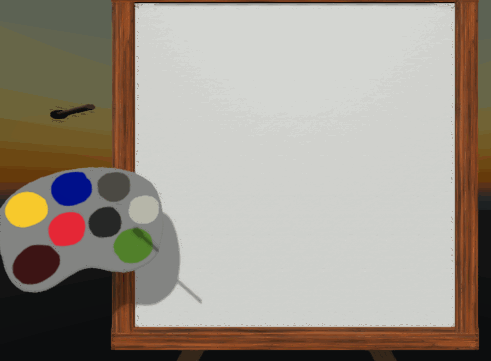Leap Motion Jam Entry Instructions & Issue Tracking
Happy Little Painter is Leap Motion Painter application prototype, submitted for the Leap Motion Jam 2015 competition. Leap Motion Controller is required!
- PC/Windows version : http://itch.io/jam/leapmotion3djam/rate/42579
- Added Mac & Linux builds also, not tested
- Tool Tracking *This must be enabled from Leap Motion Control Panel to use brush in game!
- Hand Tracking *Optional (hands are not affecting anything in game)
- View recent submissions at http://games.unitycoder.com/hlp/
- Start the program *Use full screen & 16:9 or 16:10 aspect ratio resolution
- After the title text fades out, you can start painting
- Use pencil, chopstick or other leap detected tool to use brush
- Move brush to color palette to mix current color
- Move brush to "New Image" button on top right to clear painting
- ESC = Close app
- Note: Put sounds on the speakers, game has couple sound effects
- V1.1 : Online Gallery, Couple bug fixes (See closed issues)
- Can I use multiple brushes (tools)? : Not supported in this version (it works, but will have issues on the drawing)
- I have a feature request / bug report.. : Feel free to post them as issues in this repository
- Does this work with Mac or Linux? : Both builds are included, but I have not tested them..
- What colors are on the palette? : Sap Green, Midnight Black, Alizarin Crimson, Dark Sienna, Yellow Ogre, Phthalo Blue, Van Dyke Brown, Titanium White
- Optional: Use hand tracking instead of tool tracking (and brush is in the hand)
- Add different brushes & painting knives
- Add wet canvas simulation (mixing colors)
- Add brush pressure force (less force = less paint applier)
- Add more colors to palette
- Add proper color mixing in palette
- Oculus VR version
- Optional: Lock palette into left hand
- Add support for multiple simultaneous brushes
- Optional: Display color names on selection
- Saving images or
submitting to online gallery(in v1.1)