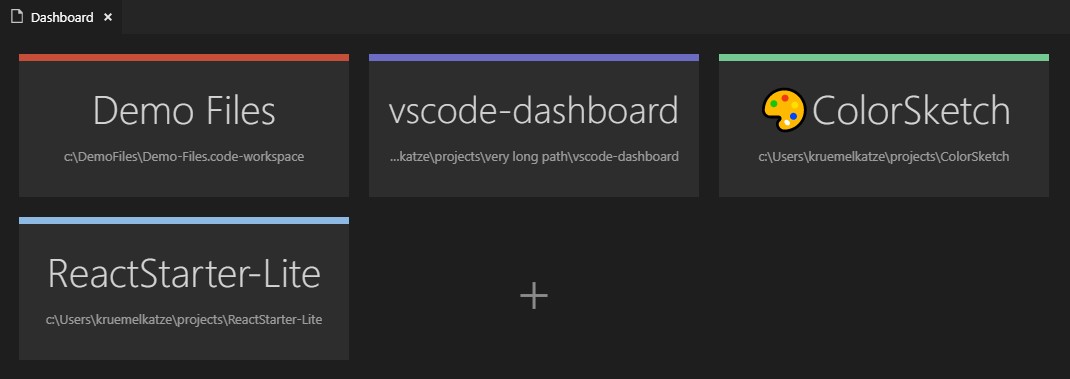vscode-dashboard is a Visual Studio Code extension that lets you organize your projects/workspaces in a speed-dial like manner. Pin your frequently visited folders and files onto a dashboard to access them quickly.
The dashboard is a dedicated webview inside vscode that is opened when the welcome page is shown. It can also be opened via command.
Adding a workspace or file (project) can be done via command or button. First a project type (folder or file/multi-workspace) has to be selected. You are then prompted to provide a title, path and an optional color.
Editing the project list currently has to be done manually by editing a JSON file.
The commands should speak for themselves. :)
- Dashboard: Open (ctrl + f1)
- Dashboard: Add Project
- Dashboard: Edit Projects
- Dashboard: Remove Project
- Emojis may (or may not, depending on your preference) be good icons for projects. You can add them by pressing WIN + . (under Windows) while naming the project.
- Only colors defined by the theme were used. So the dashboard should always blend nicely into your VSCode design.