Overview
This yaml can be used to install the kubernetes dashboard onto Kind or Minikube.
Prequesite
You have a kubernetes cluster configured and are using the proper context with kubectl.
Process
- Install
kindby runningbrew install kind. - Create cluster by running
kind create cluster --config=config.yaml. - Check kubernetes config by running
kubectl get nodes -o wide. You should see some output like this: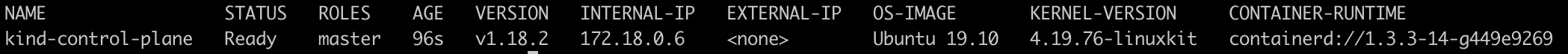
- Now let's apply the Dashboard. Run
kubectl apply -f https://raw.githubusercontent.com/kubernetes/dashboard/v2.0.0-beta8/aio/deploy/recommended.yaml - Run
kubectl apply -f dashboard-adminuser.yaml - Run
kubectl apply -f clusterrolebinding.yaml - Run
kubectl proxy - Run
kubectl -n kubernetes-dashboard describe secret $(kubectl -n kubernetes-dashboard get secret | grep admin-user | awk '{print $1}') - Copy the token from the output.
- Go to http://localhost:8001/api/v1/namespaces/kubernetes-dashboard/services/https:kubernetes-dashboard:/proxy/
- Select the
tokenoption to log in and paste the token you copied into the field. - Hit sign in button and boom you're into the dashboard.
Deployment
For fun let's just deploy nginx to our cluster:
- Run
kubectl apply -f https://k8s.io/examples/application/deployment.yaml. - Run
kubectl get pods -o wide. You should see something like this: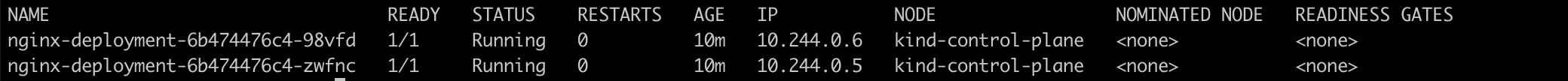
- Now let's expose our nging deployment. Run
kubectl expose deployment nginx-deployment --type NodePort. - Through port forwarding we can access our application. First run
kubectl get svc. You should see this: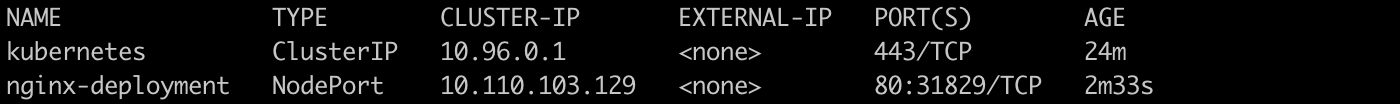 Now run
Now run kubectl port-forward service/nginx-deployment 8000:80. (Assuming nothing else is running on port 8000) - In your browser, go to http://localhost:8000. You should see the default nginx page.
Clean up
You can honeslty just run kind delete cluster and it'll delete the default cluster by the name of kind. If you gave your cluster a name just run kind delete cluster --name <name of cluster>.
Enjoy!