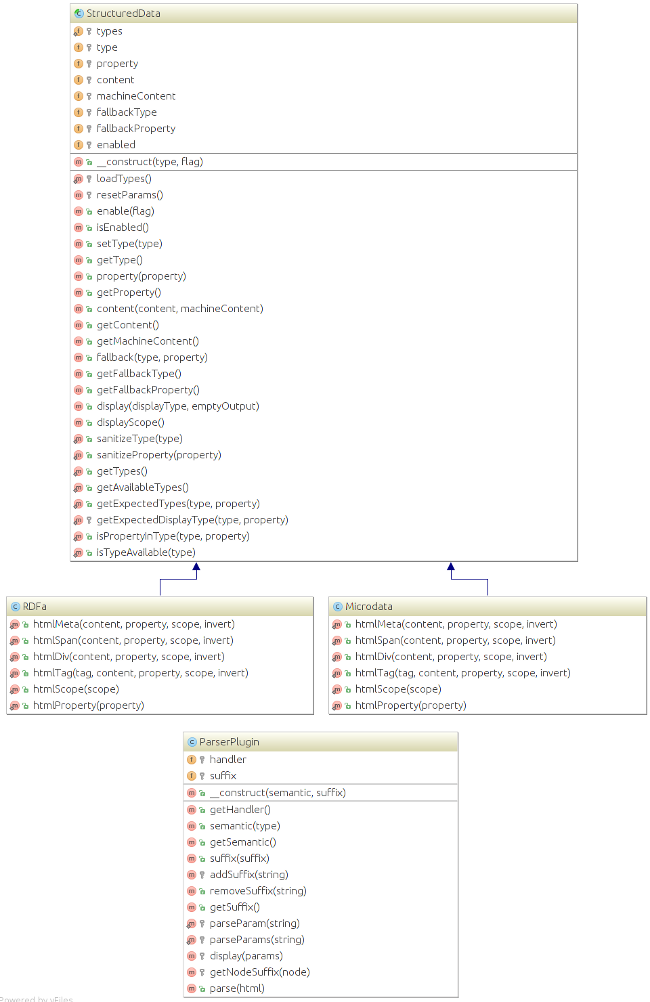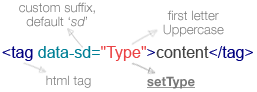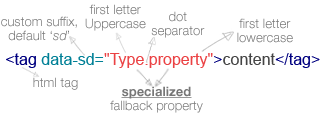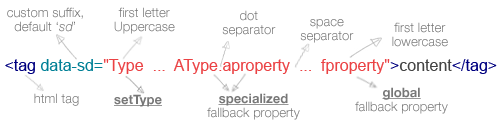A set of PHP libraries that use the http://schema.org vocabulary to implement and output Microdata or RDFa Lite 1.1 semantics.
This library is used in the Joomla CMS since version 3.2 (called JMicrodata).
Created during the Google Summer of Code 2013 and 2014.
The library was designed with this goals in mind:
- Having the possibility to switch between Microdata and RDFa Lite 1.1 semantics.
- Having the possibility to switch the Type dynamically, you just change the Type (there are more than 550+ different available Types).
- Display validated semantics, the library takes care of displaying data in the correct format (e.g. all the dates in the ISO standard).
- Enable/disable the library output.
- Fallbacks, you should never lose any meaningful semantic (e.g. if you change the Type and it does not have an author Property, it will fallback to the Person Type with the name Property).
-
Composer:
Add in yourcomposer.jsonfile:{ "require": { "palex/phpstructureddata": "*" } } -
From Source:
Rungit clone https://github.com/alexprut/PHPStructuredData.git -
Direct download:
Download the last version from here
Let's suppose that you already have an instance of the Microdata or RDFa library. And you need to add Microdata or RDFa semantics to the following HTML which is part of an article (e.g. $sd = new PHPStructuredData\Microdata('Article');).
<div <?php echo $sd->displayScope();?>>
<!-- Language -->
<?php echo $sd->content(null, 'en-GB')->property('inLanguage')->display('meta', true)?>
<!-- Title -->
<?php echo $sd->content('How to Tie a Reef Knot')->property('name')->display();?>
<!-- Author-->
<span>
Written by <?php echo $sd->content('John Doe')->property('author')->fallback('Person', 'name')->display();?>
</span>
<!-- Date published -->
<?php echo $sd->content('1 January 2014', '2014-01-01T00:00:00+00:00')->property('datePublished')->display();?>
<!-- Content -->
<?php echo $sd->content('Lorem ipsum dolor sit amet...')->property('articleBody')->display();?>
<div>The Microdata library will render:
<div itemscope itemtype='https://schema.org/Article'>
<!-- Language -->
<meta itemprop='inLanguage' content='en-GB'/>
<!-- Title -->
<span itemprop='name'>
How to Tie a Reef Knot
</span>
<!-- Author -->
<span>
Written by
<span itemprop='author' itemscope itemtype='https://schema.org/Person'>
<span itemprop='name'>John Doe</span>
</span>
</span>
<!-- Date published -->
<meta itemprop='datePublished' content='2014-01-01T00:00:00+00:00'/>1 January 2014
<!-- Content -->
<span itemprop='articleBody'>
Lorem ipsum dolor sit amet...
</span>
<div>The RDFa library will render:
<div vocab='https://schema.org' typeof='Article'>
<!-- Language -->
<meta property='inLanguage' content='en-GB'/>
<!-- Title -->
<span property='name'>
How to Tie a Reef Knot
</span>
<!-- Author -->
<span>
Written by
<span property='author' vocab='https://schema.org' typeof='Person'>
<span property='name'>John Doe</span>
</span>
</span>
<!-- Date published -->
<meta property='datePublished' content='2014-01-01T00:00:00+00:00'/>1 January 2014
<!-- Content -->
<span property='articleBody'>
Lorem ipsum dolor sit amet...
</span>
<div>Instead, if you decide to change the current Type (e.g. $sd->setType('Review');).
The Microdata library will render:
<div itemscope itemtype='https://schema.org/Review'>
<!-- Language -->
<meta itemprop='inLanguage' content='en-GB'/>
<!-- Title -->
<span itemprop='name'>
How to Tie a Reef Knot
</span>
<!-- Author -->
<span>
Written by
<span itemscope itemtype='https://schema.org/Person'>
<span itemprop='name'>John Doe</span>
</span>
</span>
<!-- Date published -->
<meta itemprop='datePublished' content='2014-01-01T00:00:00+00:00'/>1 January 2014
<!-- Content -->
Lorem ipsum dolor sit amet...
<div>The RDFa library will render:
<div vocab='https://schema.org' typeof='Review'>
<!-- Language -->
<meta property='inLanguage' content='en-GB'/>
<!-- Title -->
<span property='name'>
How to Tie a Reef Knot
</span>
<!-- Author -->
<span>
Written by
<span vocab='https://schema.org' typeof='Person'>
<span property='name'>John Doe</span>
</span>
</span>
<!-- Date published -->
<meta property='datePublished' content='2014-01-01T00:00:00+00:00'/>1 January 2014
<!-- Content -->
Lorem ipsum dolor sit amet...
<div>As you can see John Doe fallbacks to the Person Type, and there is no loss of information, even if the current Type doesn't have an author Property it will display important information for the machines, search engines know that there is a Person John Doe.
Instead, if you decide to not render Microdata or RDFa semantics, you just disable the library output (e.g. $sd->enable('false');).
Both Microdata and RDFa library will render:
<div >
<!-- Language -->
<!-- Title -->
How to Tie a Reef Knot
<!-- Author-->
<span>
Written by John Doe
</span>
<!-- Date published -->
1 January 2014
<!-- Content -->
Lorem ipsum dolor sit amet...
<div>Currently both RDFa and Microdata library doesn't support multiple fallbacks.
If you want to keep your views separated from the logic, ParserPlugin is a PHP class for parsing the HTML markup and converting the data-* HTML5 attributes into the correctly formatted Microdata or RDFa Lite 1.1 semantics.
The data-* attributes are new in HTML5, they gives us the ability to embed custom data attributes on all HTML elements. So if you disable the library output, the HTML will still be validated. The default suffix the library will search for is data-sd, where sd stands for structured data, but you can register more than one custom suffix.
The type defines which schema is being used for the following markup. The Type must always have the first character Uppercase to be correctly interpreted. If the type is a valid schema, the global scope for the page from this point onwards is updated to this schema. The plugin will replace the data tag with itemscope itemtype='https://schema.org/Type' in case of Microdata semantics or vocab='https://schema.org' typeof='Type' in case of RDFa Lite 1.1 semantics.
<div data-sd="Article">
<p>This is my article</p>
</div>This will be output using Microdata semantics as:
<div itemscope itemtype="http://schema.org/Article">
<p>This is my article</p>
</div>Or using RDFa semantics as:
<div vocab="http://schema.org" typeof="Article">
<p>This is my article</p>
</div>
Once a schema has been declared, the next step is to declare individual properties – explaining the content and giving it semantic meaning.
The property must always have the first character as lowercase to be correctly interpreted. If the property is found to be part of the current schema, the plugin will replace the data tag with itemprop='property' in case of Microdata semantics or property='property' in case of RDFa Lite 1.1 semantics. If the property is not found to be a valid property of the active schema, it will be ignored and the next available property will be parsed.
<div data-sd="Article">
<p data-sd="articleBody">This is my article</p>
</div>This will be output using Microdata semantics as:
<div itemscope itemtype="http://schema.org/Article">
<p itemprop="articleBody">This is my article</p>
</div>Or using RDFa semantics as:
<div vocab="http://schema.org" typeof="Article">
<p property="articleBody">This is my article</p>
</div>
Sometimes you may want to explicitly state a property which should only be used when a specific schema is active – for example, if the property has a specific property in one schema, which is called something different in another schema.
It is possible to achieve this by using a schema–dependant property. This works by using a combination between both Type and property, separated by a full stop. In short, if the current global scope is equal to Type and the property is part of that Type, the plugin will replace the data tag with itemprop='property' in case of Microdata semantics or property='property' in case of RDFa Lite 1.1.
<div data-sd="Article">
<p data-sd="articleBody">This is my article</p>
<p data-sd="Article.wordcount">4</p>
</div>This will be output using Microdata semantics as:
<div itemscope itemtype="http://schema.org/Article">
<p itemprop="articleBody">This is my article</p>
<p itemprop="wordcount">4</p>
</div>Or using RDFa semantics as:
<div vocab="http://schema.org" typeof="Article">
<p property="articleBody">This is my article</p>
<p property="wordcount">4</p>
</div>
It is possible, using a combination of these, to specify multiple properties including some which are specific for a schema and others which are generic. The order of the building blocks isn't significant and a white space is used as a separator.
<div data-sd="Article">
<p data-sd="articleBody">This is my article</p>
<p data-sd="Article.wordcount">4</p>
<p data-sd="Recipe.recipeCategory Article.articleSection description">Amazing dessert recipes</p>
</div>This will be output using Microdata semantics as:
<div itemscope itemtype="http://schema.org/Article">
<p itemprop="articleBody">This is my article</p>
<p itemprop="wordcount">4</p>
<p itemprop="articleSection">Amazing dessert recipes</p>
</div>Or using RDFa semantics as:
<div vocab="http://schema.org" typeof="Article">
<p property="articleBody">This is my article</p>
<p property="wordcount">4</p>
<p property="articleSection">Amazing dessert recipes</p>
</div>Sometimes it is necessary to nest schemas – for example if you want to describe a person when you have the Article schema open. This is possible using nested schemas. To use this, simply append the schema preceeded by a full stop, after the property. Once you have finished using the nested schema, close the containing tag, and re-set the original schema.
<div data-sd="Article">
<p data-sd="articleBody">This is my article</p>
<p data-sd="Article.wordcount">4</p>
<div data-sd="author.Person">
<p data-sd="Person name">John Doe</p>
</div>
<p data-sd="Article keywords">Cake</p>
</div>This will be output using Microdata semantics as:
<div itemscope itemtype="http://schema.org/Article">
<p itemprop="articleBody">This is my article</p>
<p itemprop="wordcount">4</p>
<div itemprop="author" itemscope itemtype="http://schema.org/Person">
<p itemprop="name">John Doe</p>
</div>
<p itemprop="keywords">Cake</p>
</div>Or using RDFa semantics as:
<div vocab="http://schema.org" typeof="Article">
<p property="articleBody">This is my article</p>
<p property="wordcount">4</p>
<div property="author" vocab="http://schema.org" typeof="Person">
<p property="name">John Doe</p>
</div>
<p itemprop="keywords">Cake"</p>
</div>- First the parser checks for setTypes. If one or more matches are found then the current global scope will be updated with the first match. At this point if there are no specific or generic properties the algorithm will finish and replace the data tag with the specified scope. Otherwise continue to point 2.
- The parser checks for specific item properties. If one or more valid matches are found, then the algorithm will finish and replace the data tag with the first match property. Otherwise go to point 3
- The parser checks for generic properties. If one or more valid matches are found, then the algorithm will replace the data tag with the first property that is matched, and complete the algorithm.
Let's suppose that you already have an instance of the ParserPlugin library. And you need to add Microdata or RDFa semantics to the following HTML which is part of an article (e.g. $parser = new PHPStructuredData\ParserPlugin('microdata'); $scope='Article';).
<div data-sd="<?php echo $scope;?>">
<!-- Title -->
<span data-sd="Review.itemReviewed name">
How to Tie a Reef Knot
</span>
<!-- Author -->
<span>
Written by
<span data-sd="author.Person">
<span data-sd="name">John Doe</span>
</span>
</span>
<!-- Date published -->
<meta data-sd='<?php echo $scope;?> datePublished' content='2014-01-01T00:00:00+00:00'/>1 January 2014
<!-- Content -->
<span data-sd='reviewBody articleBody'>
Lorem ipsum dolor sit amet...
</span>
<div>The Microdata output will be:
<div itemscope itemtype='https://schema.org/Article'>
<!-- Title -->
<span itemprop='name'>
How to Tie a Reef Knot
</span>
<!-- Author -->
<span>
Written by
<span itemprop='author' itemscope itemtype='https://schema.org/Person'>
<span itemprop='name'>John Doe</span>
</span>
</span>
<!-- Date published -->
<meta itemprop='datePublished' content='2014-01-01T00:00:00+00:00'/>1 January 2014
<!-- Content -->
<span itemprop='articleBody'>
Lorem ipsum dolor sit amet...
</span>
<div>The RDFa output will be:
<div vocab='https://schema.org' typeof='Article'>
<!-- Title -->
<span property='name'>
How to Tie a Reef Knot
</span>
<!-- Author -->
<span>
Written by
<span property='author' vocab='https://schema.org' typeof='Person'>
<span property='name'>John Doe</span>
</span>
</span>
<!-- Date published -->
<meta property='datePublished' content='2014-01-01T00:00:00+00:00'/>1 January 2014
<!-- Content -->
<span property='articleBody'>
Lorem ipsum dolor sit amet...
</span>
<div>Instead, if you decide to change the current Type (e.g. $scope="Review";).
The Microdata output will be:
<div itemscope itemtype='https://schema.org/Review'>
<!-- Title -->
<span itemprop='itemReviewed'>
How to Tie a Reef Knot
</span>
<!-- Author -->
<span>
Written by
<span itemprop='author' itemscope itemtype='https://schema.org/Person'>
<span itemprop='name'>John Doe</span>
</span>
</span>
<!-- Date published -->
<meta itemprop='datePublished' content='2014-01-01T00:00:00+00:00'/>1 January 2014
<!-- Content -->
<span itemprop='reviewBody'>
Lorem ipsum dolor sit amet...
</span>
<div>The RDFa output will be:
<div vocab='https://schema.org' typeof='Review'>
<!-- Title -->
<span property='itemReviewed'>
How to Tie a Reef Knot
</span>
<!-- Author -->
<span>
Written by
<span property='author' vocab='https://schema.org' typeof='Person'>
<span property='name'>John Doe</span>
</span>
</span>
<!-- Date published -->
<meta property='datePublished' content='2014-01-01T00:00:00+00:00'/>1 January 2014
<!-- Content -->
<span property='reviewBody'>
Lorem ipsum dolor sit amet...
</span>
<div>PHPStructuredData libraries use the types.json file to check and output validated semantics, that file contains all the available Types and Properties from the http://schema.org vocabulary, and it was generated automatically with the https://github.com/alexprut/Spider4Schema web crawler.
- Add
itemrefsupport. - Add multiple fallbacks support to
StructuredData. - Add to the
types.jsonall the required properties specified by Google, Yandex, Baidu.
PHPStructuredData is licensed under the MIT License – see the LICENSE file for details.