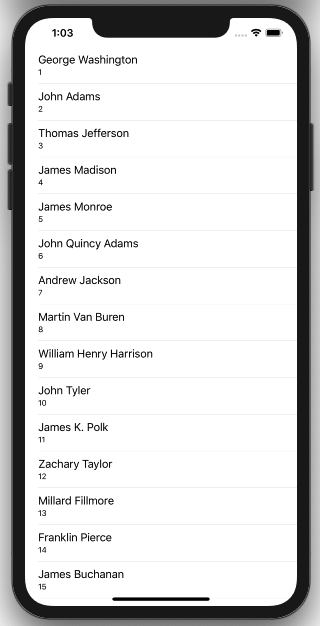A repo for testing various JSON payloads in various programming languages.
- Navigate to the
.jsonfile you're interested in using. - Copy the
JSONcontents. - Back in your Xcode project create a new file, select
Emptyfile in the Xcode new file template. - Create a file with a similar name e.g
presidents.json - Save this file in your App navigation folder.
- Use the
Bundleclass to read the.jsonfile and parse to your Swift object.
Make sure the
JSONcontents you copied starts on line 1 in your new file. It won't be validJSONif there are new lines or any comments other than theJSONstarting at the open bracket to the the last closed bracket.
struct President: Decodable {
let number: Int
let name: String
let birthYear: Int
let deathYear: Int
let tookOffice: String
let leftOffice: String
let party: String
private enum CodingKeys: String, CodingKey {
case number
case name = "president"
case birthYear = "birth_year"
case deathYear = "death_year"
case tookOffice = "took_office"
case leftOffice = "left_office"
case party
}
}func testModel() {
// arrange
let jsonData = """
[{
"number": 1,
"president": "George Washington",
"birth_year": 1732,
"death_year": 1799,
"took_office": "1789-04-30",
"left_office": "1797-03-04",
"party": "No Party"
},
{
"number": 2,
"president": "John Adams",
"birth_year": 1735,
"death_year": 1826,
"took_office": "1797-03-04",
"left_office": "1801-03-04",
"party": "Federalist"
}
]
""".data(using: .utf8)!
let expectedFirstPresident = "George Washington"
// act
do {
let presidents = try JSONDecoder().decode([President].self, from: jsonData)
let firstPresident = presidents[0]
// assert
XCTAssertEqual(firstPresident.name, expectedFirstPresident)
} catch {
XCTFail("decoding error: \(error)")
}
}enum BundleError: Error {
case invalidResource(String)
case noContentsAtPath(String)
case decodingError(Error)
}
extension Bundle {
func parseJSONFile(with name: String) throws -> [President] {
guard let path = Bundle.main.path(forResource: name, ofType: ".json") else {
throw BundleError.invalidResource(name)
}
guard let data = FileManager.default.contents(atPath: path) else {
throw BundleError.noContentsAtPath(path)
}
var presidents: [President]
do {
presidents = try JSONDecoder().decode([President].self, from: data)
} catch {
throw BundleError.decodingError(error)
}
return presidents
}
}Bundle+ParseJSON.swift
extension Bundle {
func parseJSONFile<T: Decodable>(with name: String) throws -> T {
guard let path = Bundle.main.path(forResource: name, ofType: ".json") else {
throw BundleError.invalidResource(name)
}
guard let data = FileManager.default.contents(atPath: path) else {
throw BundleError.noContentsAtPath(path)
}
var presidents: T
do {
presidents = try JSONDecoder().decode(T.self, from: data)
} catch {
throw BundleError.decodingError(error)
}
return presidents
}
}func testParseJSONFromBundle() {
// arrange
let bundle = Bundle.main
let filename = "presidents"
let firstBlackPresident = "Barack Obama"
// act
do {
let presidents = try bundle.parseJSONFile(with: filename)
// assert
XCTAssertEqual(firstBlackPresident, presidents[43].name)
} catch {
XCTFail("bundle read error: \(error)")
}
}class FeedViewController: UIViewController {
enum Section {
case main
}
typealias DataSource = UITableViewDiffableDataSource<Section, President>
@IBOutlet weak var tableView: UITableView!
private var dataSource: DataSource!
override func viewDidAppear(_ animated: Bool) {
super.viewDidAppear(true)
configureDataSource()
fetchPresidents()
}
private func configureDataSource() {
dataSource = DataSource(tableView: tableView, cellProvider: { (tableView, indexPath, president) -> UITableViewCell? in
let cell = tableView.dequeueReusableCell(withIdentifier: "cell", for: indexPath)
cell.textLabel?.text = president.name
cell.detailTextLabel?.text = president.number.description
return cell
})
dataSource.defaultRowAnimation = .fade
var snapshot = NSDiffableDataSourceSnapshot<Section, President>()
snapshot.appendSections([.main])
dataSource.apply(snapshot, animatingDifferences: false)
}
private func fetchPresidents() {
var presidents: [President]
do {
presidents = try Bundle.main.parseJSONFile(with: "presidents")
} catch {
fatalError("error: \(error)")
}
var snapshot = dataSource.snapshot()
snapshot.appendItems(presidents, toSection: .main)
dataSource.apply(snapshot, animatingDifferences: true)
}
}