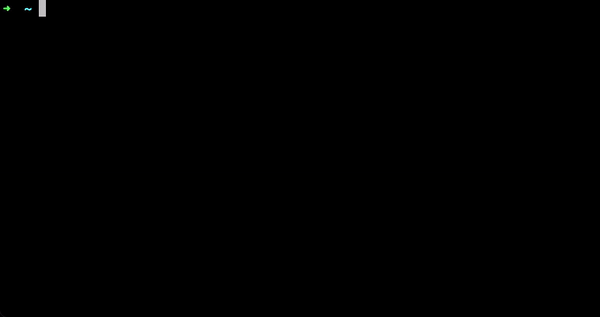rps (or Repository Selector) is a command-line tool that enables quick
installation of GitHub repositories that are owned or starred by a user.
rps is a simple command-line tool that allows you to simply download
repositories that you either own or have starred. This tool uses fzf as the
prompt to select the repository. You can select by using the arrow keys or
typing in the name of the specific repository. Repository Selector then invokes
git clone <repository> in the current directory using SSH.
This project assumes that you have a few things installed:
After the proper configuration, it can be built and installed using the following:
make build && make installThe zsh function inside rps.zsh can then be copied and sourced by zsh to be
used as a standalone function.
rps requires a GitHub token with the appropriate permissions.
Specifically, the ability to read the user's starred
repositories, and all repositories owned by the user. This token
has to be entered into the GITHUB_TOKEN variable in rps.zsh.
A guide to generate an appropriate GitHub token can be found here.
This is essentially copied this tutorial here.