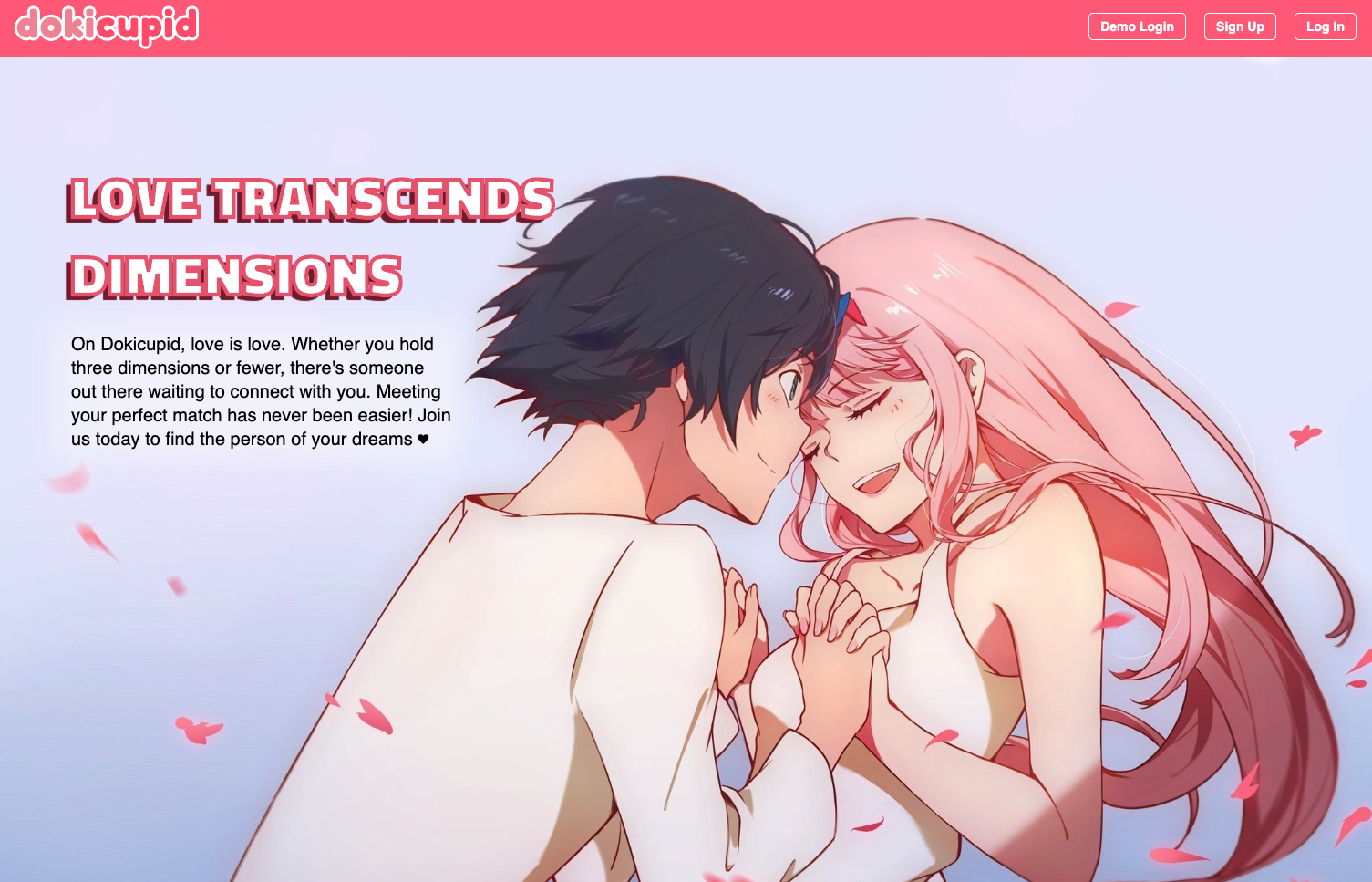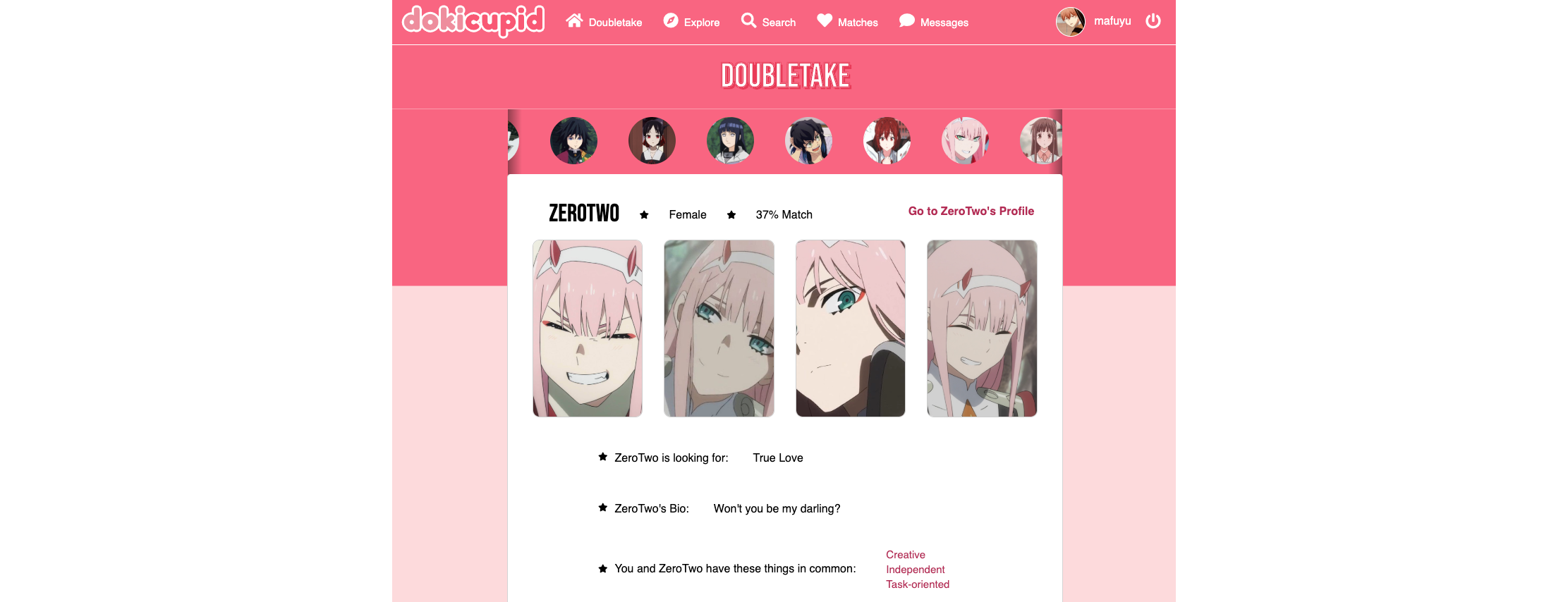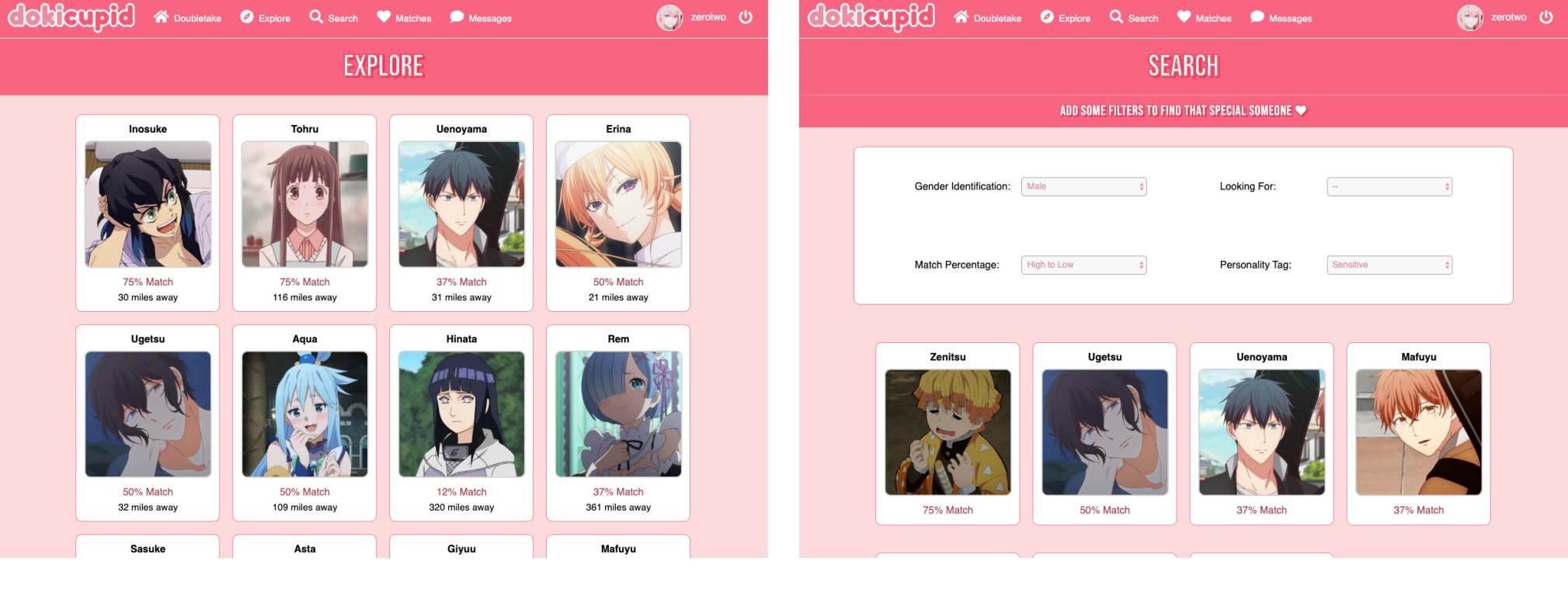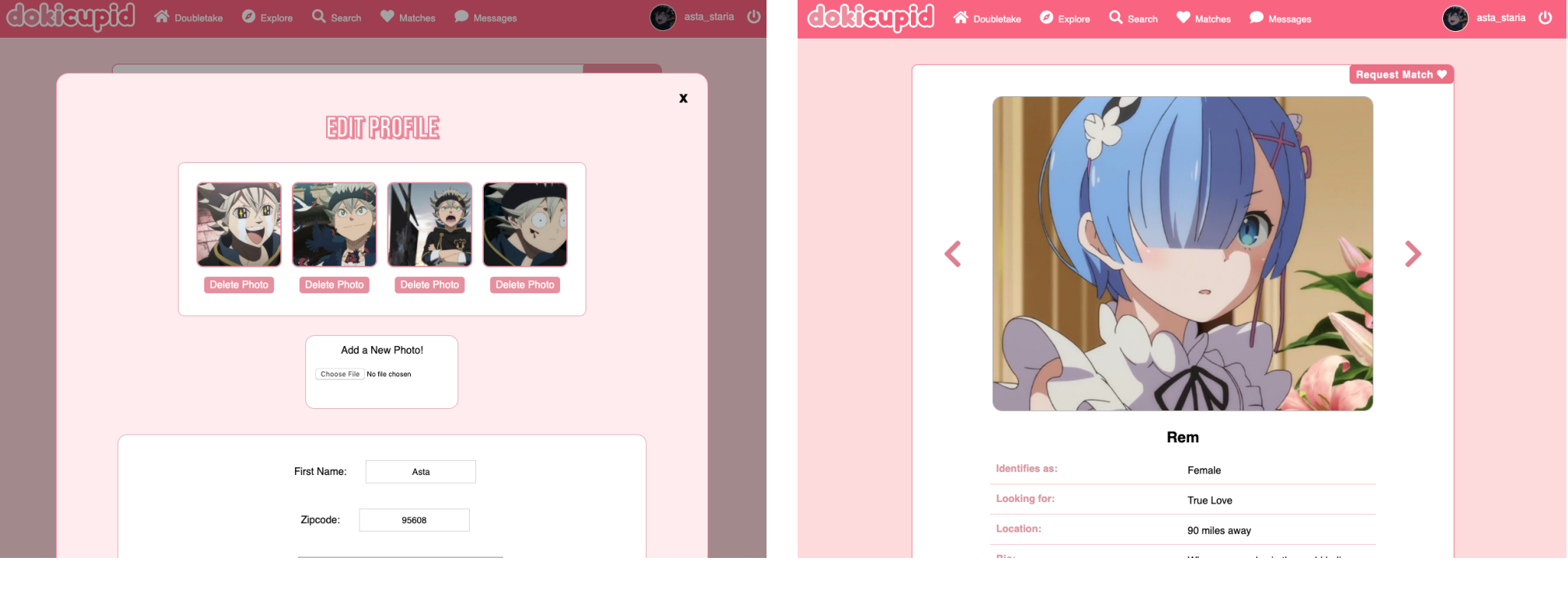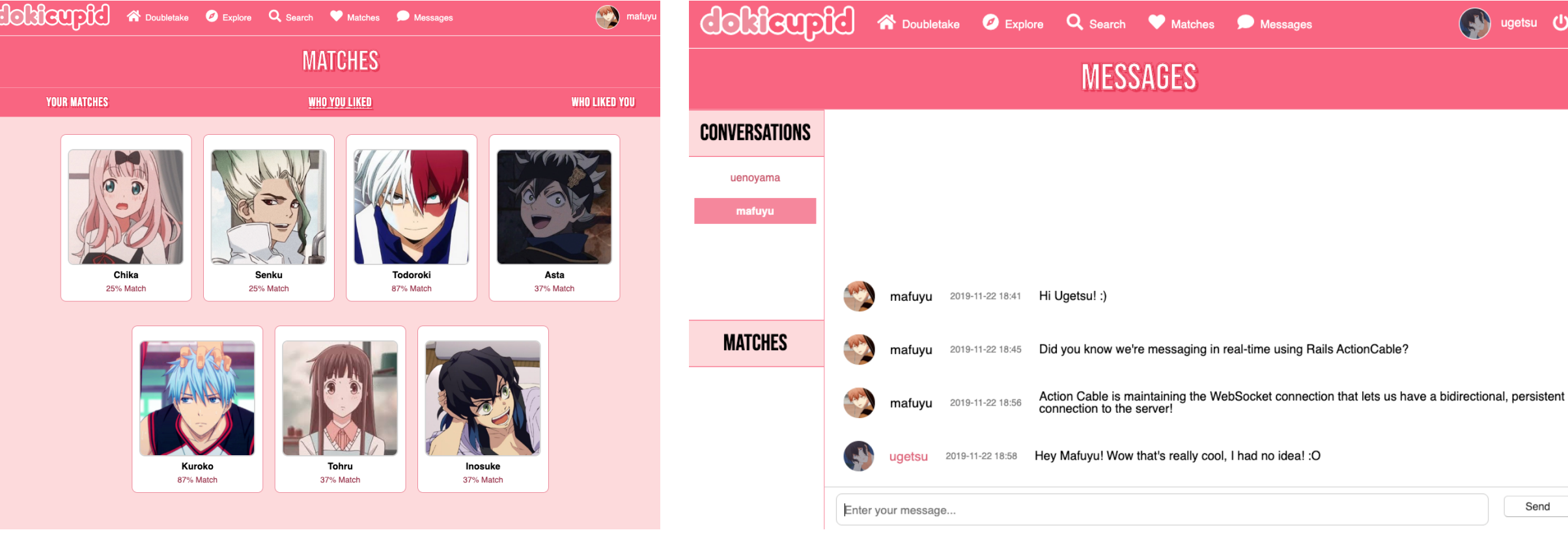Welcome to DokiCupid, a dating app designed for anime characters!
DokiCupid is a clone of the popular dating site OkCupid. The Japanese term "doki-doki" describes the sound of one's beating heart and is often used to express excited feelings of love.
DokiCupid features user profiles, matchmaking, filtered search, and instant-messaging between users.
This application utilizes Rails and Postgres on the back-end, and React/Redux to manage the front-end.
Note: DokiCupid was a two-week project submitted as part of App Academy's full-stack curriculum.
Update (02/05/20): DokiCupid is now mobile-friendly!
- Javascript
- Ruby on Rails
- PostgreSQL
- HTML
- CSS/SCSS
- React.js
- Redux
- Rails ActionCable for real-time messaging
- jQuery for AJAX API requests
- AWS S3 buckets for user avatar and profile photos
- BCrypt for User Authentication
- NPM zipcodes to calculate distance between users
After logging in, users are greeted with the Doubletake page which displays profile previews for users that the current user has not yet matched with. Users can see their match percentage with each displayed user and have the option to visit that user's profile.
The Explore page gives previews of all user profiles for users who are not yet matched with the current user, along with the distance from and compatibility rating with each user.
The Search page allows a user to filter prospective matches by tags including specific personality traits, gender identification, and what the other user is "looking for" on this app. Multiple tags may be specified at one time, and the results will display users that meet all of these requirements. Users can also choose to sort these results by compatibility percentage in increasing or decreasing order.
A majority of my React components relied on knowing who the current user was already matched with, who they had previously "liked", and which users had "liked" them, in order to decide which information would be displayed. If the state did not already hold this information, a GET request was made to /api/matches.
# app/controllers/api/matches_controller.rb
class Api::MatchesController < ApplicationController
def index
@matched_users = current_user.matched_users
@who_liked_you = current_user.requesting_users
@who_you_liked = current_user.requested_users
end
end The methods above called on current_user refer to methods I defined on the User model, such as the following:
# app/models/user.rb
class User < ApplicationRecord
def matches
Match.where(
"(user_id = ? OR requested_user_id = ?) AND is_matched = ?",
self.id, self.id, true
)
end
def matched_users
matches = self.matches
matched_users = []
matches.each do |match|
if match.user_id == self.id
matched_users << User.find(match.requested_user_id)
else
matched_users << User.find(match.user_id)
end
end
matched_users
end
endWhen visiting one's own profile page, a user can choose to view, edit, or delete their profile. When editing, users can also attach more photos for their profile or delete any existing photos.
When users visit other users' profiles, they can "like", or request to be matched with, the user they are viewing. If the requested user chooses to "like" them back, a match is created which allows the two users to send messages to one another.
At the Matches page, users can see who they are currently matched with, who they "liked", and who "liked" them. When two users mutually "like" each other, the match is created, and one of the users can start a conversation with the other on the Messages page. Real-time chat between matched users is implemented using Action Cable in Rails.
Because only one conversation should exist in conversations table of the database for a pair of matched users, I wrote a scope method :between in the Conversation model to be used when attempting to create a conversation at the controller. If one already exists in the database, the existing one is returned; if an existing conversation is not found, the method creates a new conversation between the two users and returns that conversation.
# app/controllers/api/conversations_controller.rb
def create
if Conversation.between(
conversation_params[:sender_id], conversation_params[:recipient_id]
).present?
@conversation = Conversation.between(
conversation_params[:sender_id],
conversation_params[:recipient_id]
).first
else
@conversation = Conversation.create!(conversation_params)
end
render :show
end# app/models/conversation.rb
scope :between, -> (sender_id, recipient_id) do
where(
"(conversations.sender_id = ? AND conversations.recipient_id = ?) OR (conversations.sender_id = ? AND conversations.recipient_id = ?)",
sender_id, recipient_id, recipient_id, sender_id
)
endOne of the more challenging areas of this project was configuring Action Cable for real-time messaging.
In MessagesChannel, I defined a method create that takes in data and creates a message in the database with that data. Then, it broadcasts the socket object to the "messages_channel" referenced in the subscribed method.
# app/channels/messages_channel.rb
class MessagesChannel < ApplicationCable::Channel
def subscribed
stream_for 'messages_channel'
end
def create(data)
message = Message.create(
body: data["body"],
user_id: data["user_id"],
conversation_id: data["conversation_id"]
)
socket = {
id: message.id,
conversation_id: message.conversation_id,
body: message.body,
user_id: message.user_id,
read: message.read,
created_at: message.created_at
}
MessagesChannel.broadcast_to("messages_channel", socket)
end
end In the MessageShow component below, this.createSocket is called once the component mounts. createSocket then sets this.messages to be the subscription that is created. We set the channel to be the MessagesChannel shown above, and state that when we receive data (a new message), we want to add that message to this.state.messageLogs and setState to update what is displayed to the user.
// frontend/components/messages/messages_show.jsx
class MessagesShow extends React.Component {
componentDidMount() {
this.createSocket();
}
createSocket() {
this.messages = App.cable.subscriptions.create({
channel: 'MessagesChannel'
}, {
connected: () => { },
received: (data) => {
let messageLogs = this.state.messageLogs;
messageLogs.push(data);
this.setState({ messageLogs: messageLogs })
},
create: function (messageContent) {
this.perform('create',
messageContent
);
}
});
}
handleSendEvent(e) {
e.preventDefault();
this.messages.create({
body: this.state.body,
conversation_id: this.state.conversationId,
user_id: this.state.userId
});
this.setState({ body: "" });
}
}I also defined a method create on this.messages which calls handleSendEvent with our new to-be-sent message. When the user hit the enter key or clicks the send button to submit their message, we call the create function passing in the messageContent we want to send to the MessagesChannel's create method.
- Display errors for Profile Form create/edit, and other relevant errors (only login/signup errors currently)
- Use Google Maps API for accurate distance calculation
- Add more personality quiz questions for more specific compatibility ratings
- Notifications for new messages, matches, and likes
- Sign up by email and validate email before using site