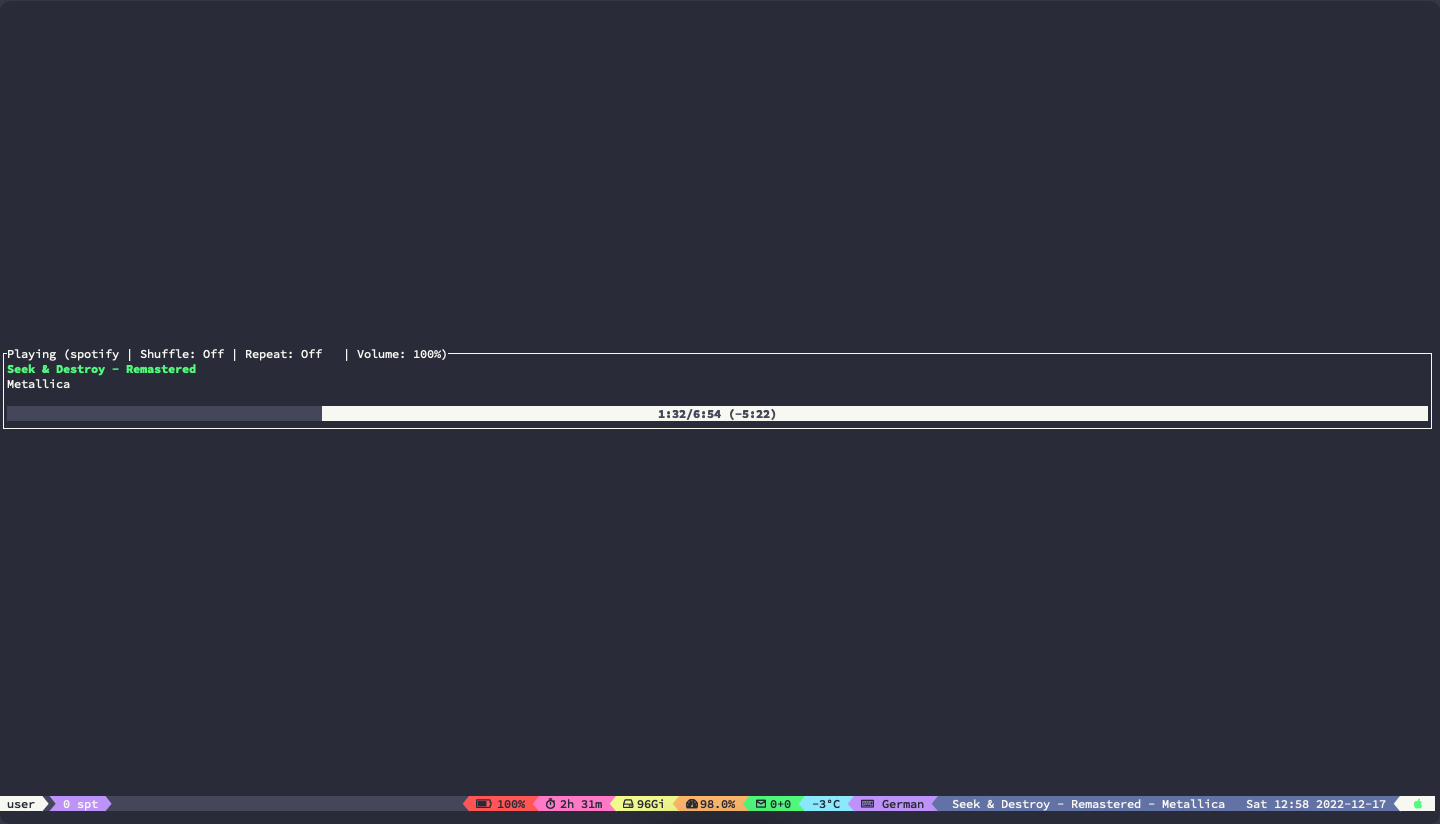Plugin that shows current playing song with Spotify-TUI.
To see all the extra characters I recommend to use a nerdfont
set -g status-right '#{actual_song}'
Add plugin to the list of TPM plugins:
set -g @plugin 'alexchaichan/tmux-spotify-tui'
Press prefix + I to install it.
Clone the repo:
$ git clone https://github.com/alexchaichan/tmux-spotify-tui.git ~/clone/pathAdd this line to your .tmux.conf:
run-shell ~/clone/path/actual_song.tmux
Reload TMUX environment with:
$ tmux source-file ~/.tmux.confor:
Press prefix + R to install it.
For tmux user
Bind F7, F8, F9 to prev, toggle, next
bind-key -n F7 run-shell "spt playback --previous >/dev/null 2>&1"
bind-key -n F8 run-shell "spt playback --toggle >/dev/null 2>&1"
bind-key -n F9 run-shell "spt playback --next >/dev/null 2>&1"
If you are a Mac user, you might be interested in unlinking the media buttons to prevent Music.app from opening.
launchctl unload -w /System/Library/LaunchAgents/com.apple.rcd.plist