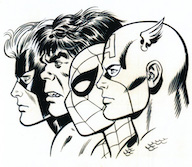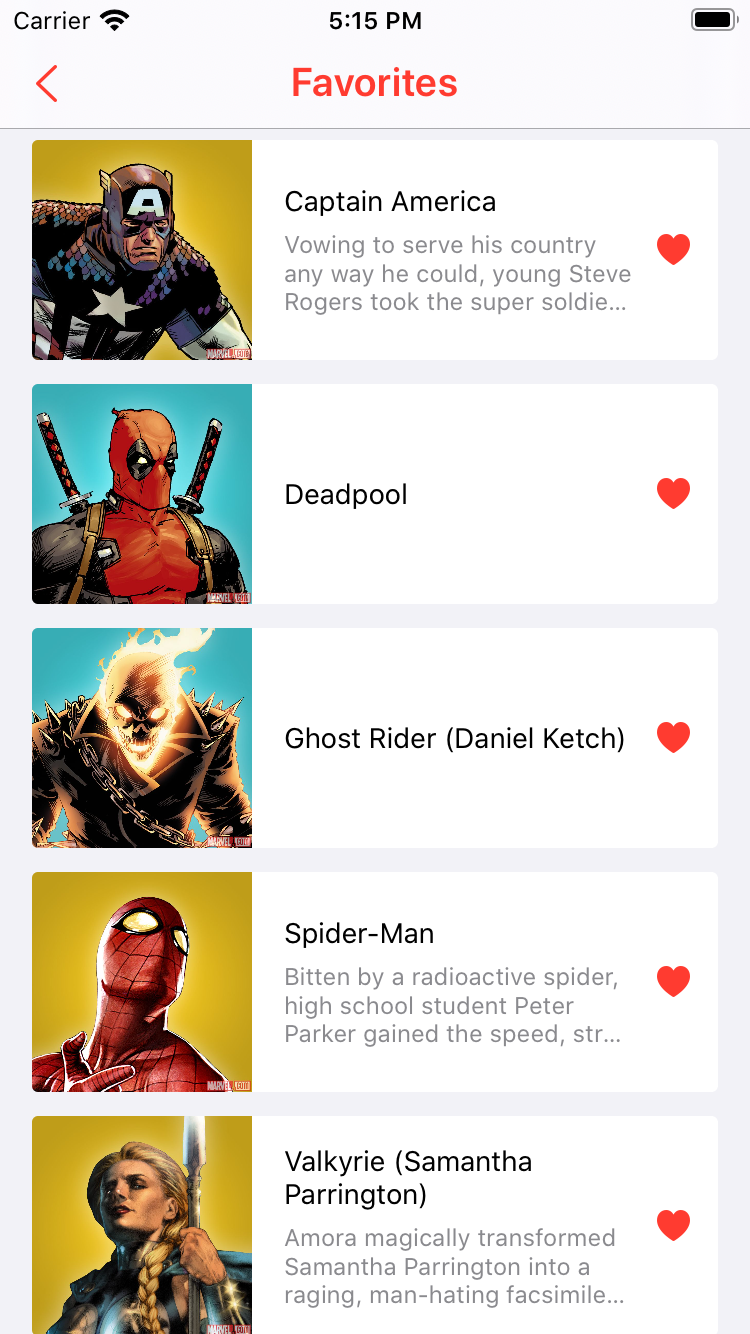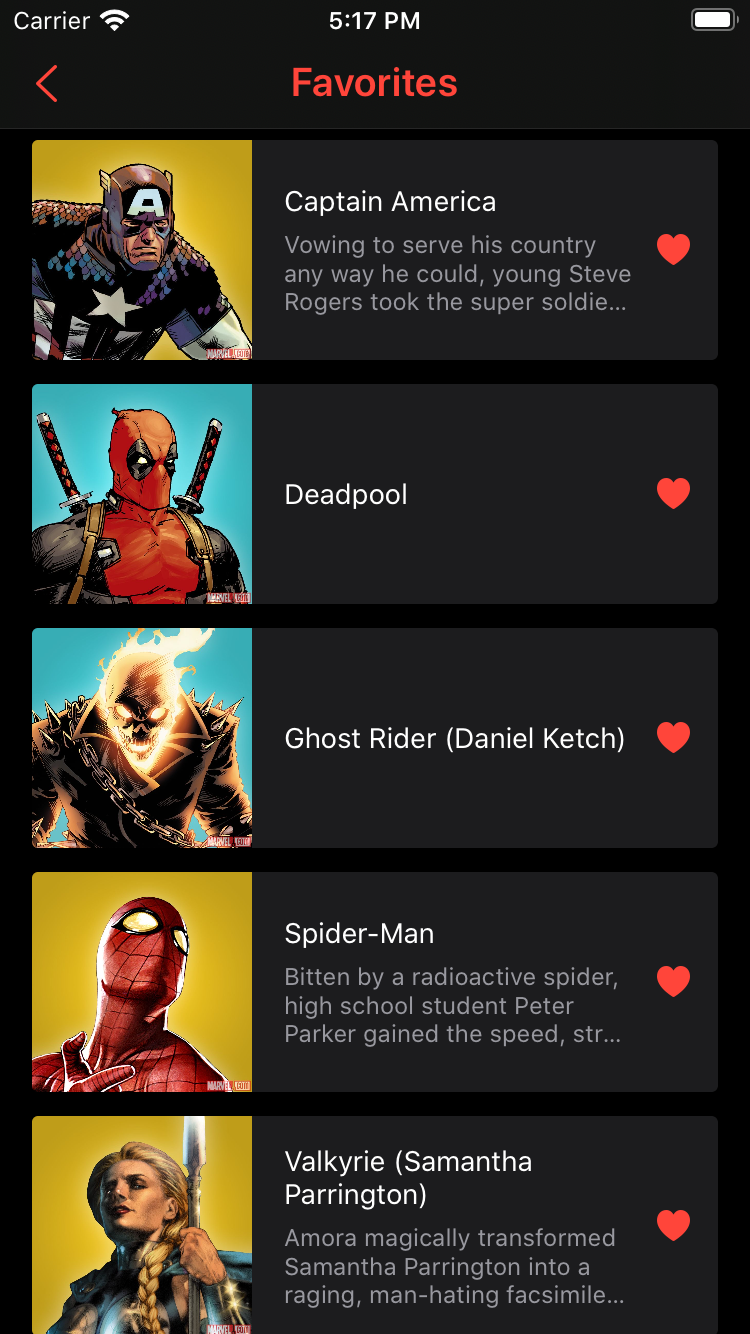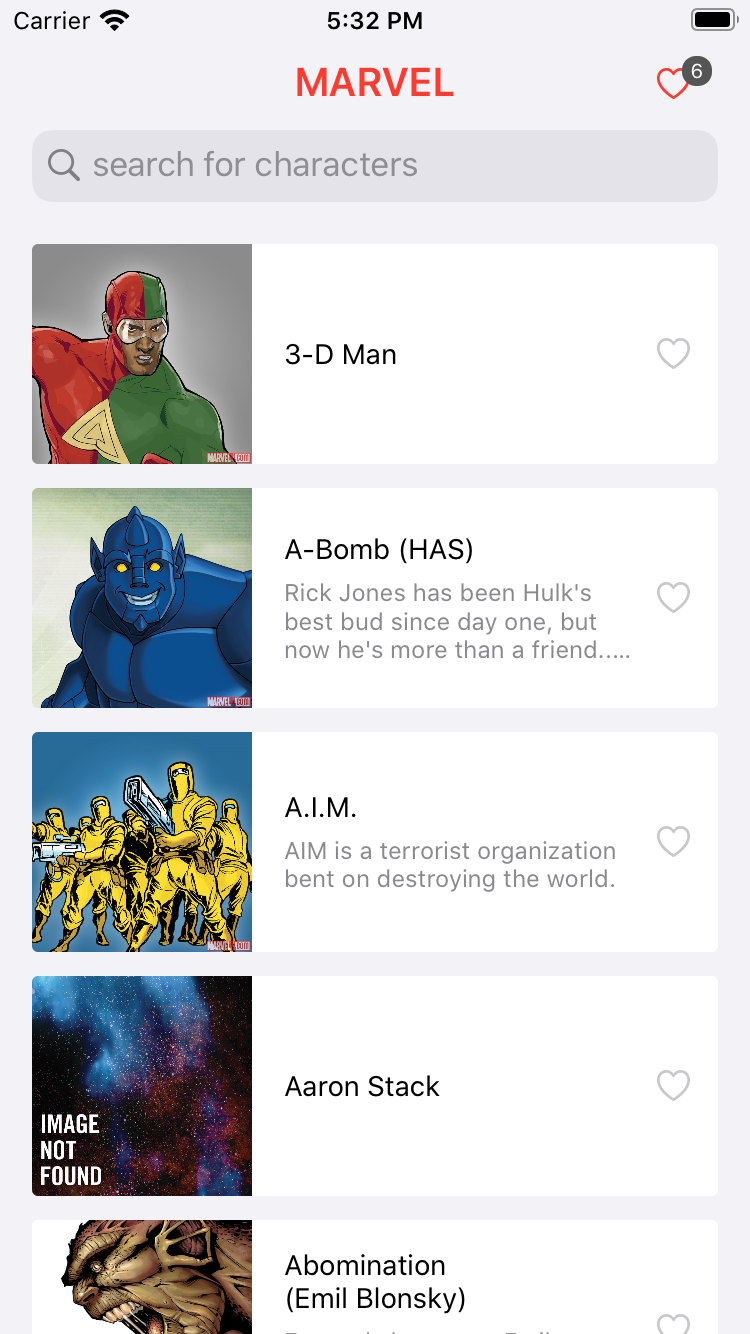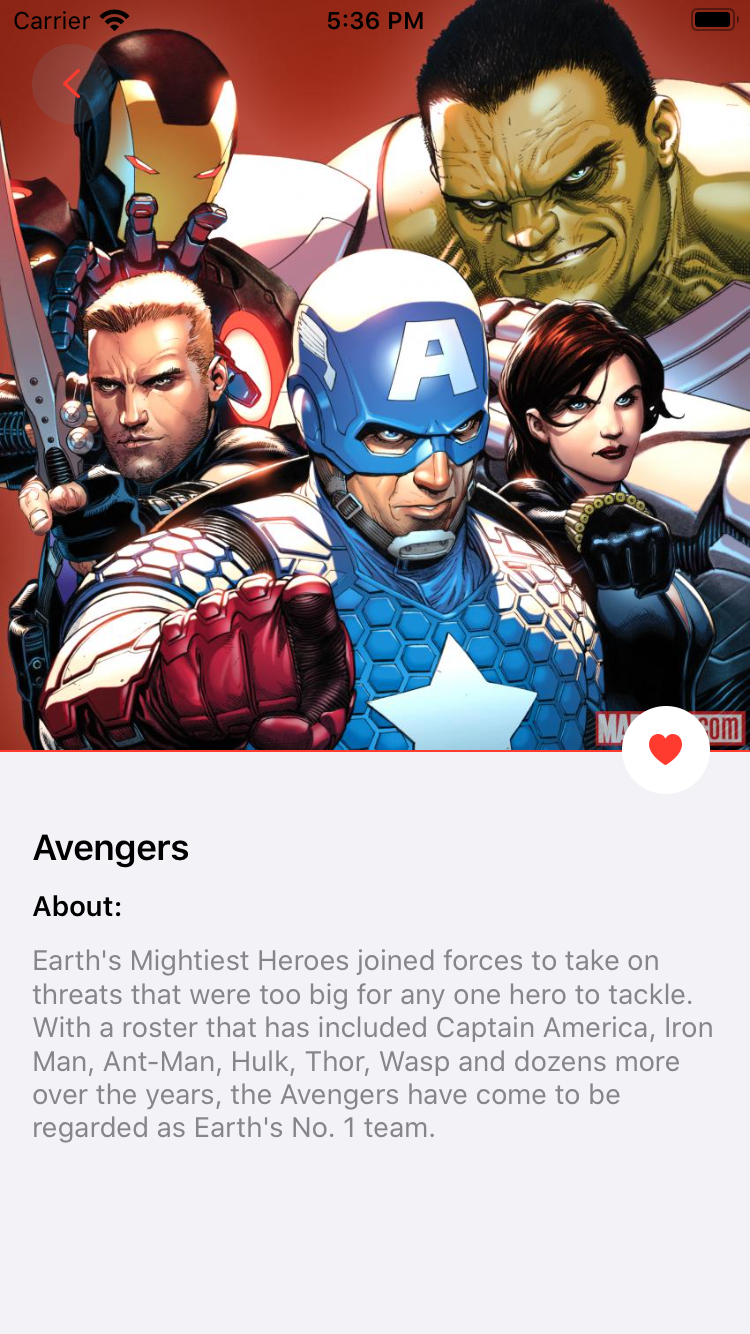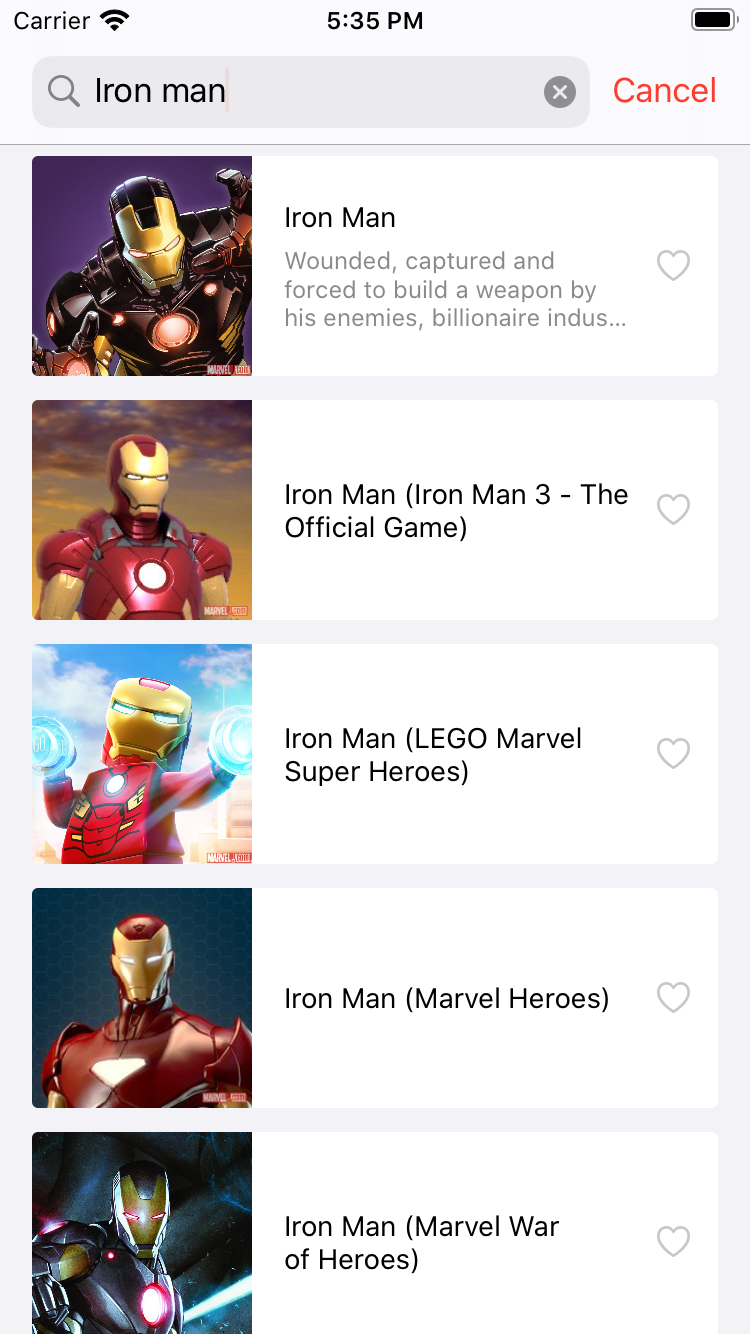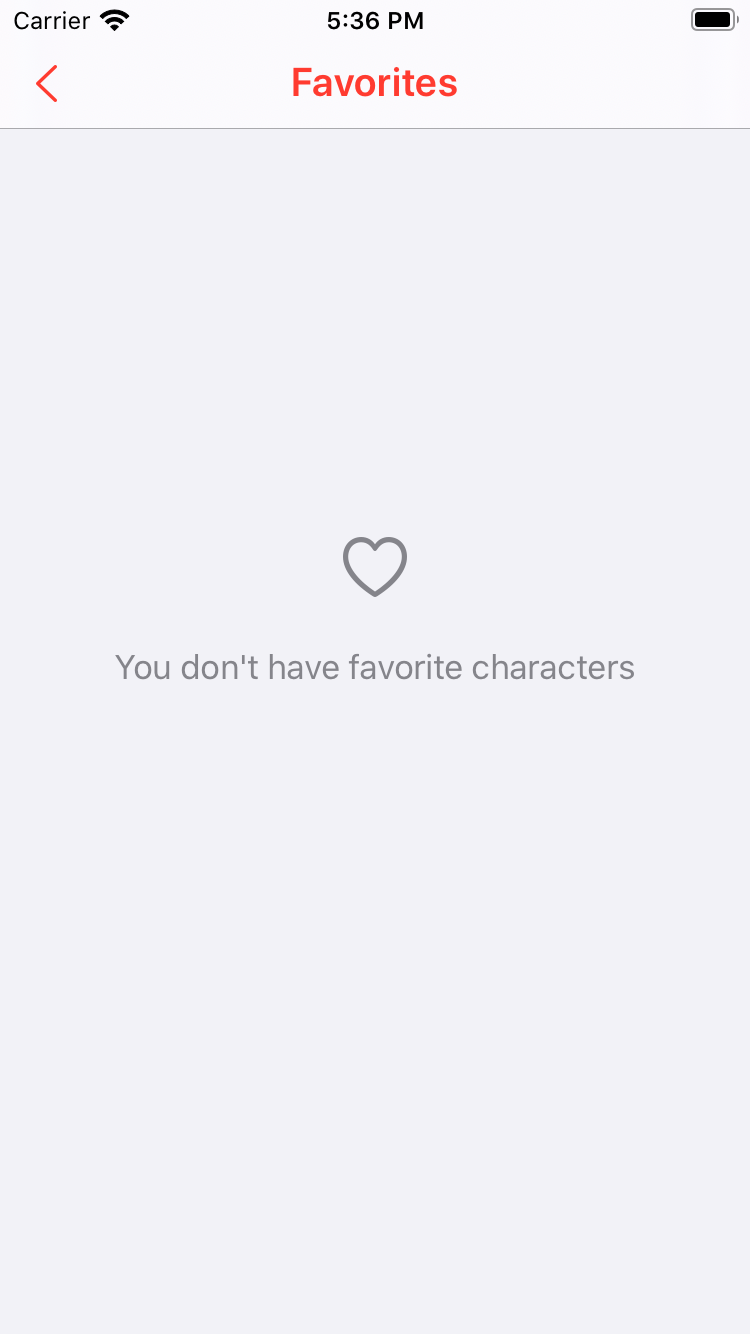This project was developed in Swift with UIKit and aims to present the Marvel characters in an iOS app.
The app is adaptable to the theme of the operating system.
- Character list
- Character details
- Character search
- Favorite list
The following instructions will provide you with a copy of the project and allow you to run it on your computer.
- Computer with macOS Ventura 13 or higher
Install the tools below to be able to run the app in Xcode.
Download Xcode from App Store.
Follow the installation instructions on the website brew or run the command below in the terminal:
/bin/bash -c "$(curl -fsSL https://raw.githubusercontent.com/Homebrew/install/master/install.sh)"
Note: For Mac with Apple Silicon processor, you will need to run the command below in the terminal.
- echo 'eval "$(/opt/homebrew/bin/brew shellenv)"' >> /Users/YOUR USER/.zprofile
In terminal run:
brew install swiftgen
In terminal run:
brew install swiftlint
In terminal run:
sudo gem install cocoapods
Note: For Mac with Apple Silicon processor, you will need to run the commands below.
- sudo arch -x86_64 gem install ffi
- arch -x86_64 pod install
In terminal, open the directory of your choice and run the command line below to clone the repository.
git clone https://github.com/alexbarbosabr/MarvelCharacters.git
At the end of the clone, open the root folder of the project in the terminal and execute the command:
pod install
After installing the Pods, open the .xcworkspace file located in the root folder of the project.
The project has automated tests on MarvelCharactersTests and MarvelCharactersUITests targets. For the MarvelCharactersTests snapshot tests, the iPhone SE (3nd generation) simulator with iOS 16.4 was used. Other simulators with the same aspect ratio may work.
Installation via CocoaPods:
- Nimble-Snapshots (UI Tests)
- KIF (Instrumented and Functional tests)
- KIF/IdentifierTests (Instrumented and functional tests)
Installation via Swift Package Manager:
- Kingfisher (Download images)