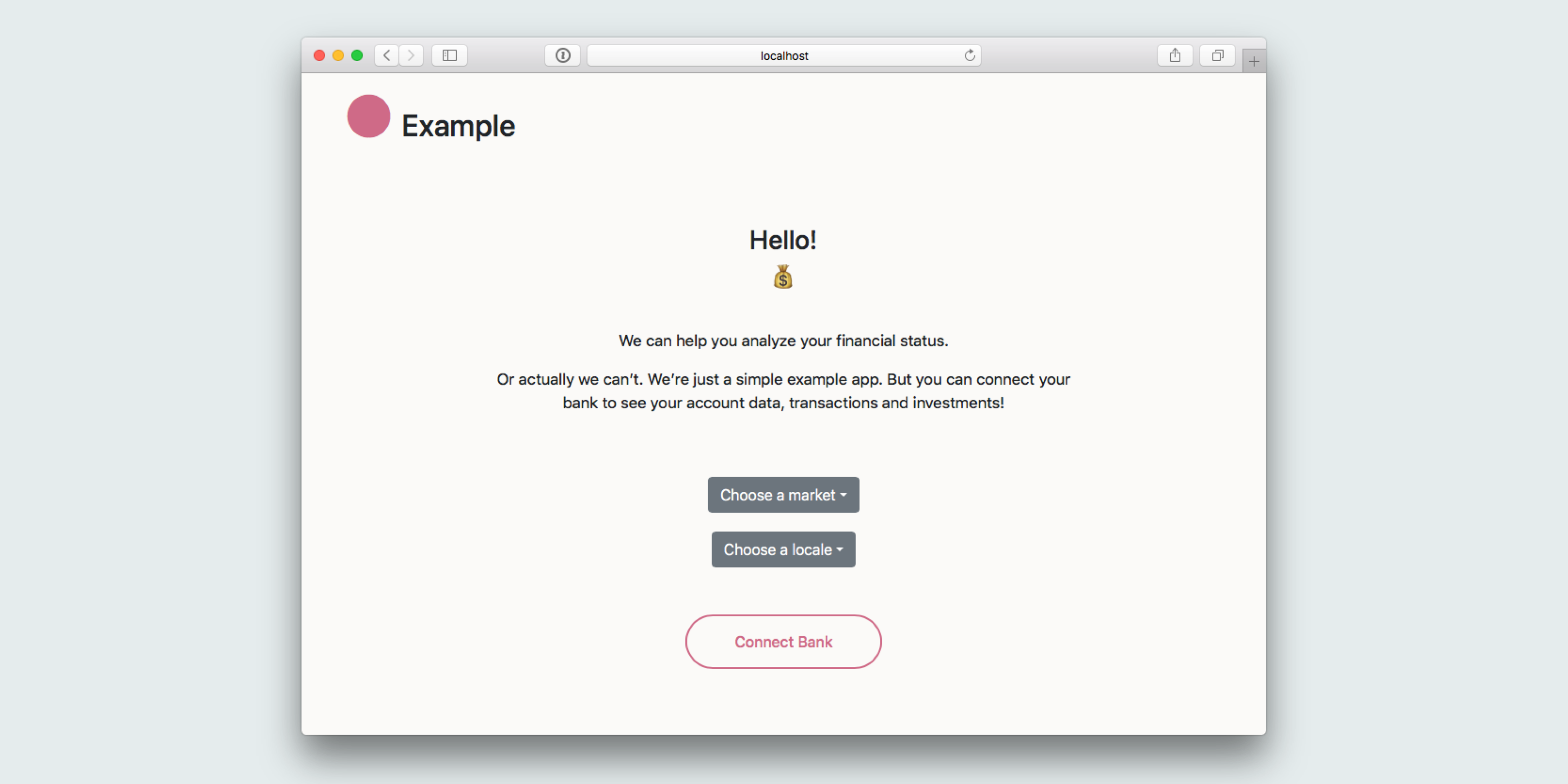This is an example web app that demonstrates how you can integrate the Tink API to fetch users' account and transaction data.
This app was bootstrapped with create-react-app. Other than that, it has been made as simple as possible.
The application requires a Tink API developer account.
- Create your developer account at Tink Console
- Follow the getting started guide to retrieve your
client_idandclient_secret - Register the redirect URI for the example app (
http://localhost:3000/callback) in the list of redirect URIs under your app's settings
- Node server/backend: can be found in
server.js - React client/frontend: can be found in the
clientfolder.
- Install the dependencies.
$ npm install
- Set your client identifier and client secret into the following environment variables
$ export REACT_APP_CLIENT_ID="<YOUR_CLIENT_ID>"
$ export TINK_CLIENT_SECRET="<YOUR_CLIENT_SECRET>"
- Run both the backend (
server.js) and the frontend (clientfolder) concurrently:
$ npm run dev
You should be redirected to the client app on http://localhost:3000/. The client runs on port 3000 and the server runs on 8080.
- Visit the Tink Console to create an account
- Read our getting started guide
- Explore our resources for tutorials, libraries and demo apps
- Check out the Tink API documentation
👋 We are continuously working on improving the developer experience of our API offering. Contact us for support, questions or suggestions.